Question
How to apply for change of Company name?
Answer
To apply for a Company name change on Nowinfinity, you will first need access to Corporate Messenger, and have already appoint yourself as the ASIC agent for this Company.
Step 1: Navigate to Menu > Companies > Open full profile of the company you want to lodge the name change for.
Step 2: Hover over the Company Name menu, and select Form 205A:
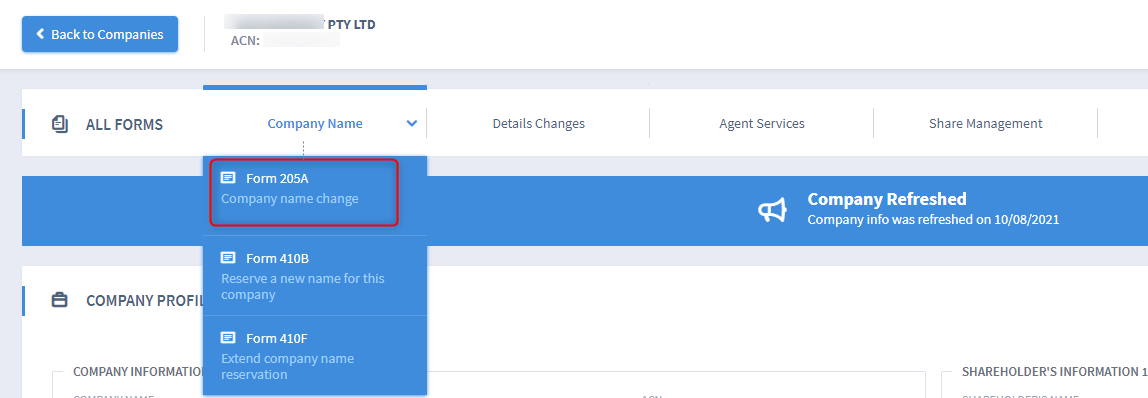
Step 3: Complete required details, you will find some will already be prefilled.
Notes:
- If the name you are changing the Company name to, is an existing business name, you must ensure ASIC requirements are met. Click here for more details.
- If you have reserved the proposed name - select "Yes" to "Have you reserved the proposed name by lodging a form 410?" and enter the Reservation number provided to you by ASIC
- If you get an error message saying "Name is not available", and you have already reserved the name, click "OK" and proceed with the form
There are two payment methods available -
- Pay using Direct Debit Account with ASIC - This is the direct debit account with ASIC and is different from the direct debit account set up with NowInfinity. The form will be rejected if you select this, and do not have a Direct Debit account setup with ASIC.
- Invoice issued for payment - ASIC will issue the invoice and this will show up as Invoice Statement under recent documents in the Company Profile after ASIC complete the next invoice run (can take 14 days).
For more information on retrieving ASIC invoices from NowInfinity, click here.
Step 4: Complete the form, organise for it to be signed, and lodged.