The "Actions" menu allows you to lodge, download, send for e-signing or delete one or more documents at a time.
- Select the documents in the table requiring an update
- Click "Actions"
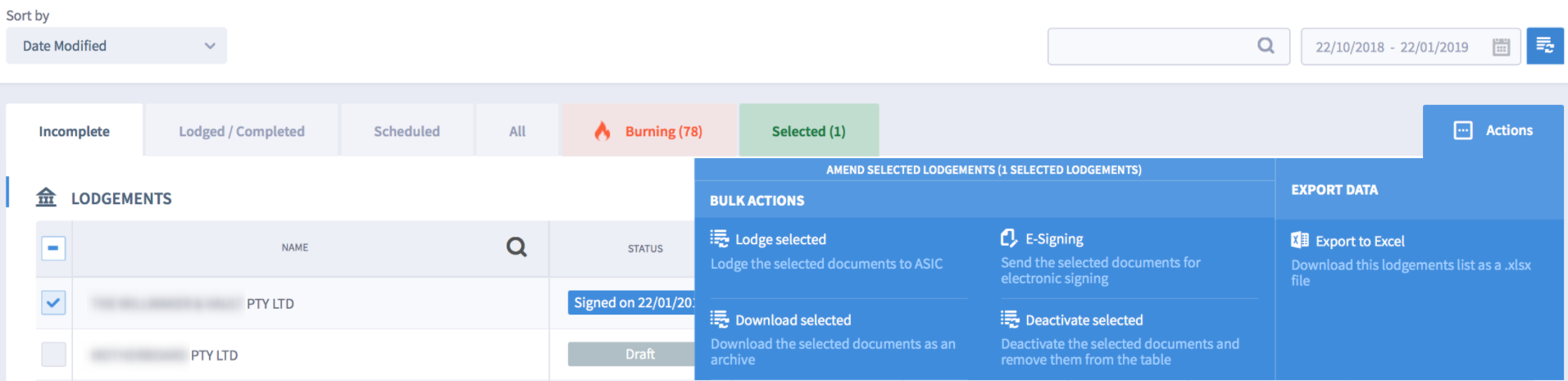
- Click "Lodge selected" to lodge the selected forms.
- Click "Download selected" to download the forms as a zip file.
- Click "E-signing" to send the forms for electronic signature.
- Click "Deactivate selected" to delete forms.
- Click on "Export to Excel" to export the lodgement table to an Excel spreadsheet.