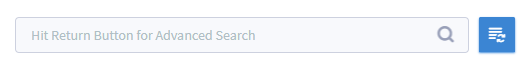A family group or reference number can be used to identify and sort Trusts, which is a great way to add an extra level of organization to your Trusts.
To add a reference number of family group, navigate to Menu > Trust.
Click on a Trust from your Trust list, and select “See full profile”.
Click on ‘Update Trust details’ to edit/update the Trust Profile.
A pop-up screen will appear and prompt you to input a reason for the change.
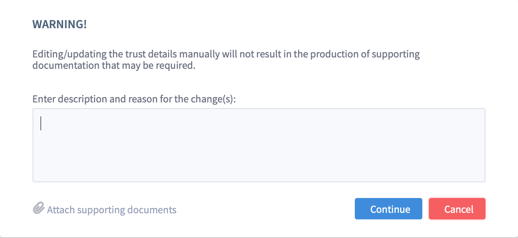
Click on continue to edit the Trust Profile.
Then click on ‘EDIT’ on the Trust information section of the profile
Enter the Reference number and/of Family Group and press ‘Save.
You can search for a reference number of family group in the search toolbar available on the Trust List.