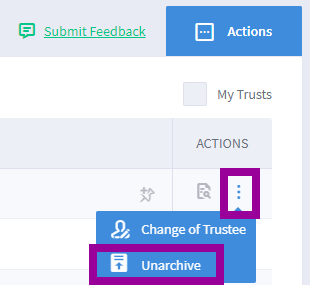To archive a Trust, go to your Trust List ( Menu > Trusts), click on the 3 dots under Actions and select 'Archive'.
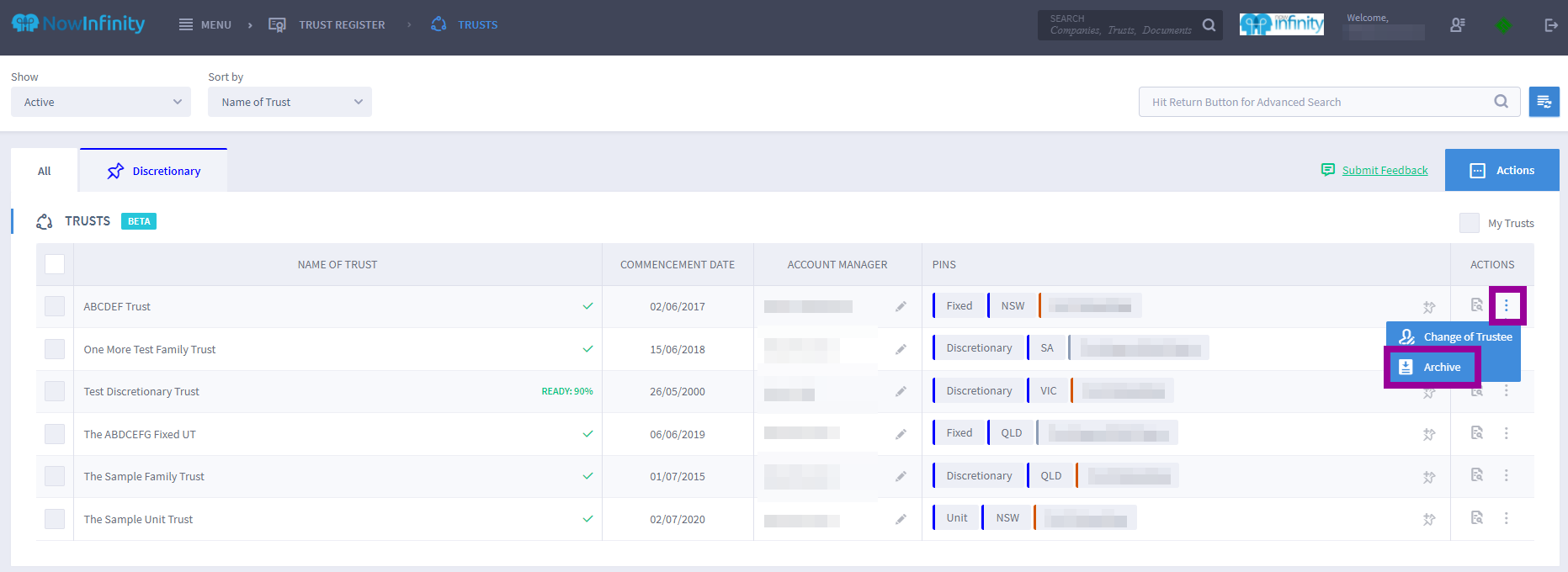
To archive, multiple Trusts, select the specific Trusts you would like to archive and click on the Actions menu, and choose 'Archived selected'.
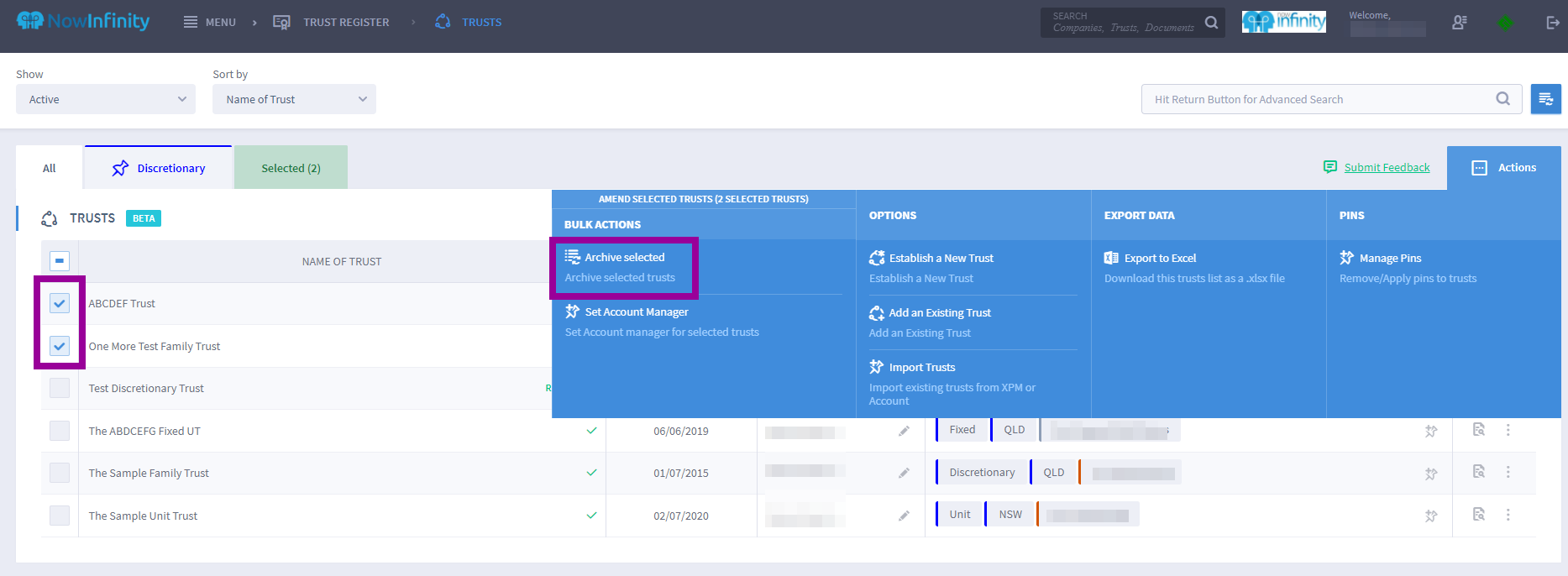
All archived Trusts are available under the Archive folder, which you can access from the Trust List, by clicking on Archived in the 'Show' drop-down box.
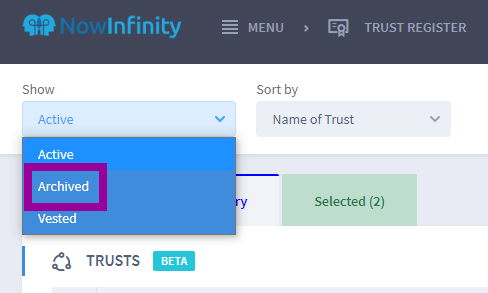
To unarchive a Trust, go to the Archived folder and click on the 3 dots under Actions to select 'Unarchive'.