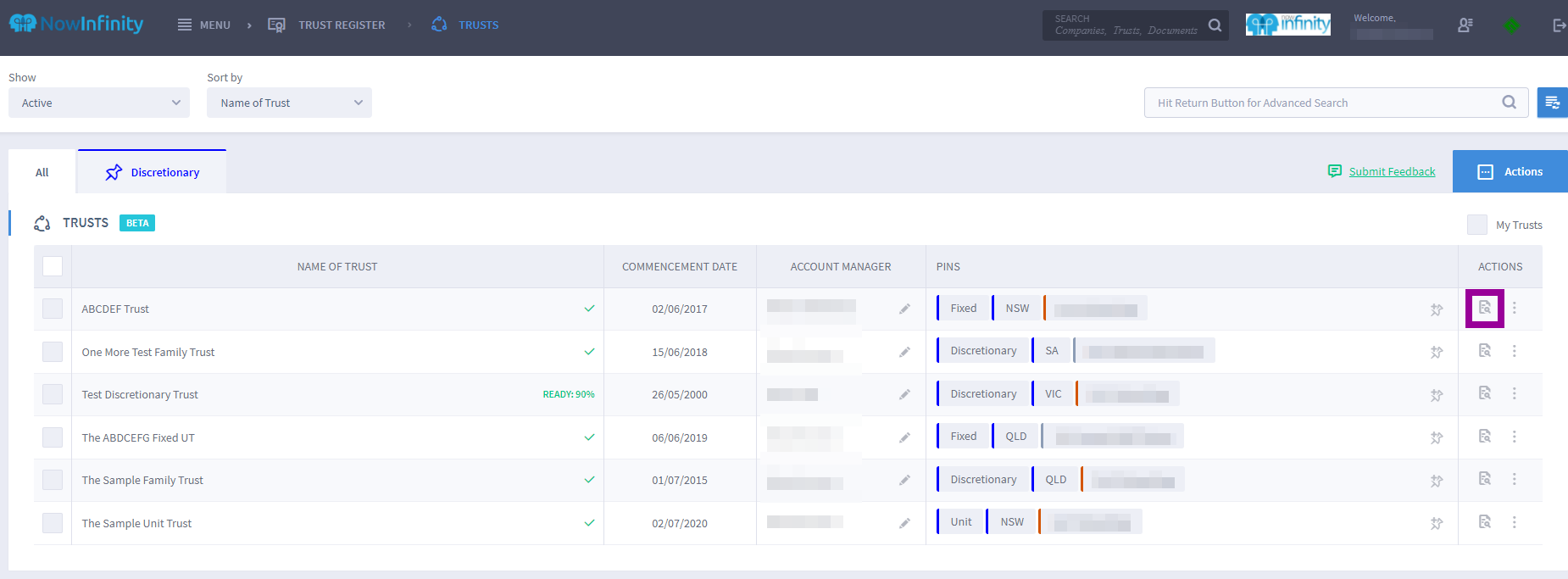Each Trust has a list of specific options that can be accessed from this main screen. Another shortcut option is available to access specific functions.
For a Discretionary Trust the following shortcut options are available:
- Change of Trustee: this button takes you directly to the webform to complete documentation.
- Trust Distributions: this button takes you directly to the webform to complete the documentation.
- Archive: moves the Trust to Archived.
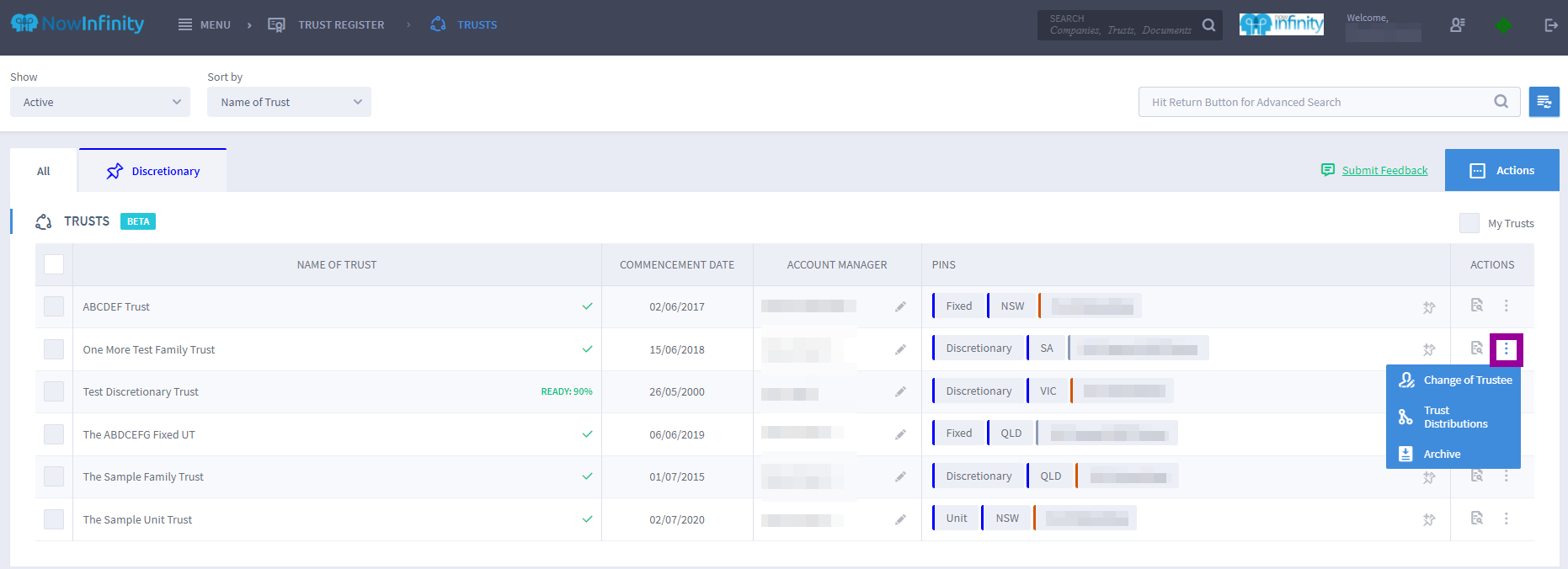
For all types of Unit Trusts, the following options are available:
- Change of Trustee: takes you directly to the webform to complete the documentation.
- Archive: moves the status of the Trust to Archived.
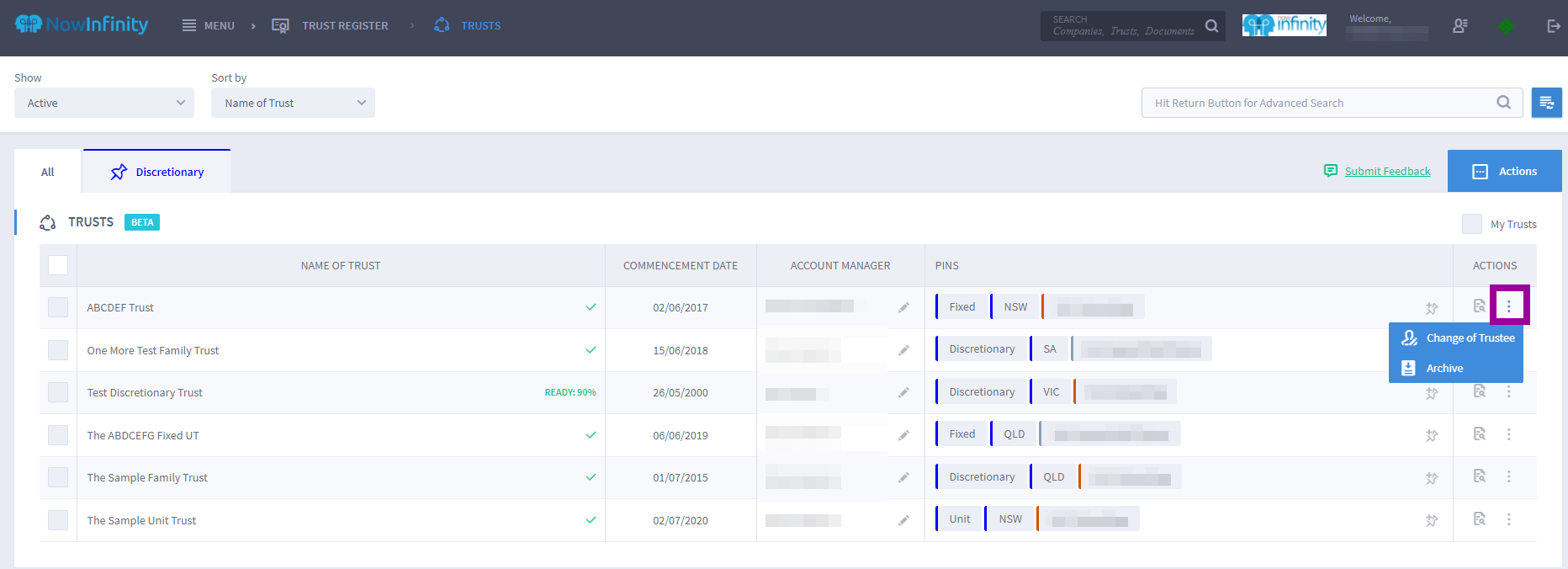
For quick access to the Trust profile, there is an Open icon.
By clicking on this icon, the system will redirect you to the Trust profile of the Trust: