Question
Our Business / Company Name has changed. What areas of NowInfinity need to be updated?
Answer
If you need to update your name with ASIC, do this via the appropriate RA01 (for Business/Individual names), or 205 (for Company Names) first.
Step 1: Navigate to Menu > Corporate Messenger > Product Settings. You will be directed to the ASIC Parameters tab where you can change the Registered Agent Name, and Save:
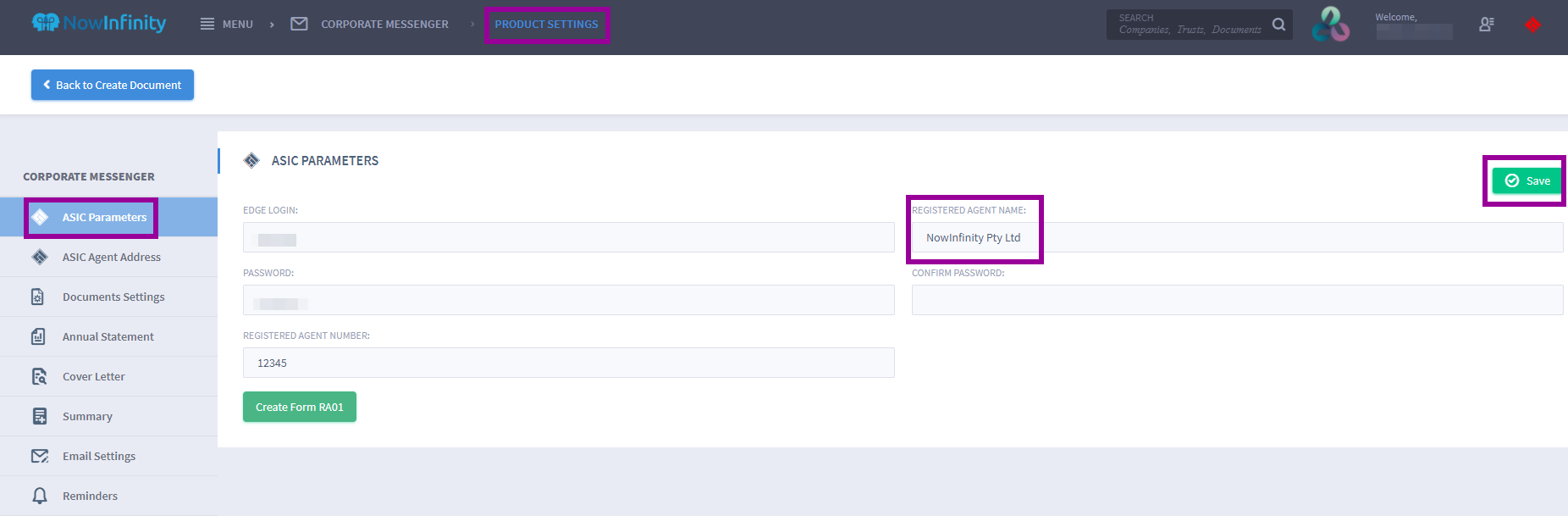
Step 2: Navigate to Menu > Portal > Portal Settings. You will be directed to the Account Settings tab where you can change the name, and "Save":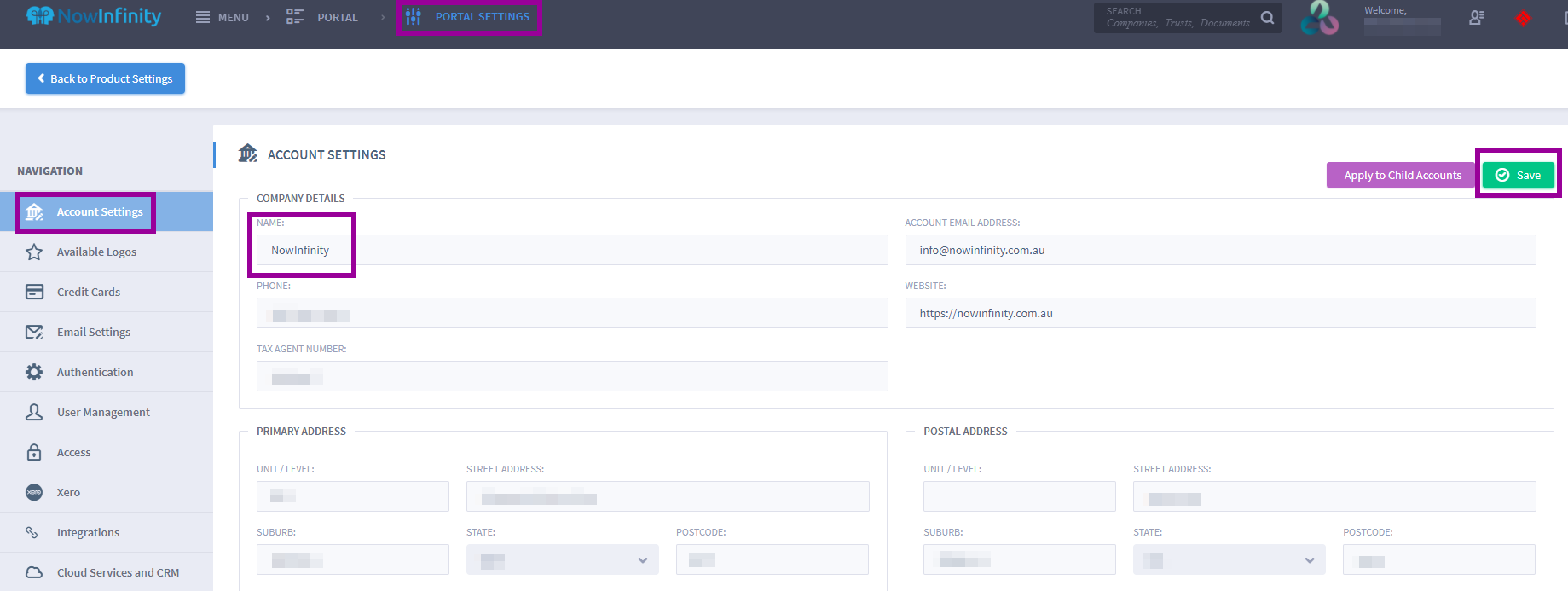
Step 3: If you have Customised Emails, while within Portal Settings, select Email Settings > Send Mail From Name. Change as required and select "Save Sender Data":
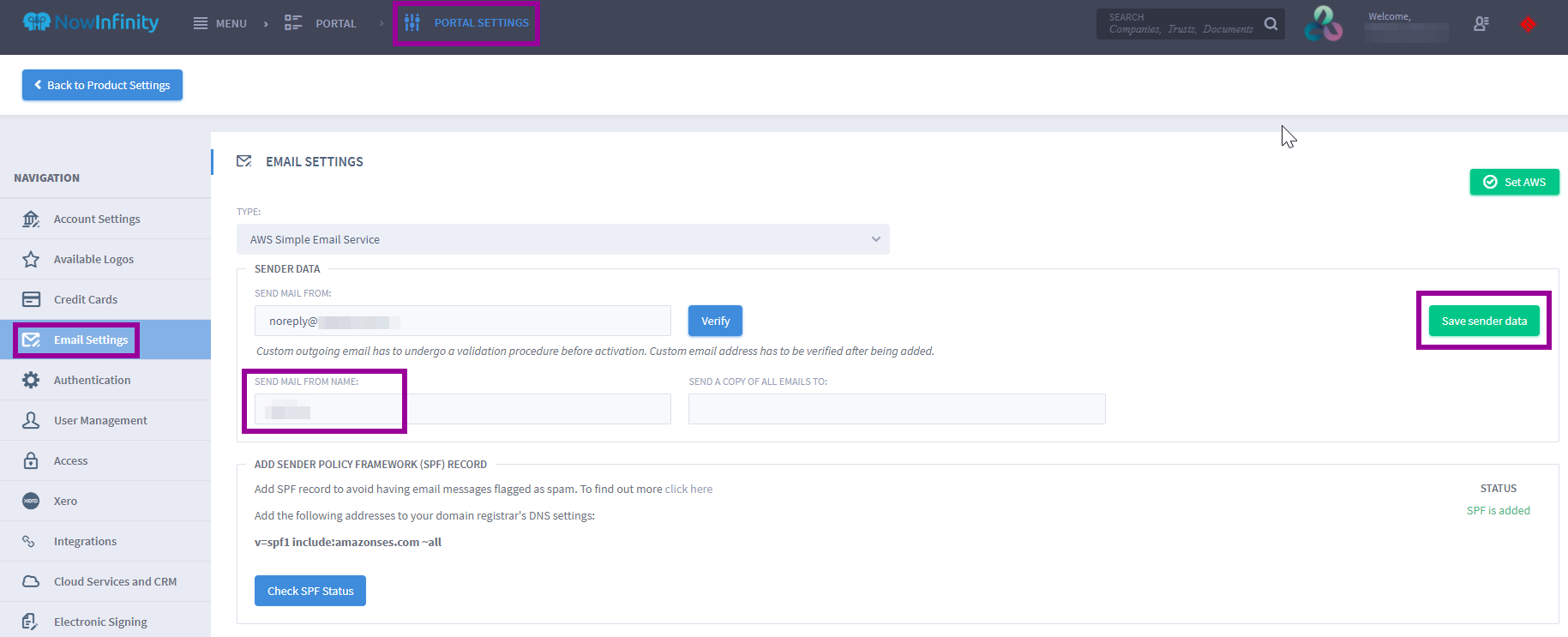
If you have SMS reminders, while in Portal Settings, select Text Messages > Sender ID. Change as required and select "Save":
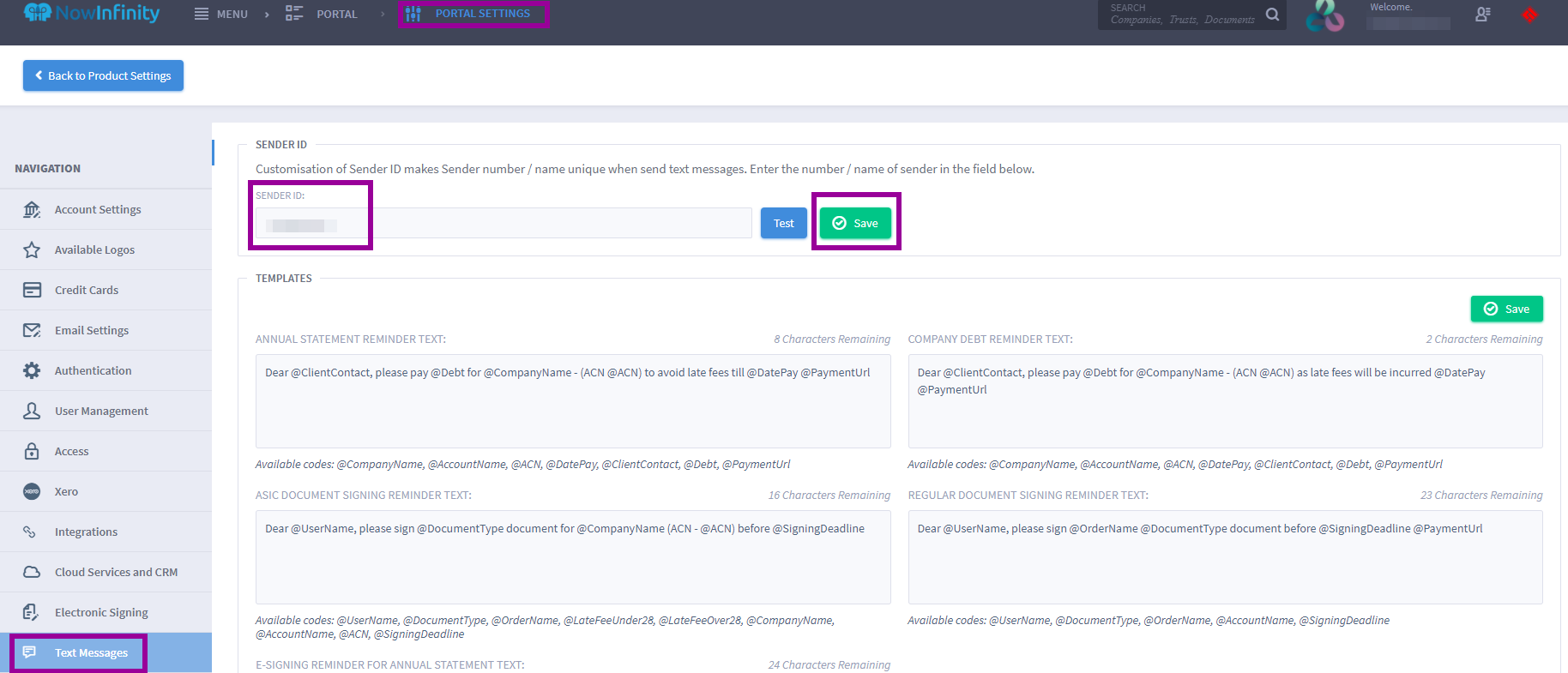
Step 4: Update Email templates. Click here for instructions.
Step 5: Email accounts@nowinfinity.com.au for the NowInfinity Accounts Team to update your name on invoices.