To void an envelope is to "cancel" the email, any signing links sent out will be cancelled, and any signatories who have already signed the document will need to sign again.
To void the envelope, open the collaboration page for the document and click on Electronic Signing, then select "Void Envelope":
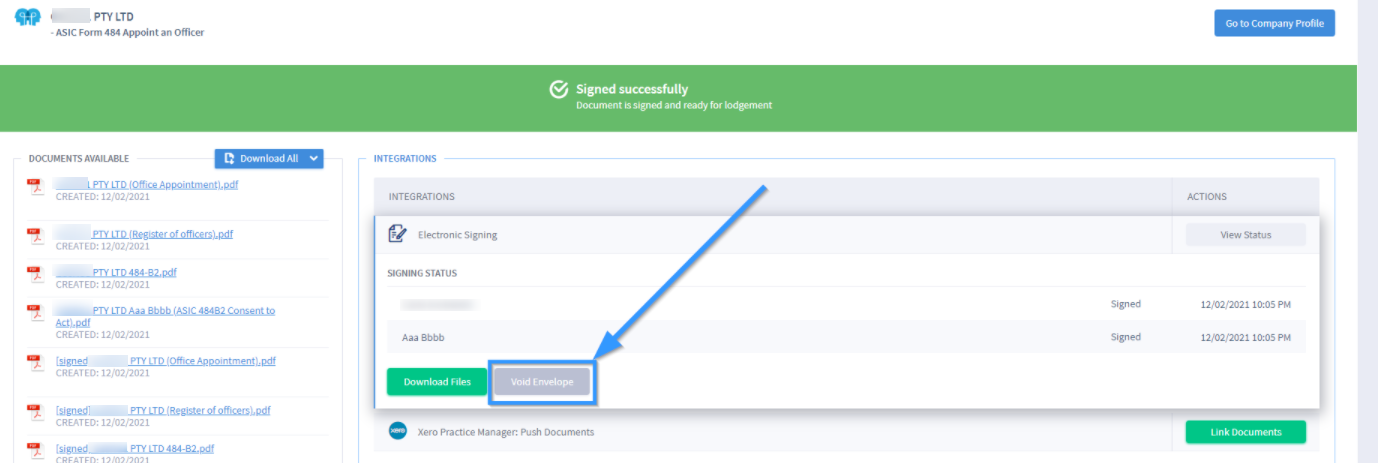
Select "OK" to "Do you really want to void e-signing envelope?":
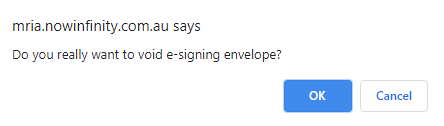
The document will then go back to its original state and will be able to be amended if required, and sent again.