ASIC regularly send debt updates for Companies through to NowInfinity, however if you would like to manually refresh the Company debt in between these automatic updates, you can.
Step 1: Go to the Company profile page (Menu > Companies > See Full Profile) and select Agent Services
Step 2: Select Form RA63 Company Debt Report:
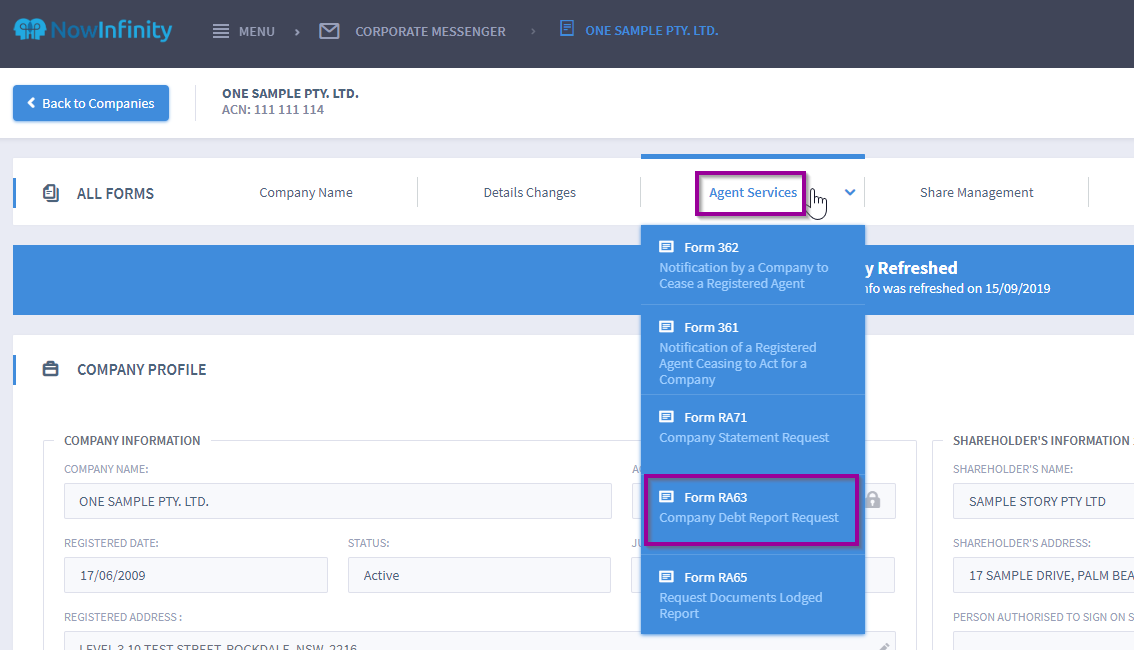
Step 3: Select Next Step:
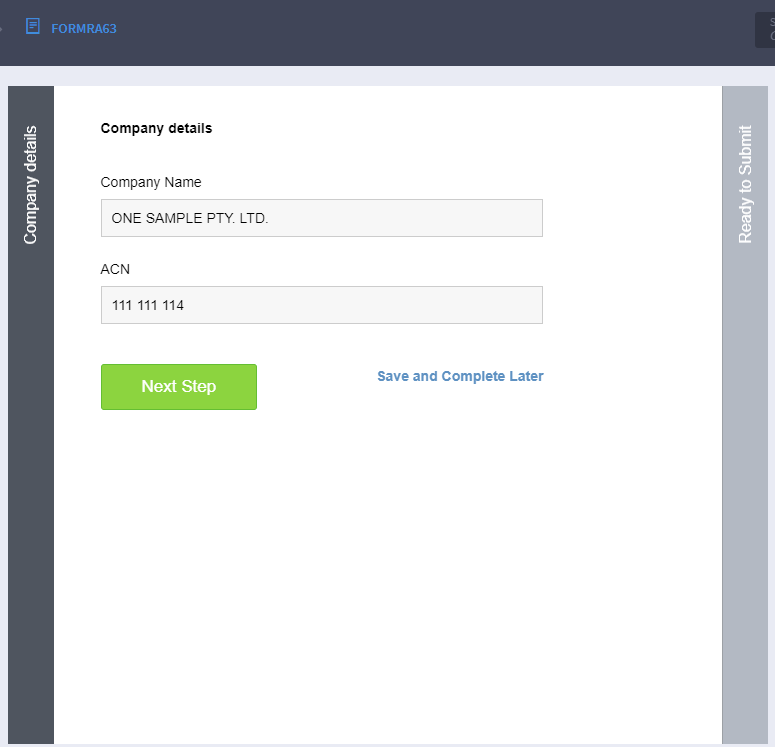
Step 4: Select Yes from the drop down to declare that the information provided is true and correct and click Complete:
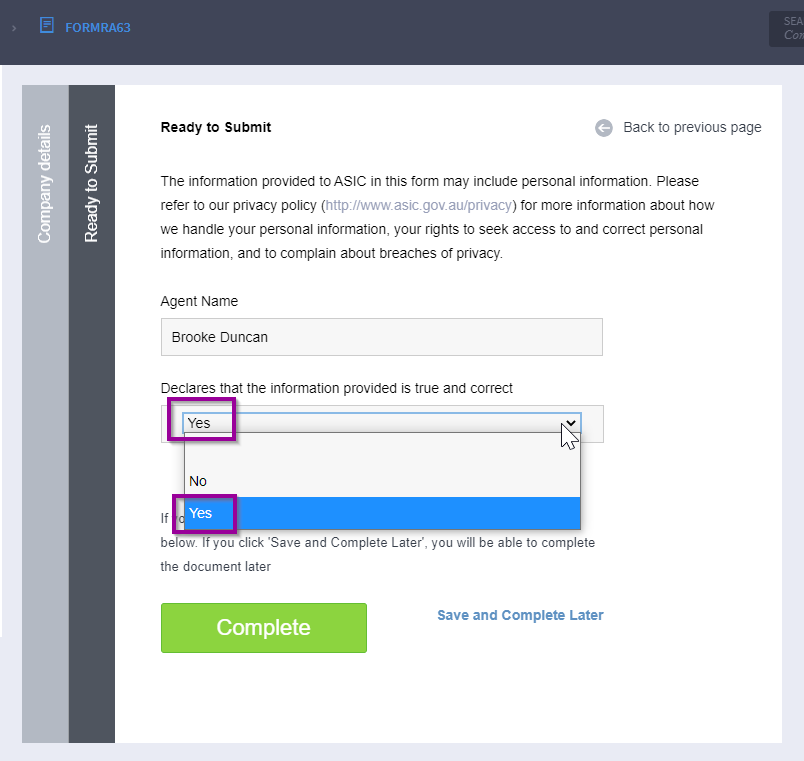
The form will be lodged and processed by ASIC. The debt on the Company Profile should refresh after 15-20 minutes.