This article will cover the following areas for customising your NowInfinity account.
Note: Only 'Admin' users will be able to access settings and the guided settings walks.
Health Center
The Health Center is a great way to track your outstanding onboarding tasks on NowInfinity.
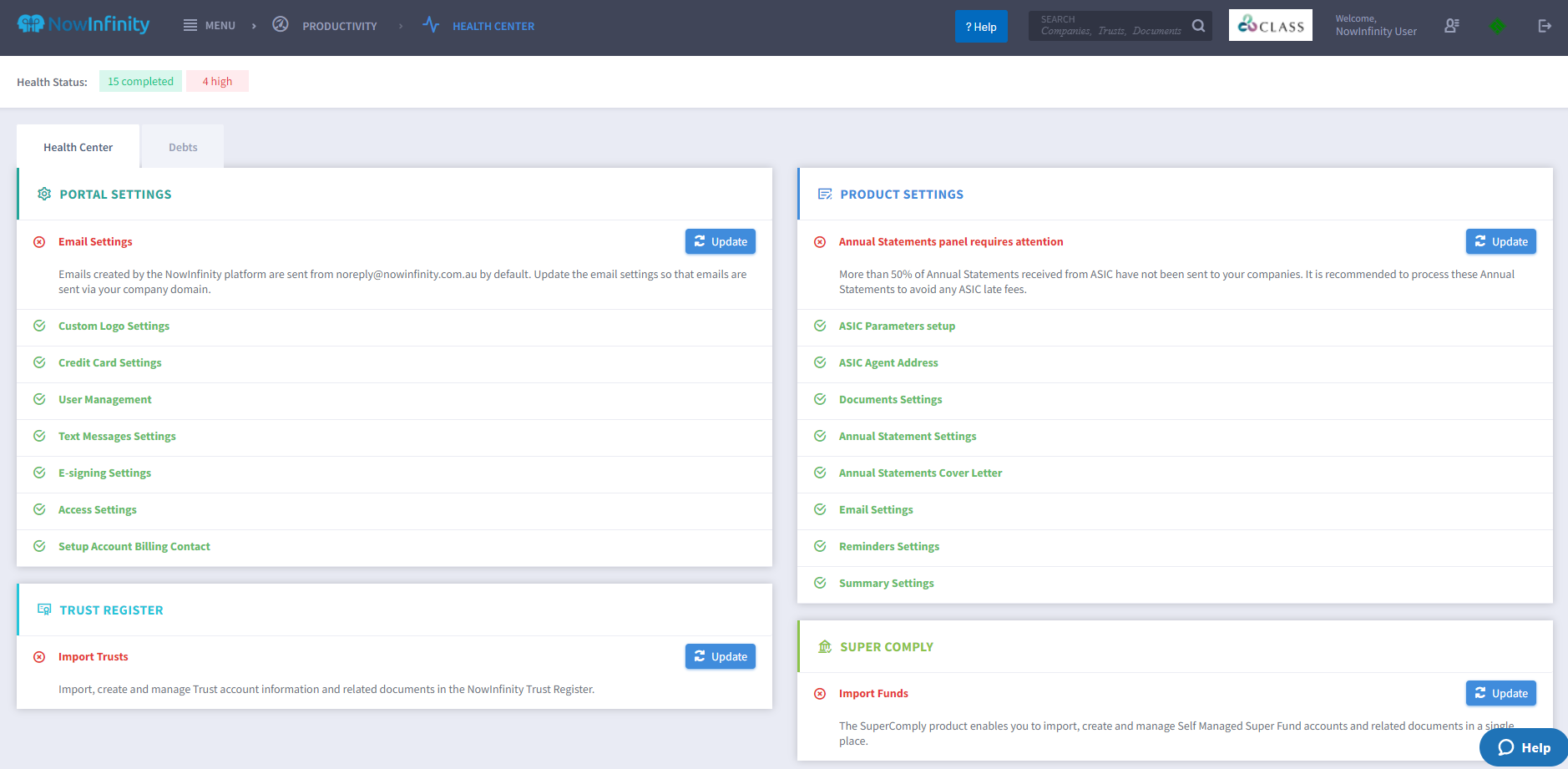
Guided Settings Walks
Simply click the ![]() button and select 'Guided Walkthroughs'. A window will appear at the bottom right of the page. Here you can access the 'Get Started' walks. Alternatively, click here to access the WalkMe menu.
button and select 'Guided Walkthroughs'. A window will appear at the bottom right of the page. Here you can access the 'Get Started' walks. Alternatively, click here to access the WalkMe menu.
The system will guide you through how to customise key settings.
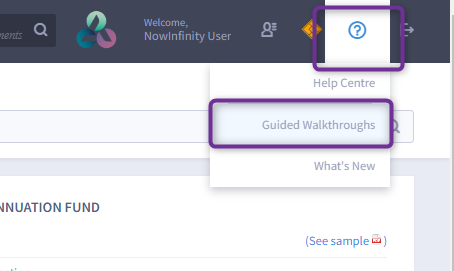
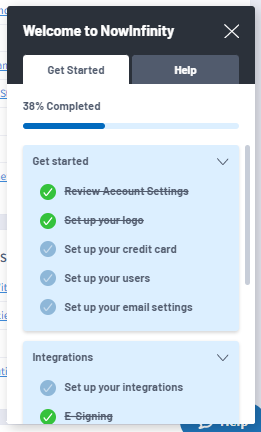
Key Settings Articles
Portal Settings
| Section | Article | |
| ☐ | Account Settings | How to update your company details |
| ☐ | Available Logos | How to customise your logo |
| ☐ | Credit Cards | How to add or remove a credit card |
| ☐ | Email Settings | Customising the outgoing email address - AWS (Amazon Web Services) |
| ☐ | User Management | How to add, edit or remove a user |
| ☐ | Access | How do I set up user permissions? |
| ☐ | Integrations | Connect to Integrations |
| ☐ | DocuSign | How to customise the E-signing email notifications |
| ☐ | Text Messages | How to customise the text messages |
Product Settings
|
|
Section |
Article |
|
☐ |
Update ASIC Agent Address |
|
|
☐ |
Document Settings |
|
|
☐ |
Annual Statement |
Who receives Annual Statement notifications? How to set a solvency minutes or solvency resolution as default settings for annual statement What are the annual statement and solvency resolution display options? How to add directors signatures to the ASIC annual statement |
|
☐ |
Cover Letter |
How to customise and upload more than one cover letter for an Annual Statement |
|
☐ |
Summary |
|
|
☐ |
Email Settings |
|
|
☐ |
Reminders |
Next Step
Once you have read this article, if you are an 'Admin' user (access to settings), please see the help article Step 3 - Connect to Integrations.