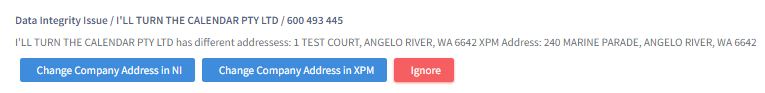Question
How can I resolve the differences showing in the XPM Comparison Report?
Answer
To assist you in resolving these discrepancies, you will find notifications in your Notification Center. Each discrepancy will have its own steps to resolve.
Navigate to Menu > Notification Center.
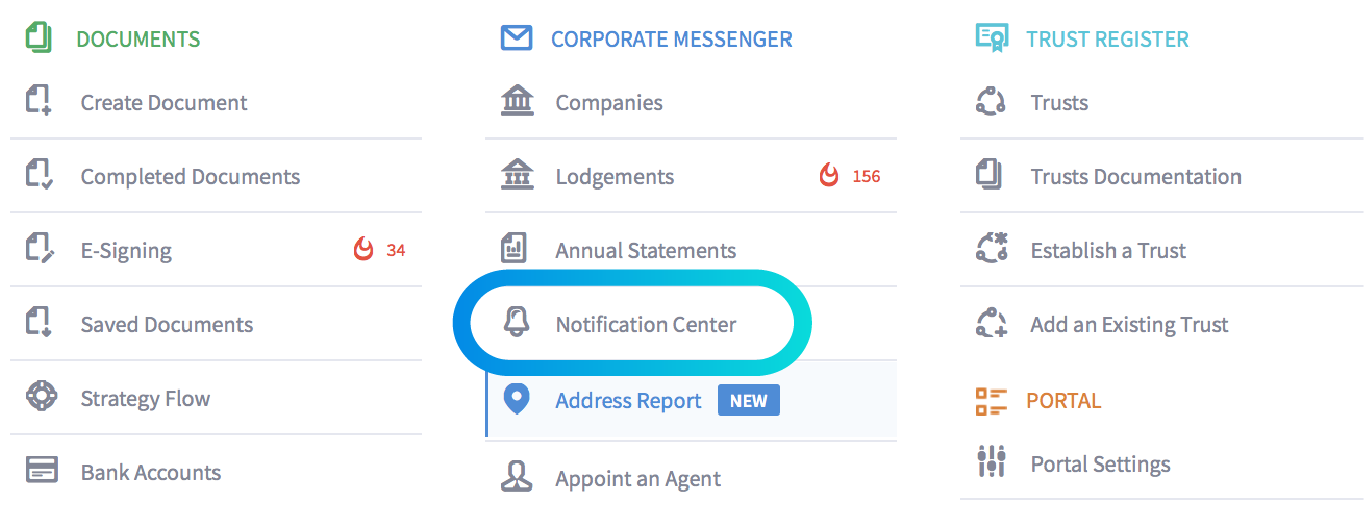
Examples of discrepancies
Missing entity in XPM
Missing entity in XPM (“Can't find NAME PTY LTD in XPM”) - means this entity is missing in XPM but exists in the NowInfinity portal
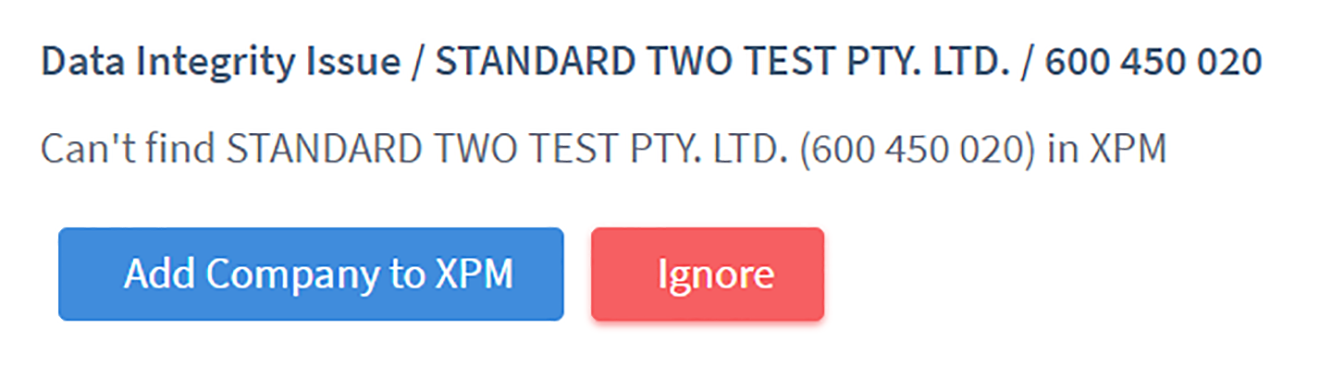
Actions available under the Notification Center to resolve the discrepancy
- Add entity to XPM - this will add the Company into XPM, or
- Ignore - to leave the discrepancy permanently
Missing entity in Corporate Messenger
Missing entity in Corporate Messenger (“Can't find NAME PTY LTD in Corporate Messenger”) - means this entity is missing in Corporate Messenger but exists in XPM.
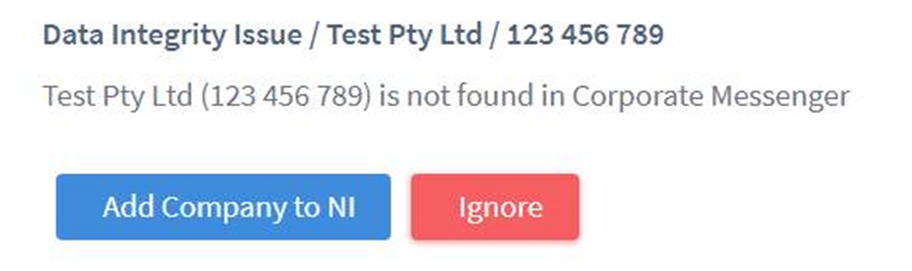
Actions available to resolve the discrepancy
- Add Company to NI: this will redirect you to the creation of a 362 form “Agent appointment” to add this company to your companies list on Corporate Messenger, or
- Ignore - to leave the discrepancy permanently
Address issue
Address issue (“NAME PTY LTD has different address”) – means the Physical address (in XPM) and Principal Place of Business address (in ASIC and NowInfinity) are not the same in both platforms.
Actions available to resolve the discrepancy
- Change Company Address in NI - this will redirect you to the creation of a form 484 ‘change of address’ for the company's address (ensure the applicable address type is selected)
- Change Company Address in XPM - to replace the current Physical address in XPM by the Principal Place of Business address showing in ASIC and Corporate Messenger, or
- Ignore - to leave the discrepancy permanently