Question
I am trying to connect NowInfinity to XPM and getting the error message:
You don't have access to connect any Xero Practice Manager Accounts
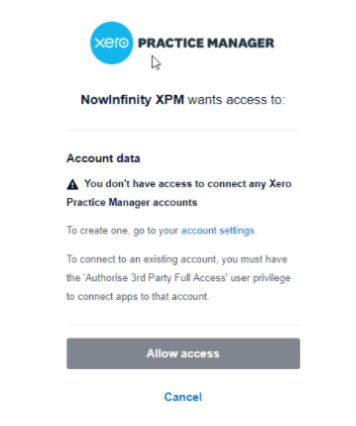
Cause
This error means the Xero login you are trying to use to connect the integration does not have Administrator access. The "Authorised 3rd Party Full Access" is only given to those Xero users with Administrator access.
Resolution
Follow the steps below in your Xero account to resolve this issue:
Step 1: Check if you have Administrator access
- Login to your Xero account
- Go to Business
- Select settings
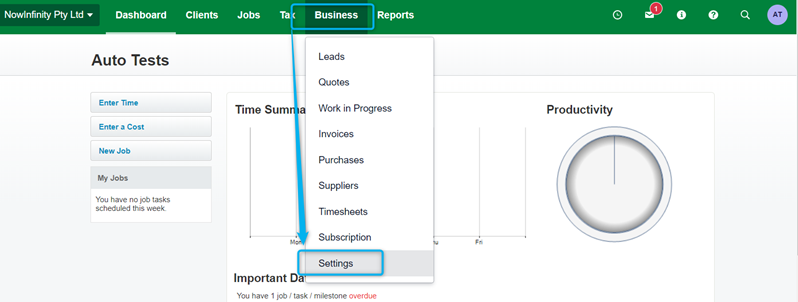
- Select Staff
- Click your name or the name of the person connecting the integration
- Scroll down to Admin Privileges
NOTE:
(a) If you or the person trying to connect the integration does not have Administrator access, grant the access first and save. Then refresh the page so API Access Privilege will become available to be ticked.
(b) If Administrator is ticked, check if the API Access Privileges is also ticked. if not, tick the box for the API privilege and save
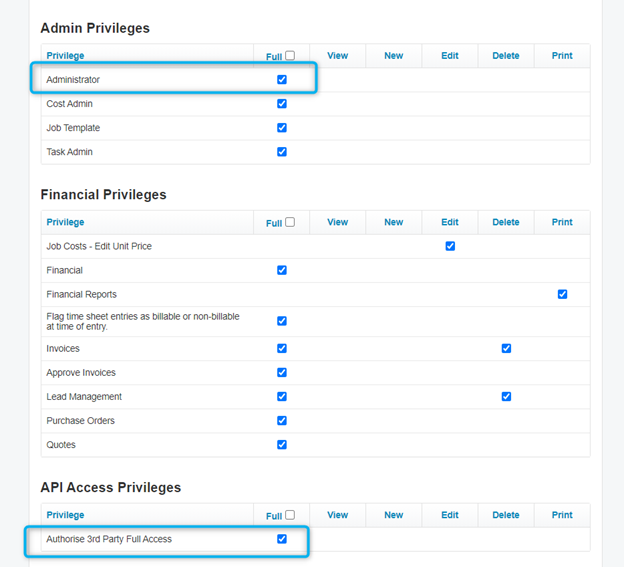
Please also note the following regarding the Xero user privileges:
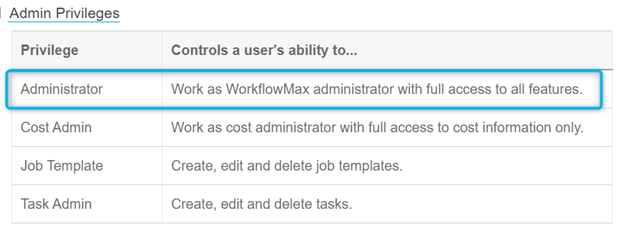
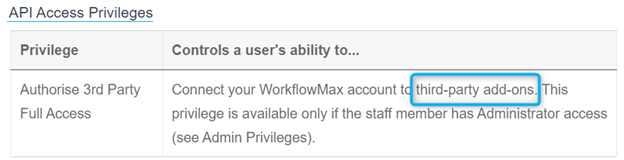
- You may now proceed with the integration to NowInfinity