For more information, please refer to the instructions below:
To download the officers and shares register, go to the companies list, Menu > Companies, open the full profile of a company, and click on the sheet icon located at the top right corner of the company’s profile.
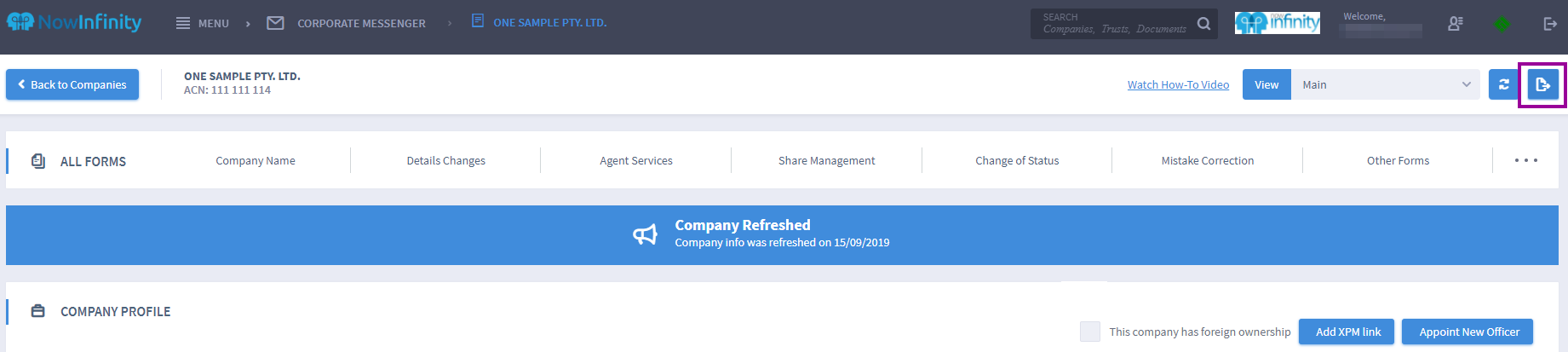
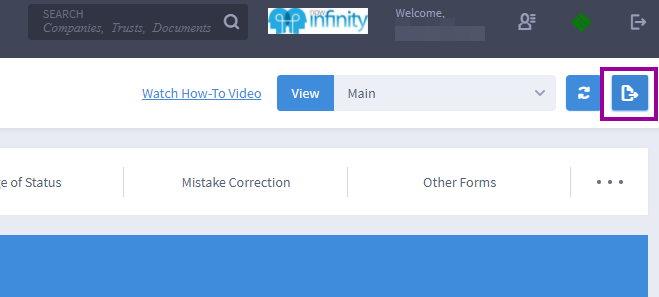
- Save PDF: select this option to download a PDF of the company profile.
- Share Registry: select this option to download the members registry.
- Company Officers: select this option to download the officer registry.