To sign documents with witness, follow the steps below:
Step 1: Click the link in the email that says, View Documents Online
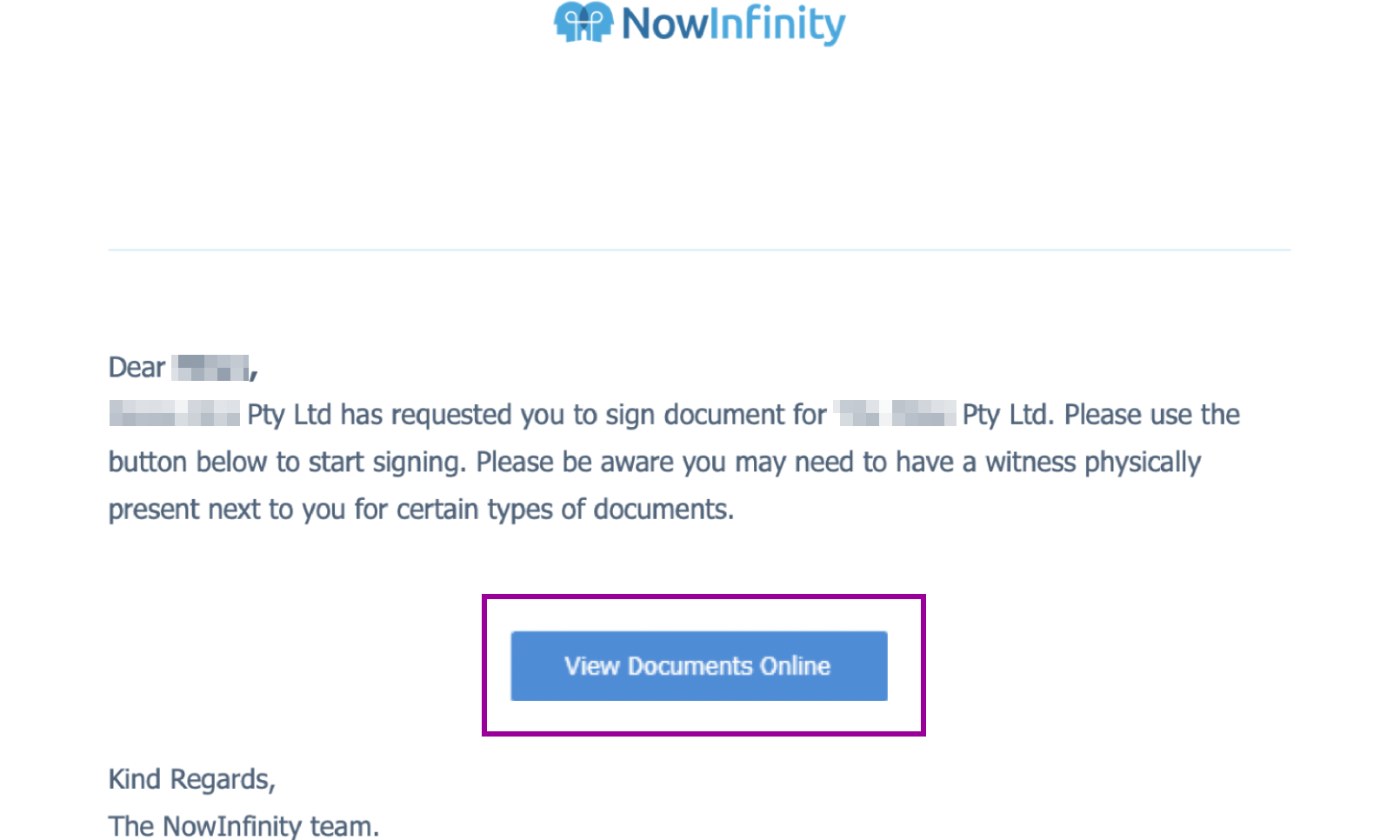
Step 2: After you click on the link, you will be routed straight away to the Docusign page. To start, tick the radio button that says, “I AGREE TO USE ELECTRONIC RECORDS AND SIGNATURES”.
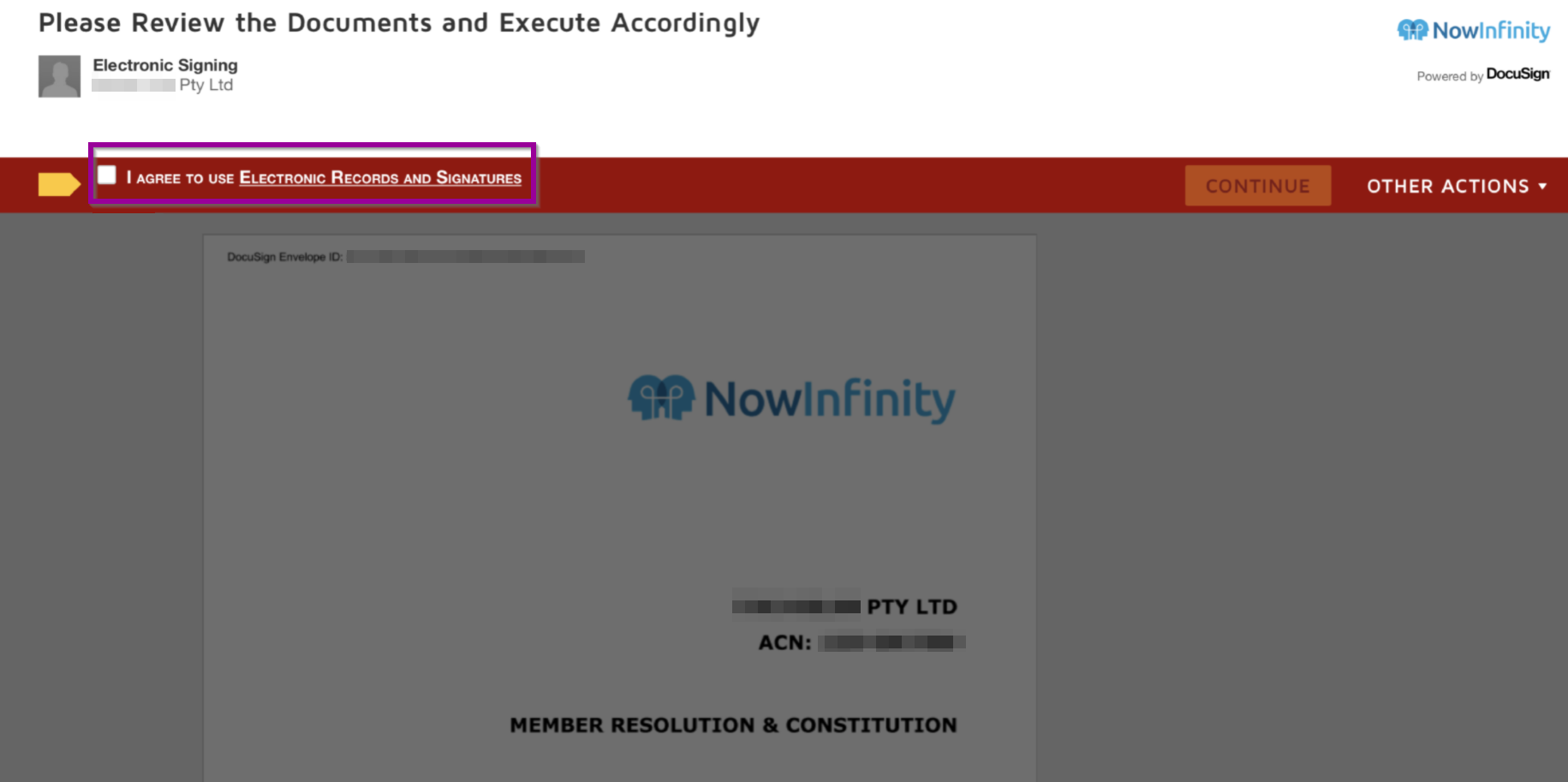
Step 3: Then click on the yellow button that says, Continue.
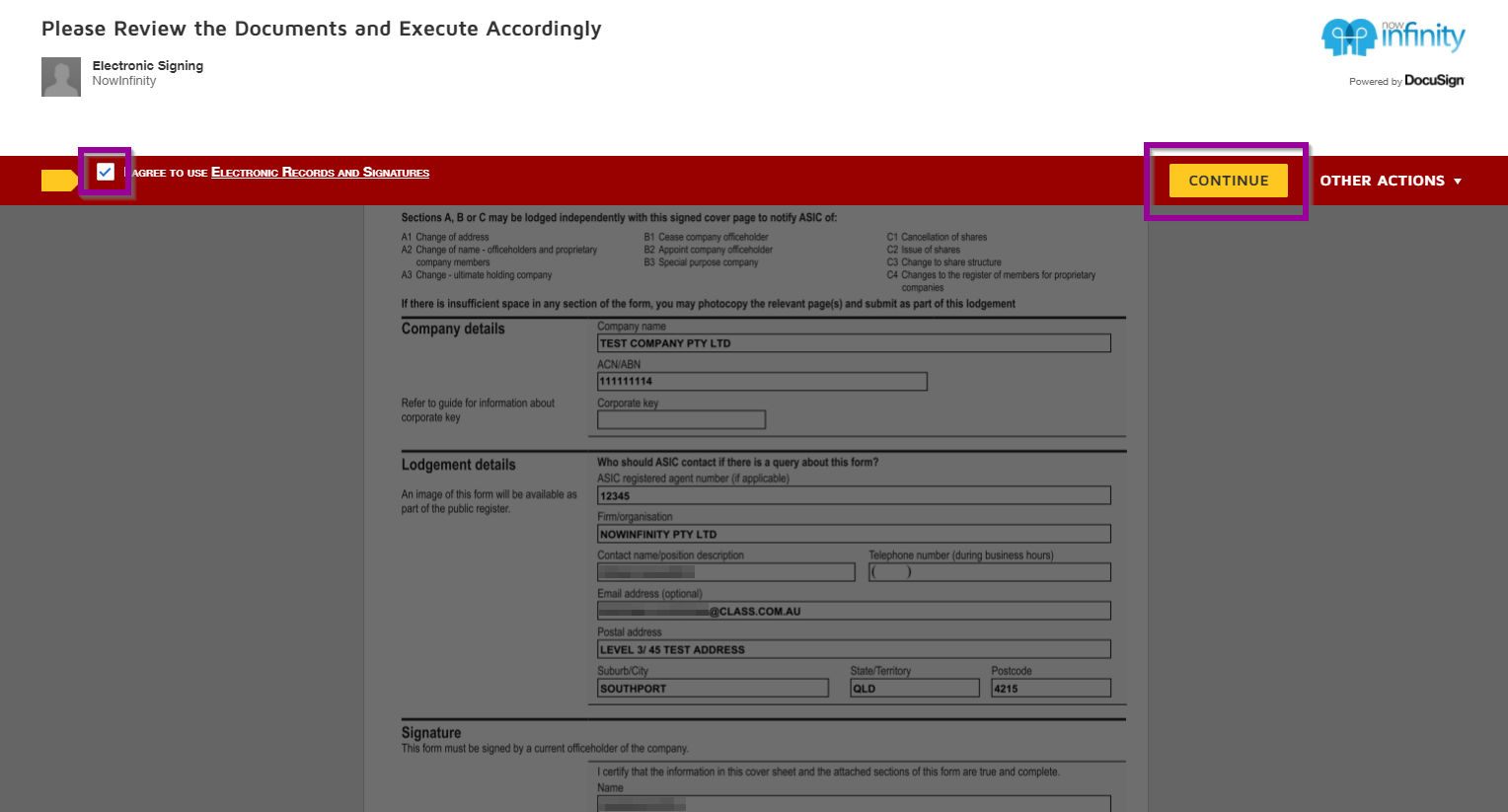
Step 4: Click on Start.
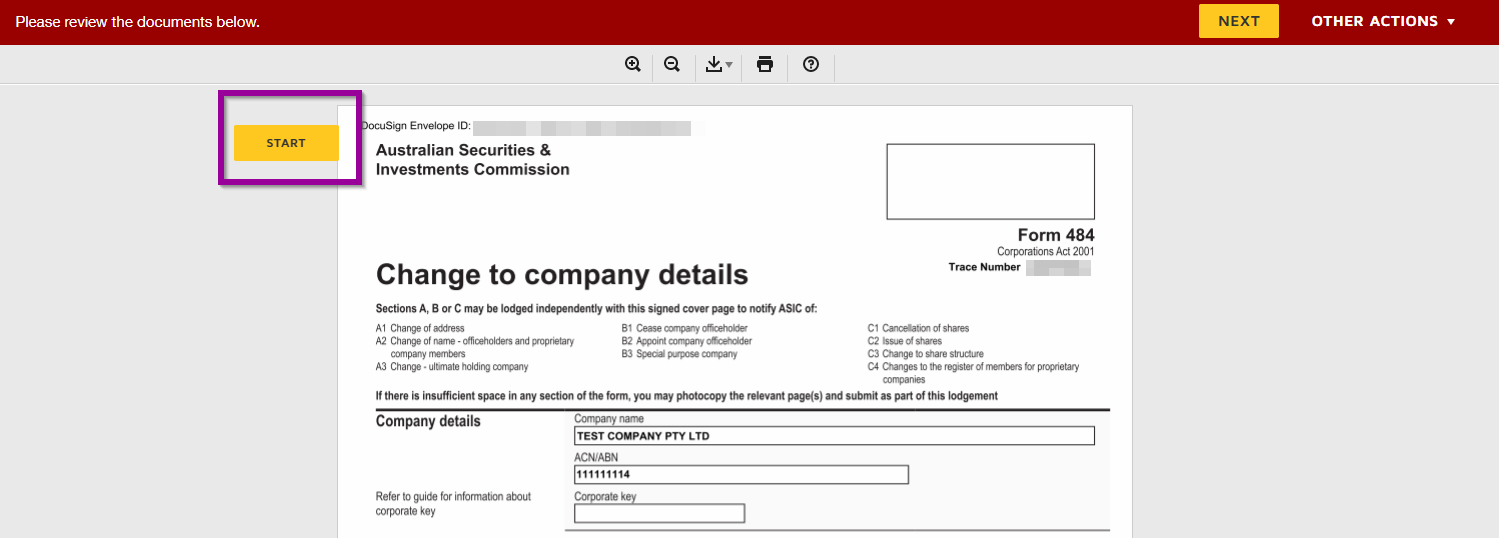
Step 5: Then you will be routed straight away to the section where you will need to sign. To start signing just click on the SIGN BUTTON (the one with the red arrow).
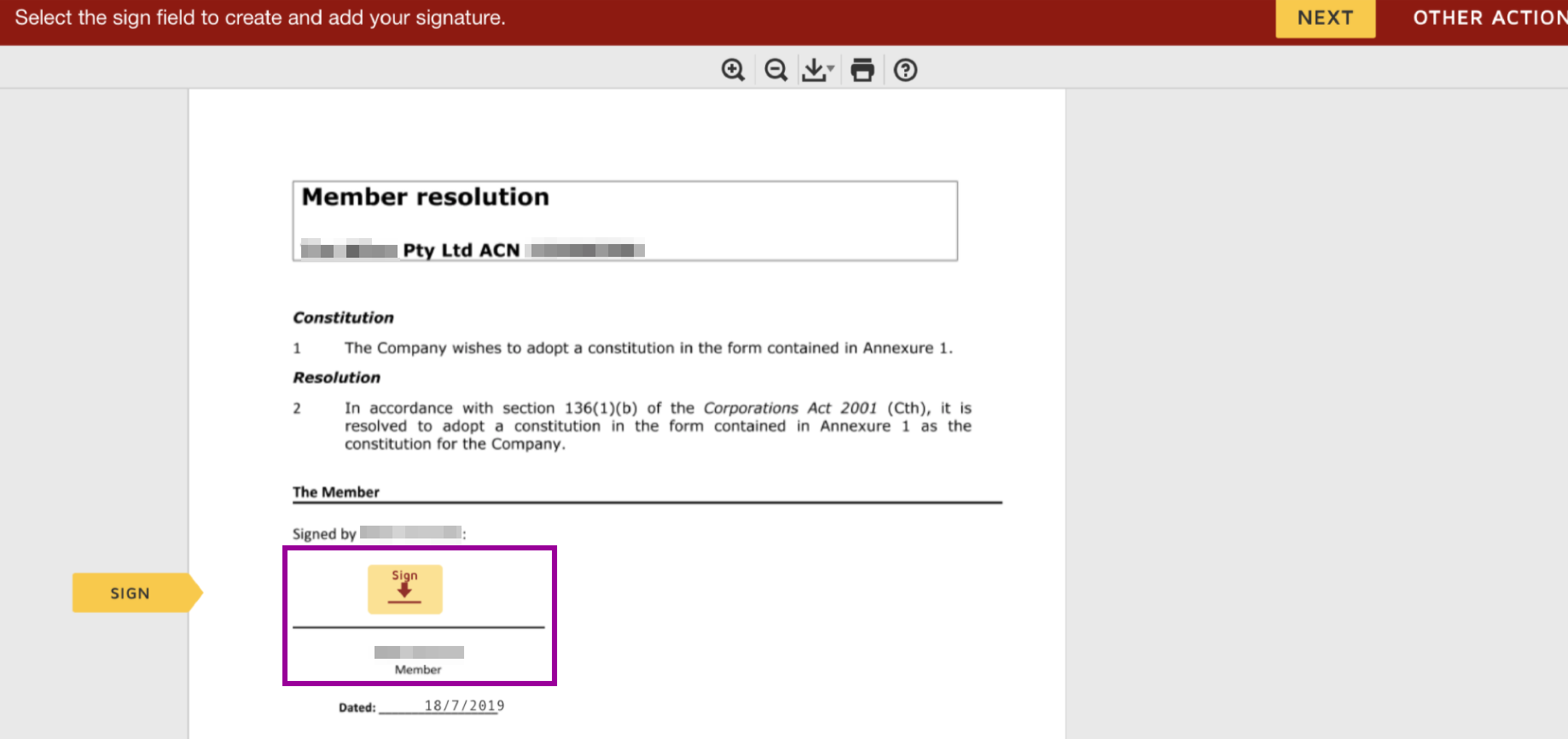
Step 6: You will be given the option to choose for the style.
In the Preview section, you will be given a default style that you can use for the signature. If you
wish to use a different style click on the Click Style button (see #1)
You may also draw your own signature by using the DRAW button (see #2) or upload your own
(see #3)
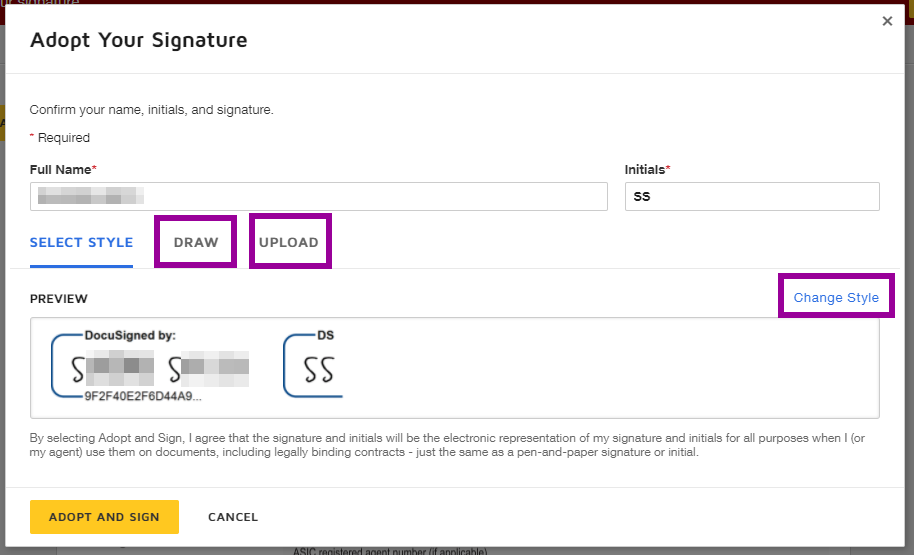
Step 7: Once you are done signing all your parts, click on the yellow button on the upper right side that says, Next.
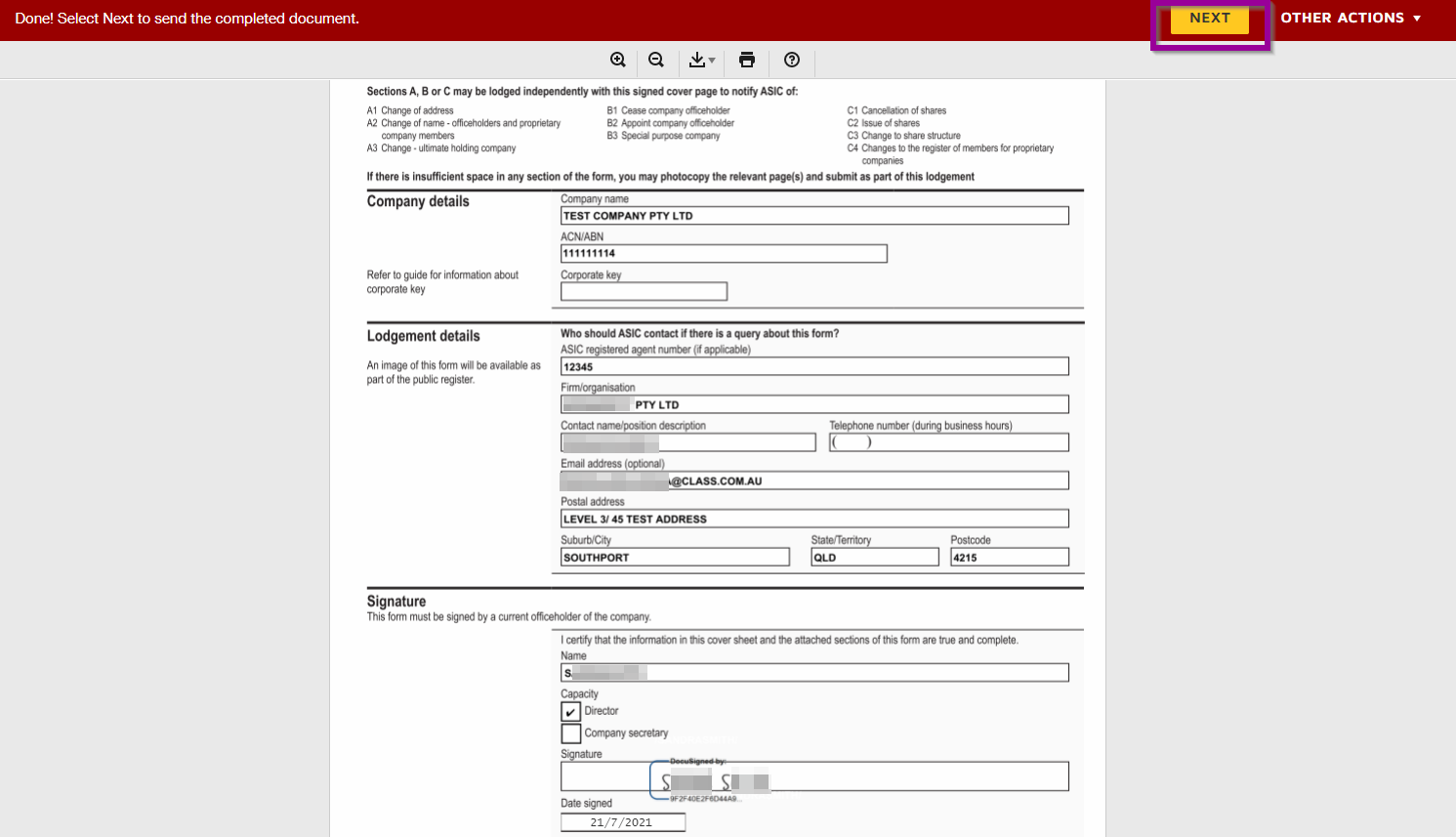
Step 8: Next page will ask you to enter the name of the witness. Then click on Sign Documents.
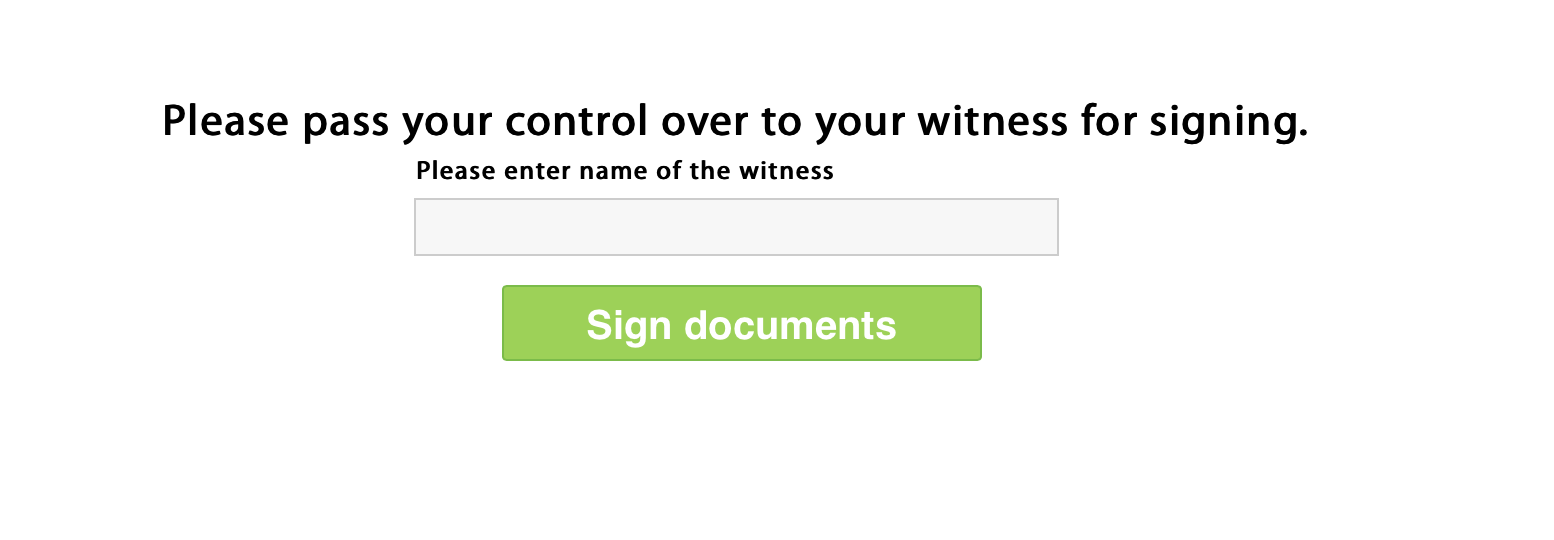
NOTE: After clicking on the SIGN DOCUMENTS, the witness will then be routed to the Docusign page to start signing his/her part (follow steps 1 to 7)
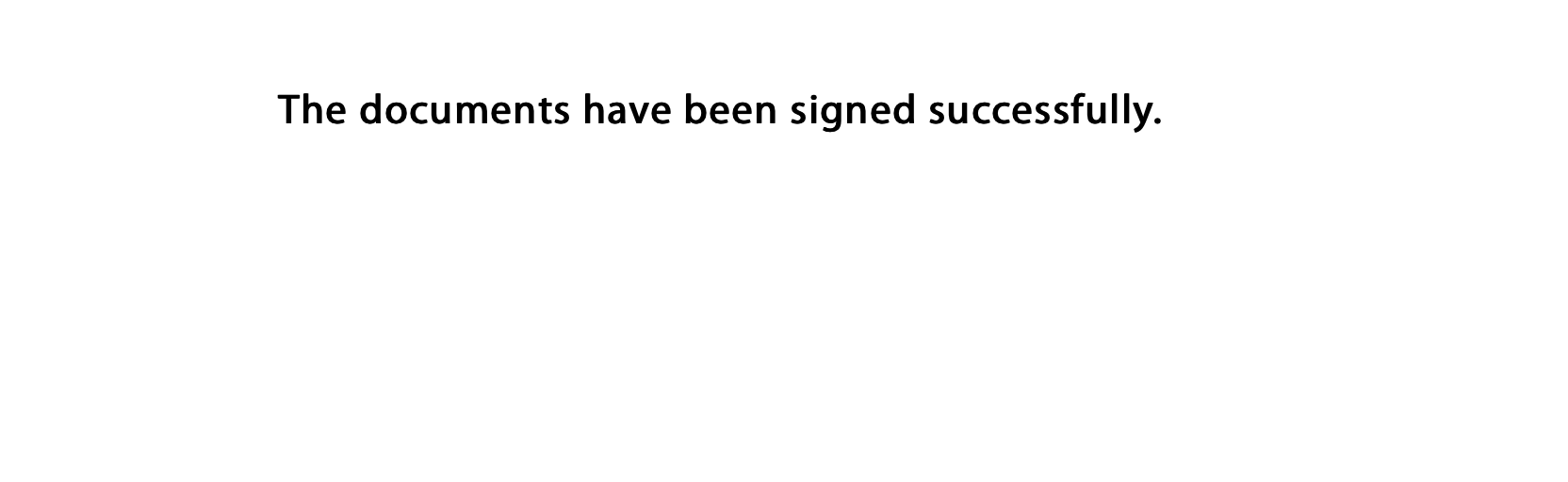
|
DISCLAIMER: Please seek your own legal advice before using E-Signature functionality to execute this document as the laws and requirements in relation to electronic execution (including witnessing requirements, where applicable) may differ depending on the type of document, jurisdiction and other circumstances. You need to ensure the document is correctly executed otherwise it may not be valid and enforceable. NowInfinity Pty Ltd takes no responsibility for ensuring that documents are executed correctly. |