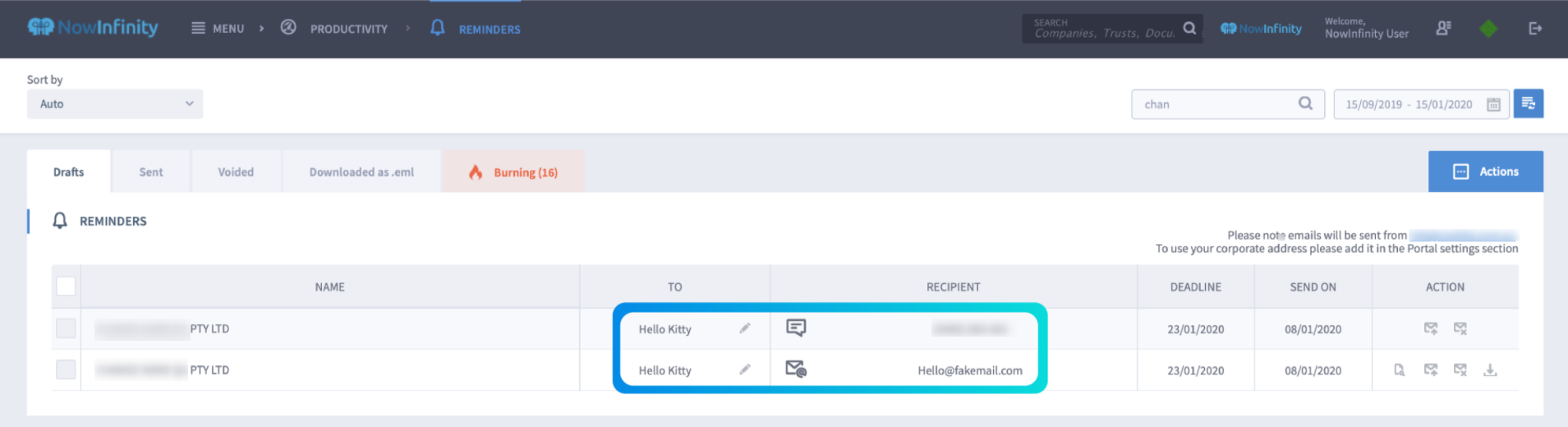Navigate to Menu > Reminders
1. Search for the Annual Statement Payment reminders using the company name in the search field.
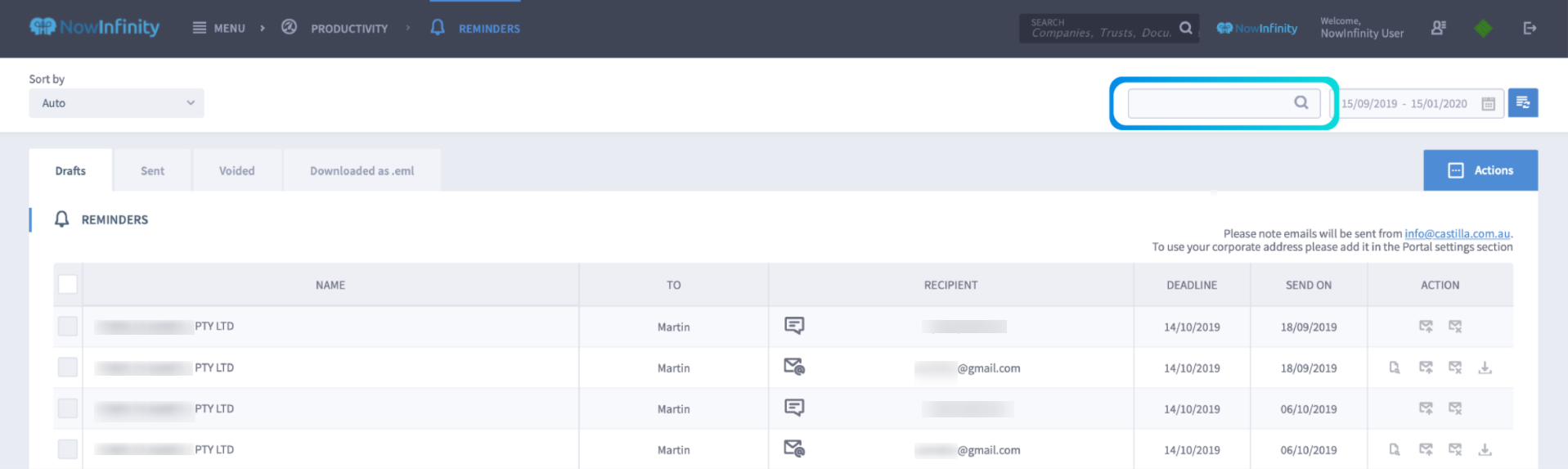
2. Click the pencil icon next to the name of the recipient in the “To” field
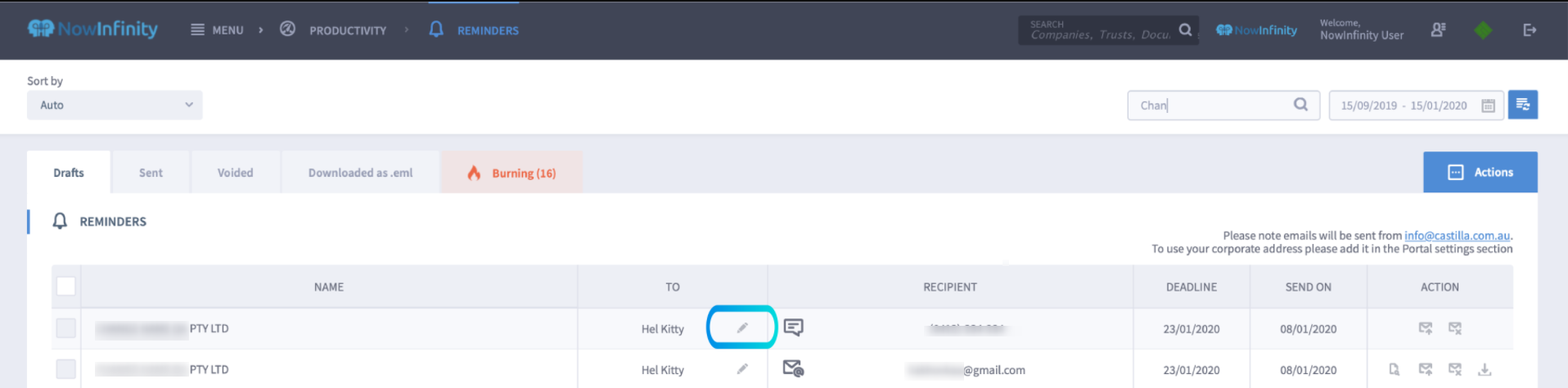
3. Annual Statement Payment Reminders can only be sent to the billing contact of the company. The system will redirect you to the company profile where you can update the company’s billing contact.
Click “Update billing contact” on the popup and the system will redirect you to the company profile where you can update the company’s billing contact.
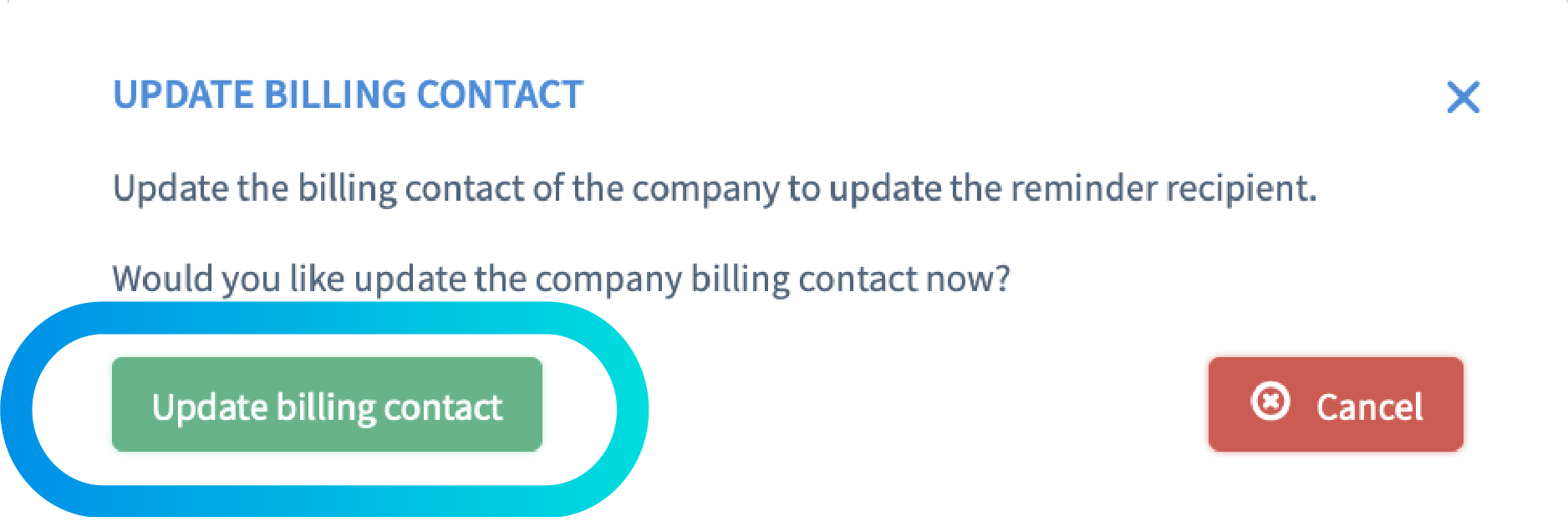
4. In the company profile, you can update the billing contact details as required and save.
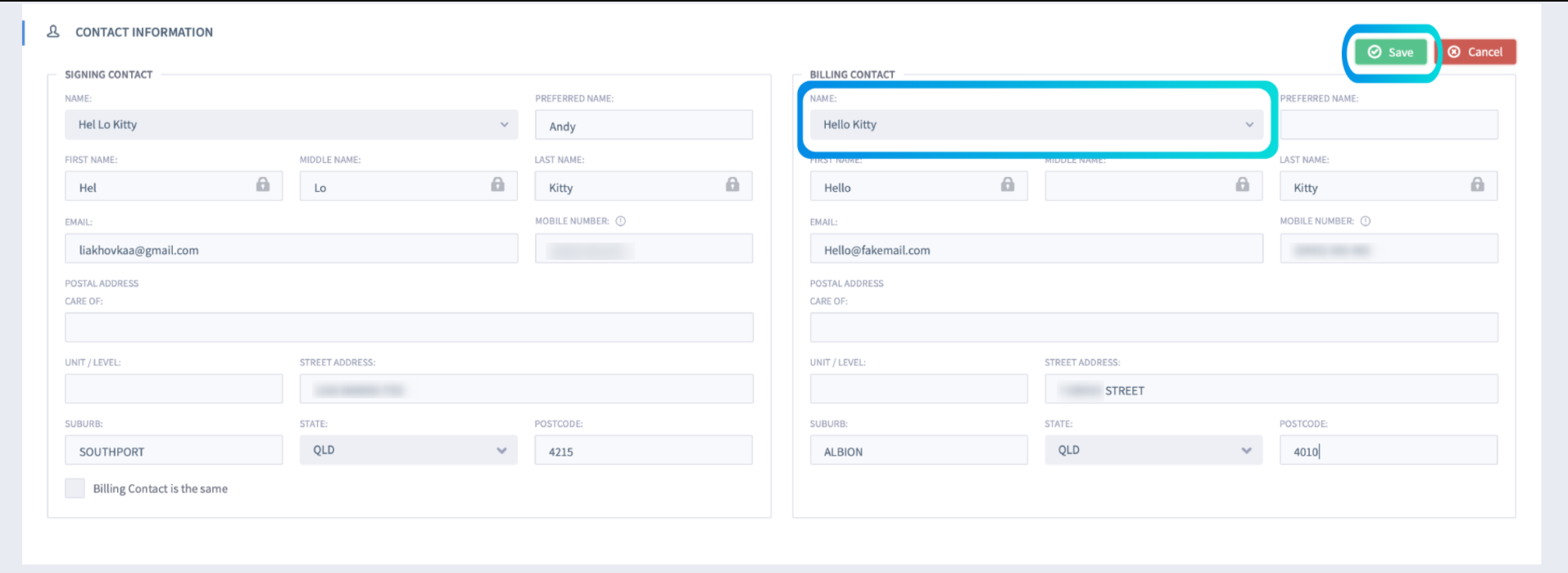
5. Go back to the Reminders (Menu > Reminders)
You will notice that the recipient for the Annual Statement Payment Reminders have been updated.