To access the Health Center you may go to Menu > Productivity – Health Center. Note, you will require admin access to access the Health Center.
Two tabs are available, ‘Health Center’ and ‘Debts’.
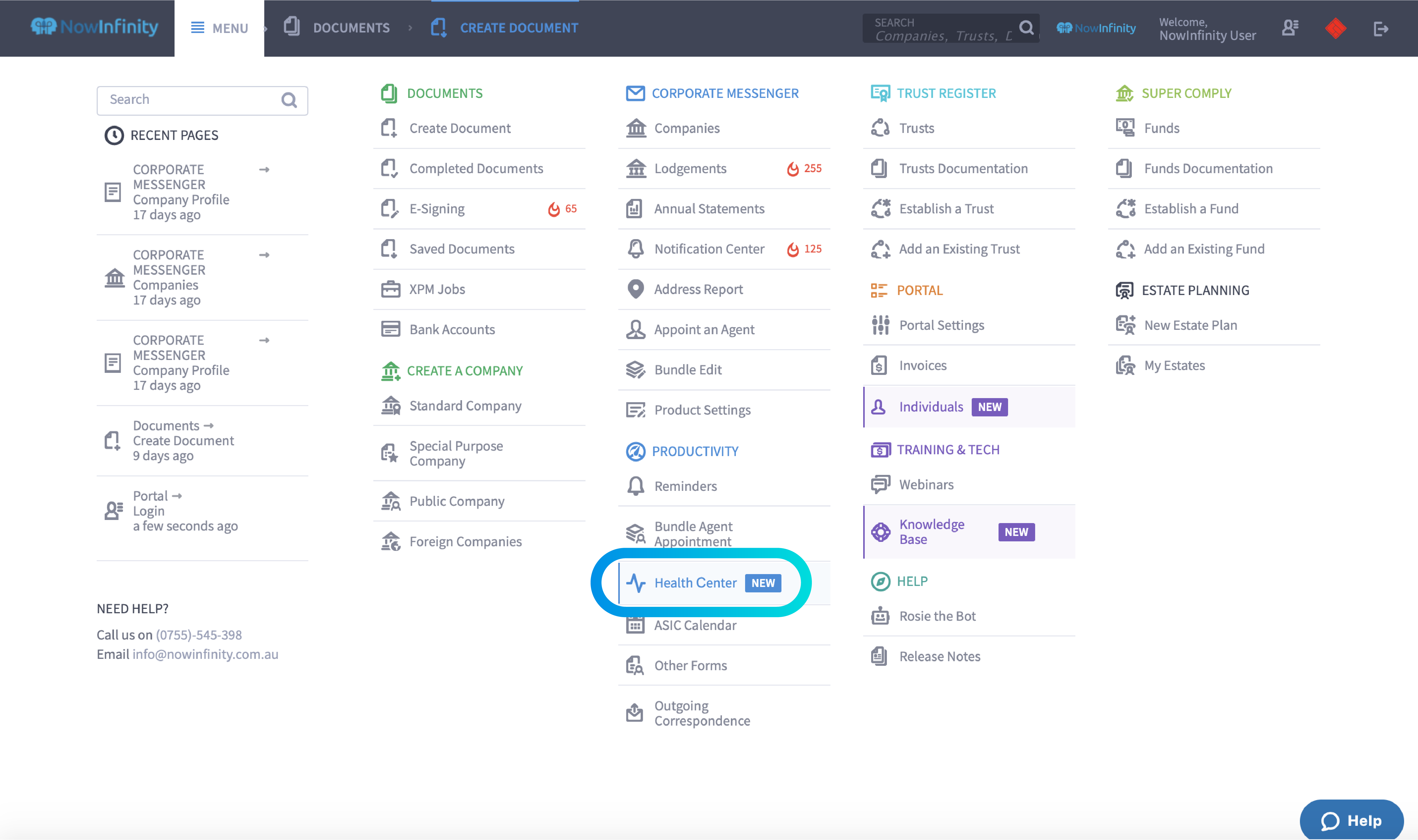
1. Health Center
The ‘Health Center’ tab helps members become aware of NowInfinity’s capabilities and to ensure members enable all the necessary settings in their account.
This tab displays 4 key areas of the platform including ‘Portal Settings’, ‘Trust Register’ and ‘Super Comply’.
For your information, see the following keys:
- Red: High priority
- Orange: Low priority
- Green: No action required
2. Company Debts
The ‘Debts’ tab shows the adjusted average debt across all companies in Corporate Messenger. This is calculated by dividing the current debt of all active companies by the number of companies with annual statements due within the last two calendar months.
This is applied to normalise the spikes in average debt amounts for months where there were a lower number of company registrations.
You may adjust the date range and click ‘Refresh’ to view your adjusted average debt.
More information is available in: