Welcome to NowInfinity!
We are very excited to have you on board.
Once we receive your returned proposal, you will be sent a welcome email from info@nowinfinity.com.au This email will provide you with a link to set a password for your NowInfinity account.
Contact onboarding@nowinfinity.com.au if you have not received your welcome email. 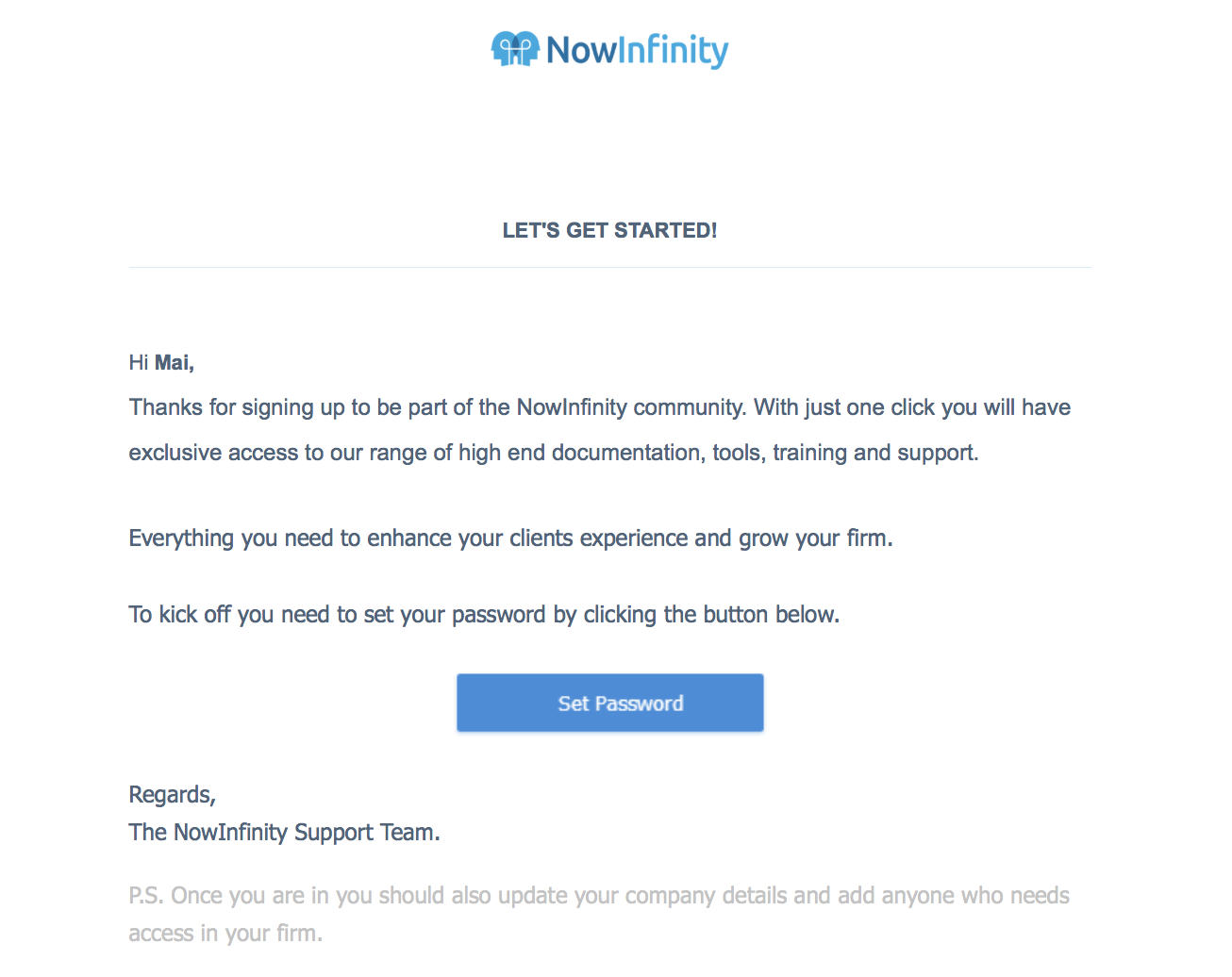
Setting Your Password:
Click on 'Set Password' button in the Welcome email.
Note: The password should meet the following validation rules:
- The password should contain minimum six symbols.
- Passwords input in the ‘Password’ and ‘Confirm password’ fields should be identical.
Information on how to set up your Two Factor Authentication (2FA) is available via this link.