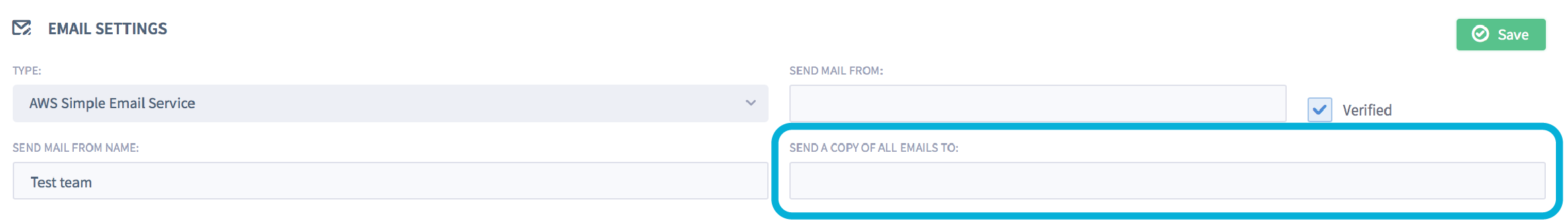All previous communications (including emails and text messages) can be found under Menu > Outgoing Correspondence.
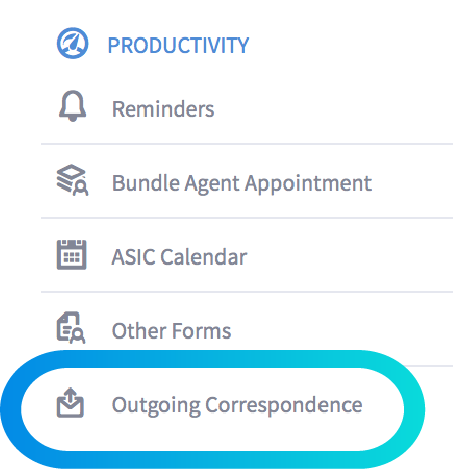
Additionally, you can choose to be cc’d on all correspondence going out to clients.
Simply fill in the ‘send a copy of all emails to’ field in Menu > Portal Settings > Email Settings.
Note: in order to action this, you will need to enable SMTP or AWS Simple Email Service.