Question
How can I remove the ASIC invoice from Annual Statement documentation?
Answer
To remove the ASIC invoice from the Annual Statement documentation pack, as just a once off, click here.
To never generate ASIC invoices as part of the Annual Statement documentation:
- Navigate to the page Menu > Product Settings > Annual Statement
(Only users with Administrator Access will be able to view the Product Settings page). - Select “Don’t Display” in the “Display Invoice As” dropdown
- Select "Save"
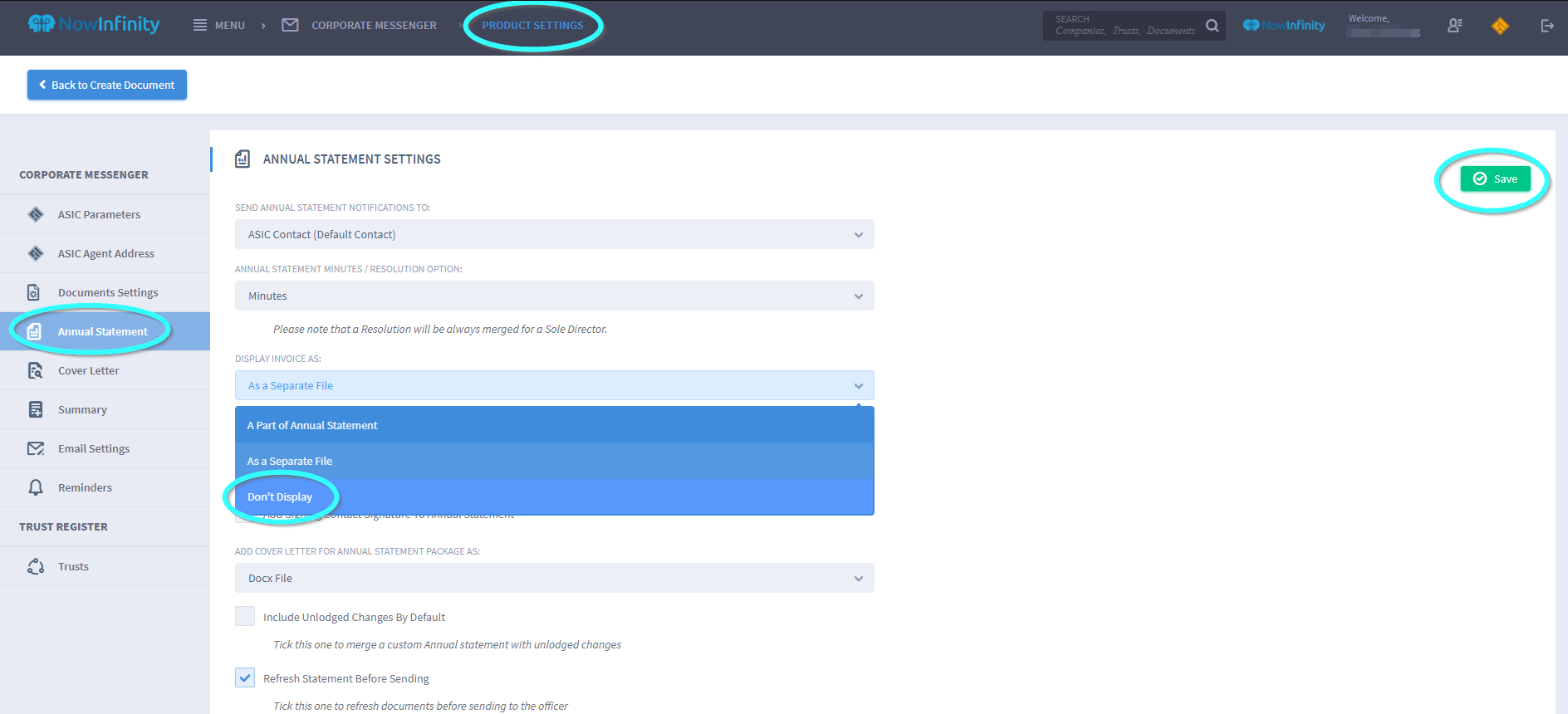
Note: Only Annual Statements generated after this setting has changed will be affected by the change. To remove invoices from existing Annual Statements within the platform, click here for instructions on how to remove.
Click here for steps on how to add your own invoice to the Annual Statement.