Question
How can I establish a Fixed Unit Trust in NowInfinity?
Answer
Navigate to Menu > Documents > Create Documents > select "Fixed Unit Trust"
Step 1: Enter Trust Name and Jurisdiction
Name of Trust
Must not end with the words Pty Limited. The Trust name does not have to include the word “Trust”, but usually does.
Jurisdiction
The Jurisdiction of law that is to apply is normally the State or Territory where the Trustee and other parties who sign the deed are located and where the deed is signed. You should obtain legal advice if you are unsure.
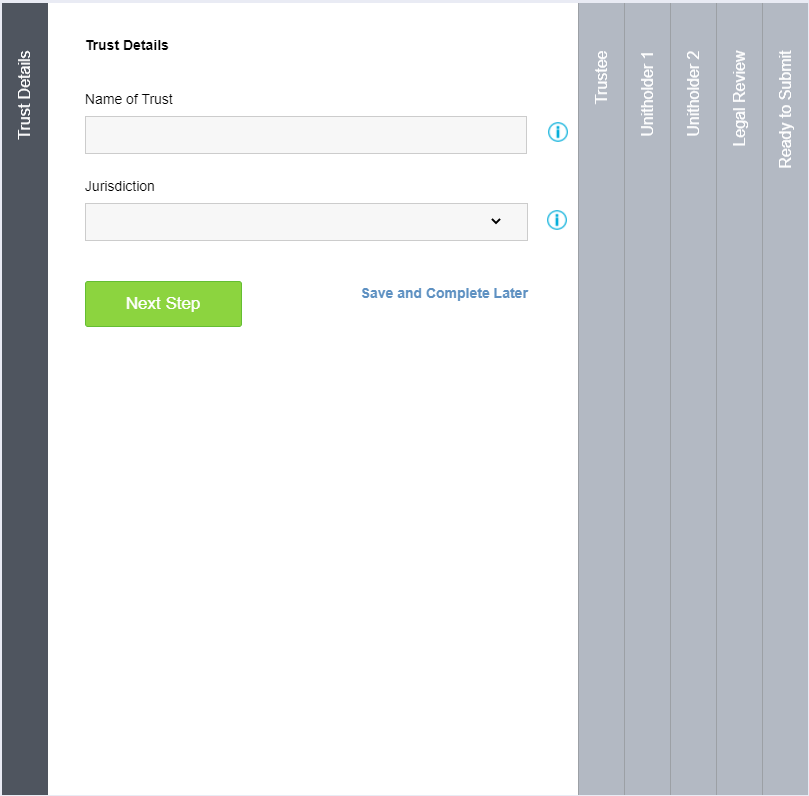
Step 2: Enter Trustee Details
You may only add Individual or Corporate Trustees, not a combination of both.
All Individual Trustees must be 18 years of age or over.
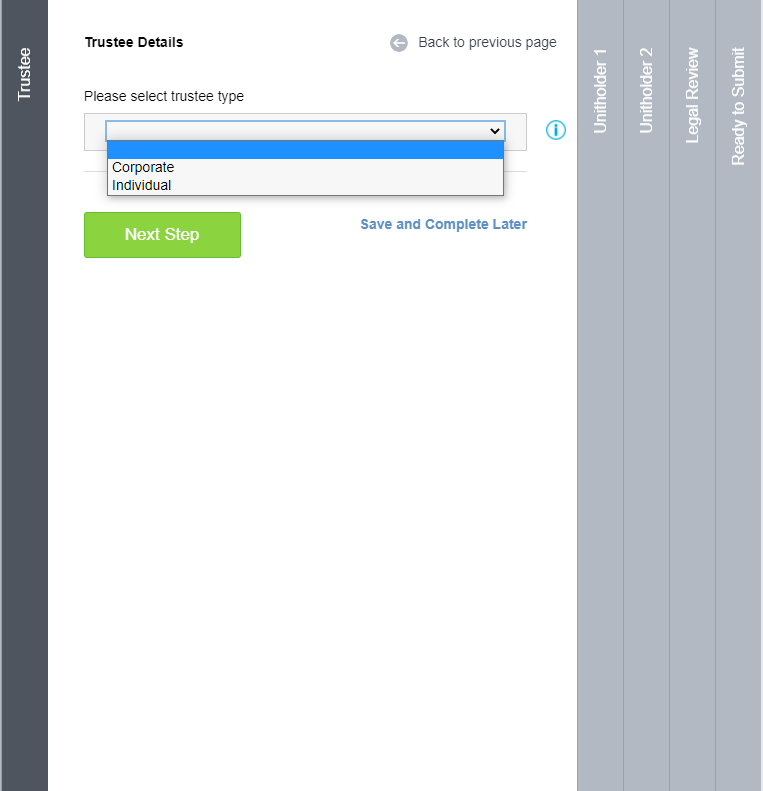
Step 3: Enter details of Unitholder 1, how many Units they will hold and the price paid per Unit.
Note: Whatever price per unit is entered for Unitholder 1, will be the price per unit for all Unitholders.

Note: If a Trust or Superannuation Fund is holding the units, you must obtain the name of the Trustee of the Trust or Superannuation Fund including its A.C.N. (if applicable).
Step 4: Enter the second Unitholder, or press "Remove this tab" if not required:
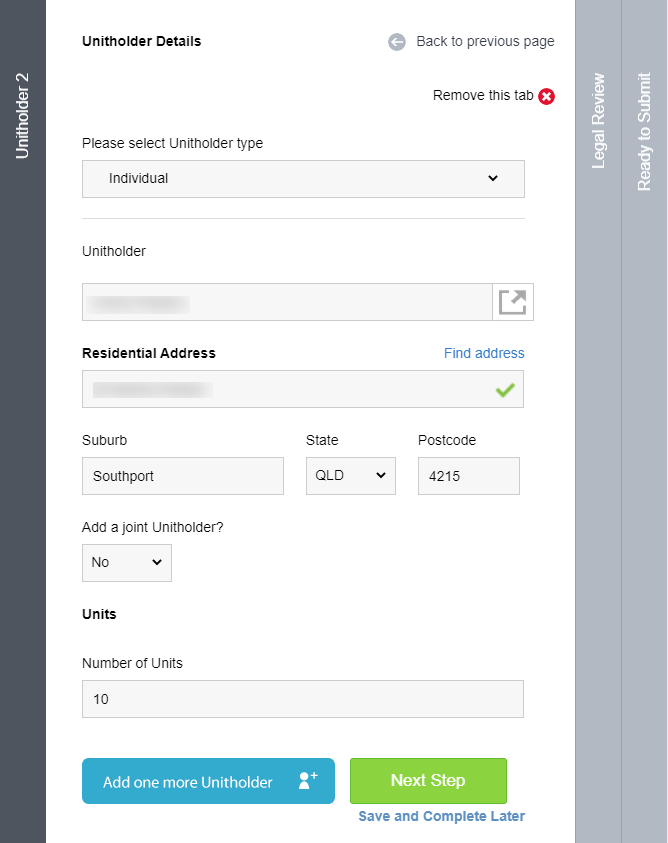
Step 5: Legal Review - select what tier of Client Legal Review you would like, if any.

Step 6: Presentation - Select if you would like a printed copy of the documents.
Step 7: Stamping - Select if you would like NowInfinity to stamp the deed.
Step 8: Ready to Submit - Click the "Complete" button to finish.
If not on a subscription package, you will be directed to the payment page to make payment and then to the Collaboration page where you can access the documents and Integrations.
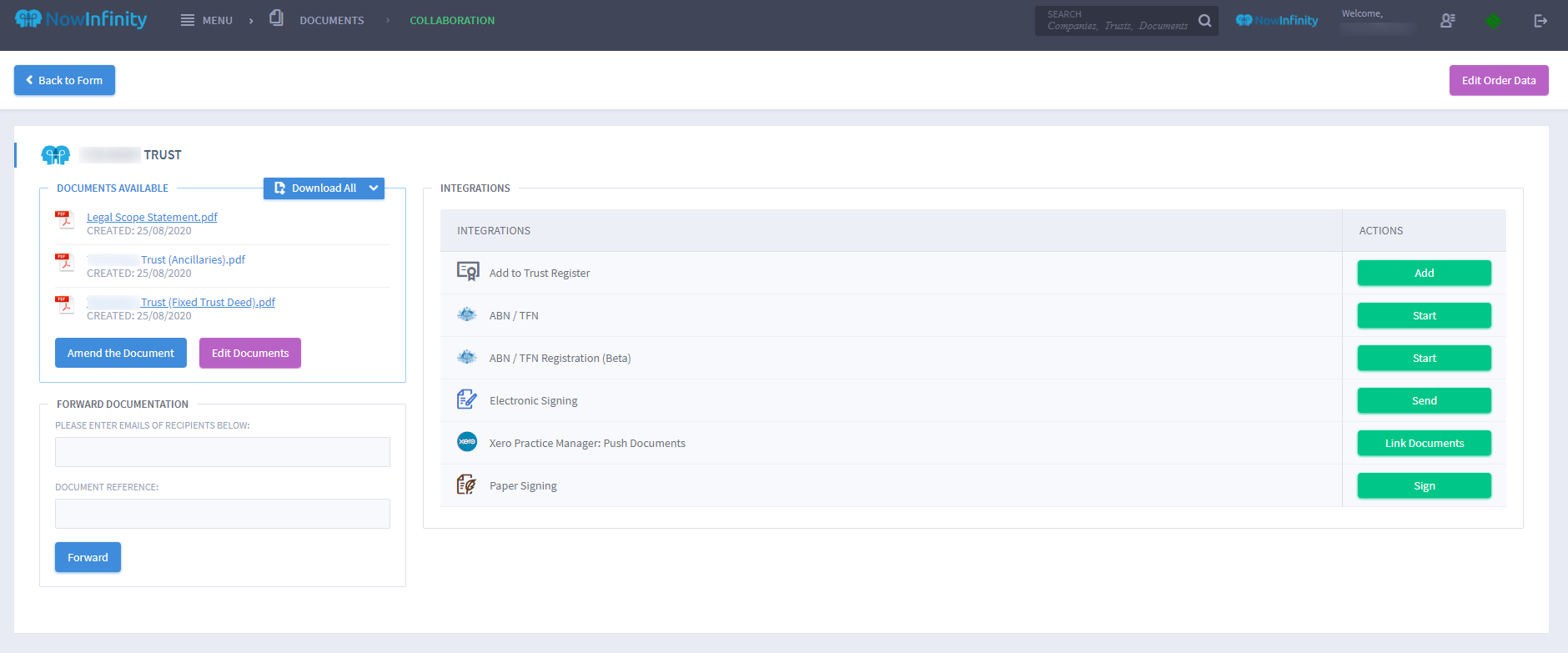
Disclaimer: You acknowledge and agree that our Services and Materials do not constitute or contain personal or general advice for the purpose of the Corporations Act 2001 (Cth) and that we, our employees and advisers do not offer any legal, accounting, tax or other professional advice or services in connection with the provision of our Services and any Materials.