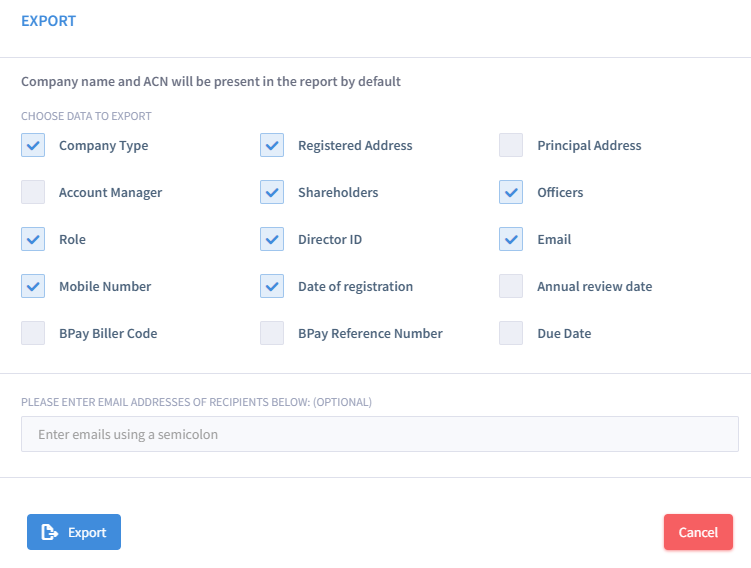Question
How can I generate a report on Companies via NowInfinity?
Answer
Navigate to Menu > Corporate Messenger > Companies. Select all Companies > "Actions" > "Export to Excel"
Select the information to export and click "Export". You can opt for the report to be emailed, if this is left blank, the report will just download to your computer: