Refer to below instructions for more information:
By default, each Fund has the following pins set by system automatically:
- Fund status.
- Fund type.
- Jurisdiction.
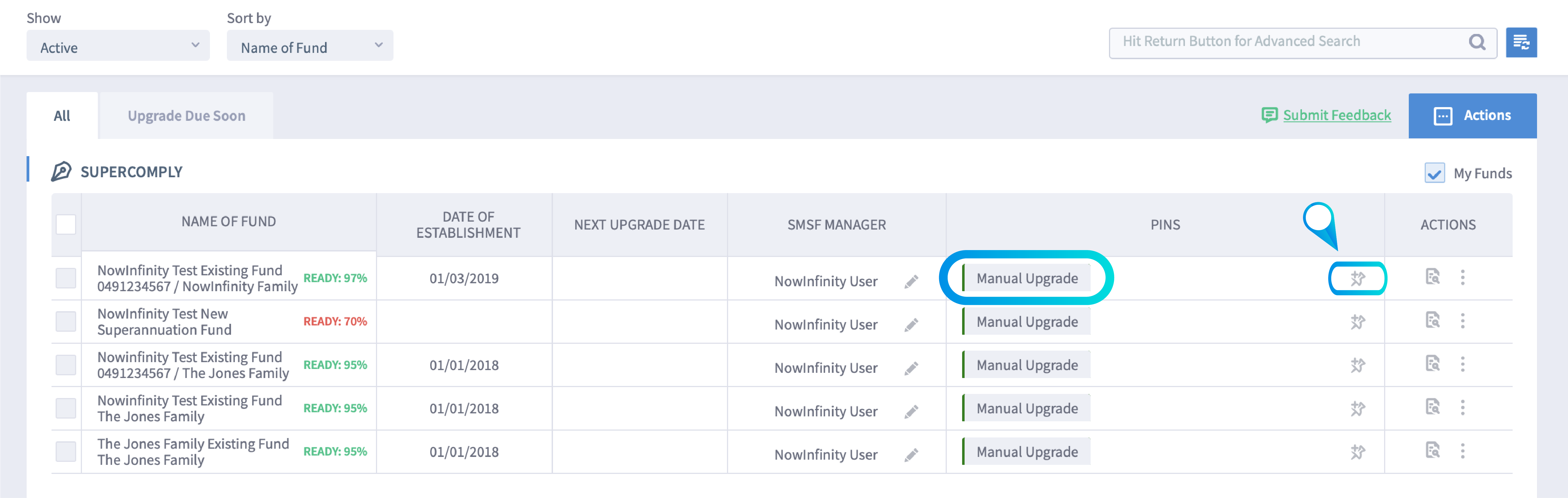
You can add additional pins by clicking on the ‘pin’ icon.
When the ‘pin’ icon is selected you will see the below screen where pins can be added or deleted.
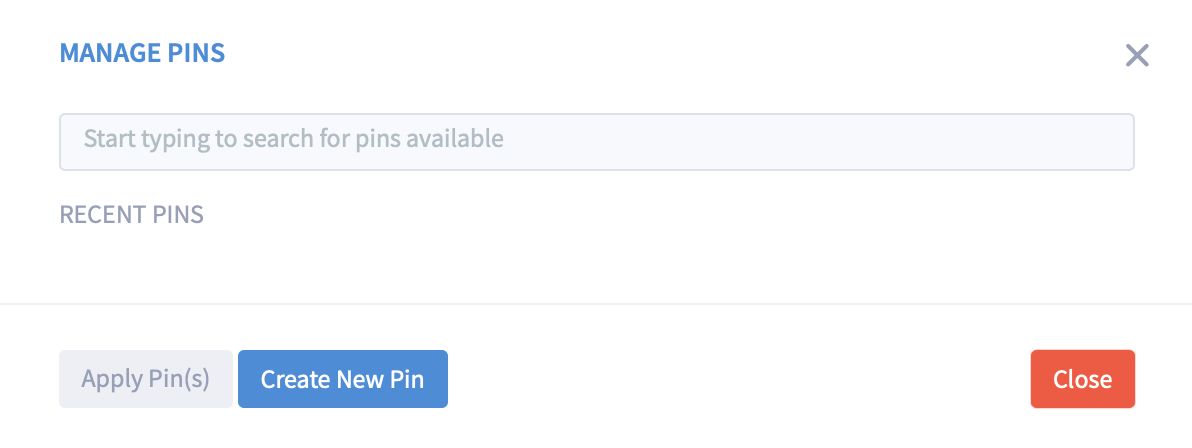
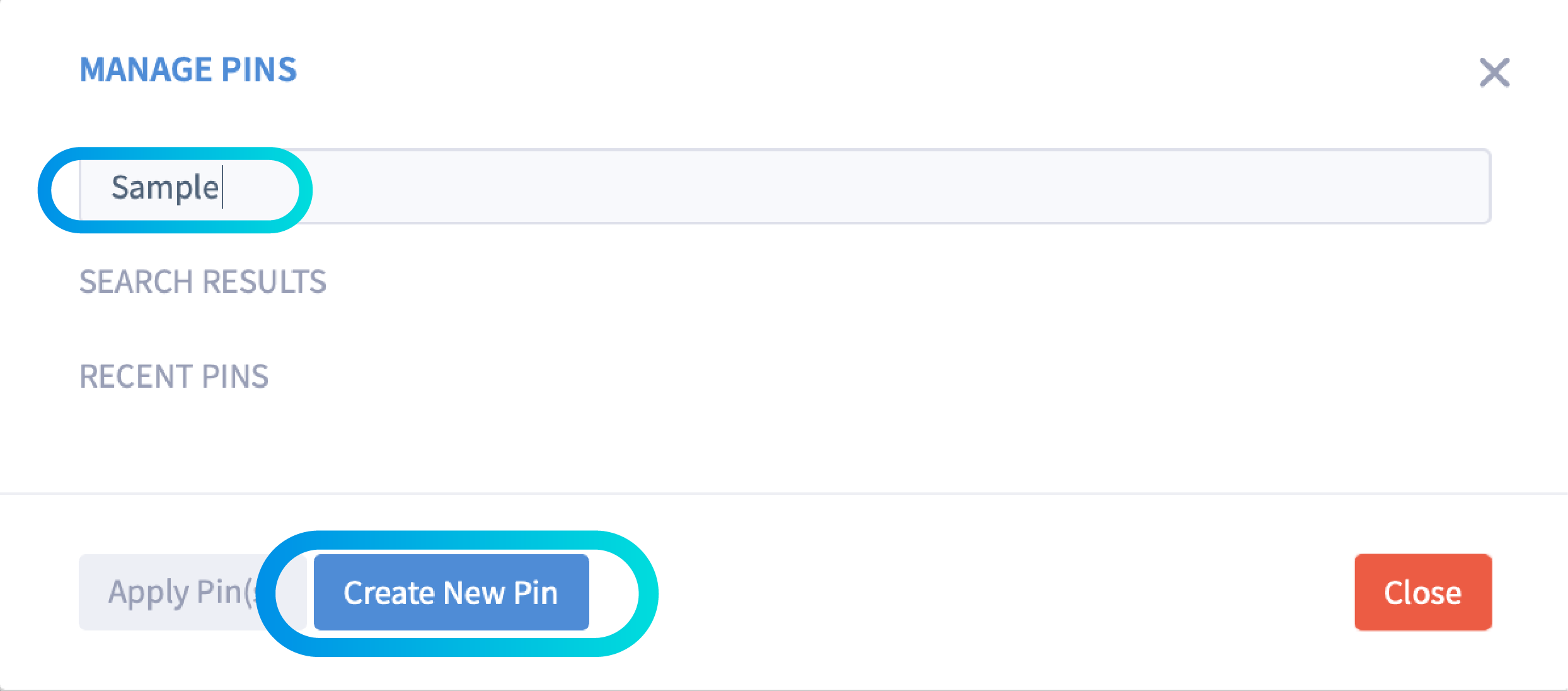
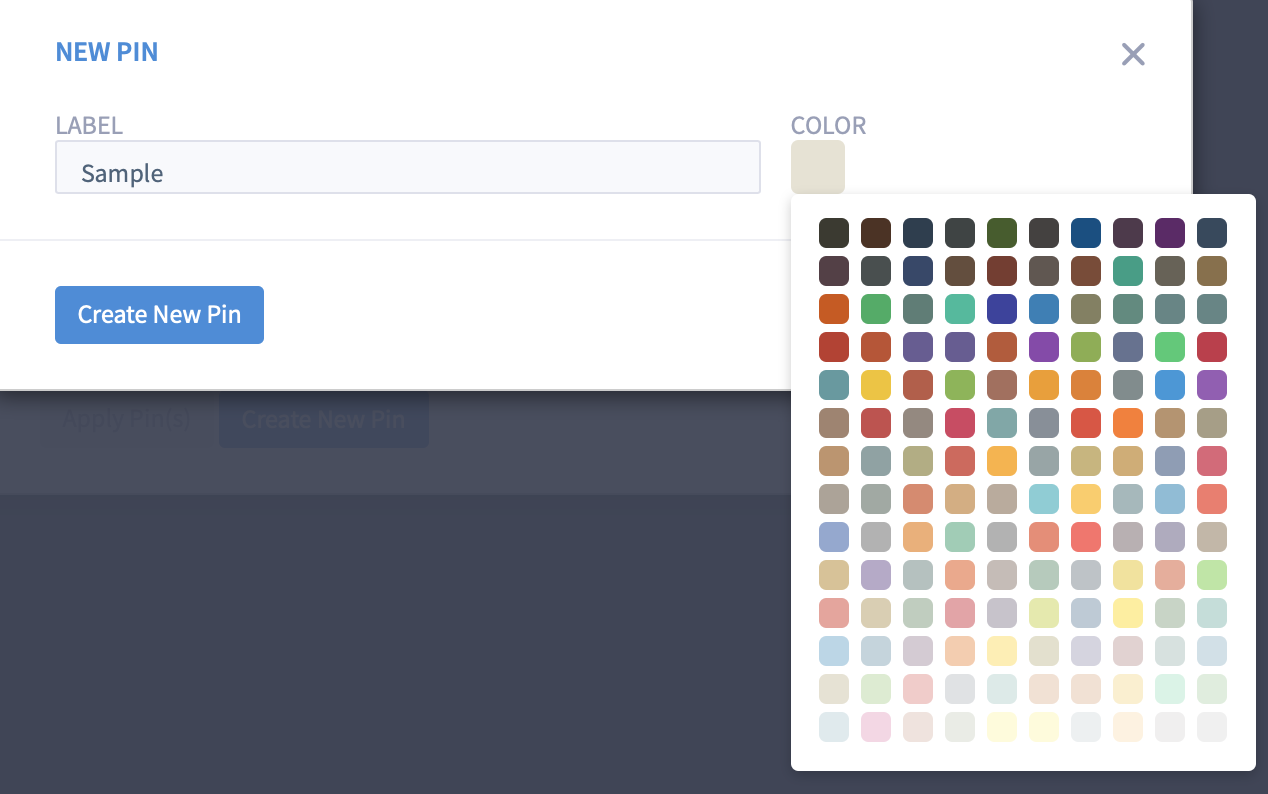
Deleting a pin:
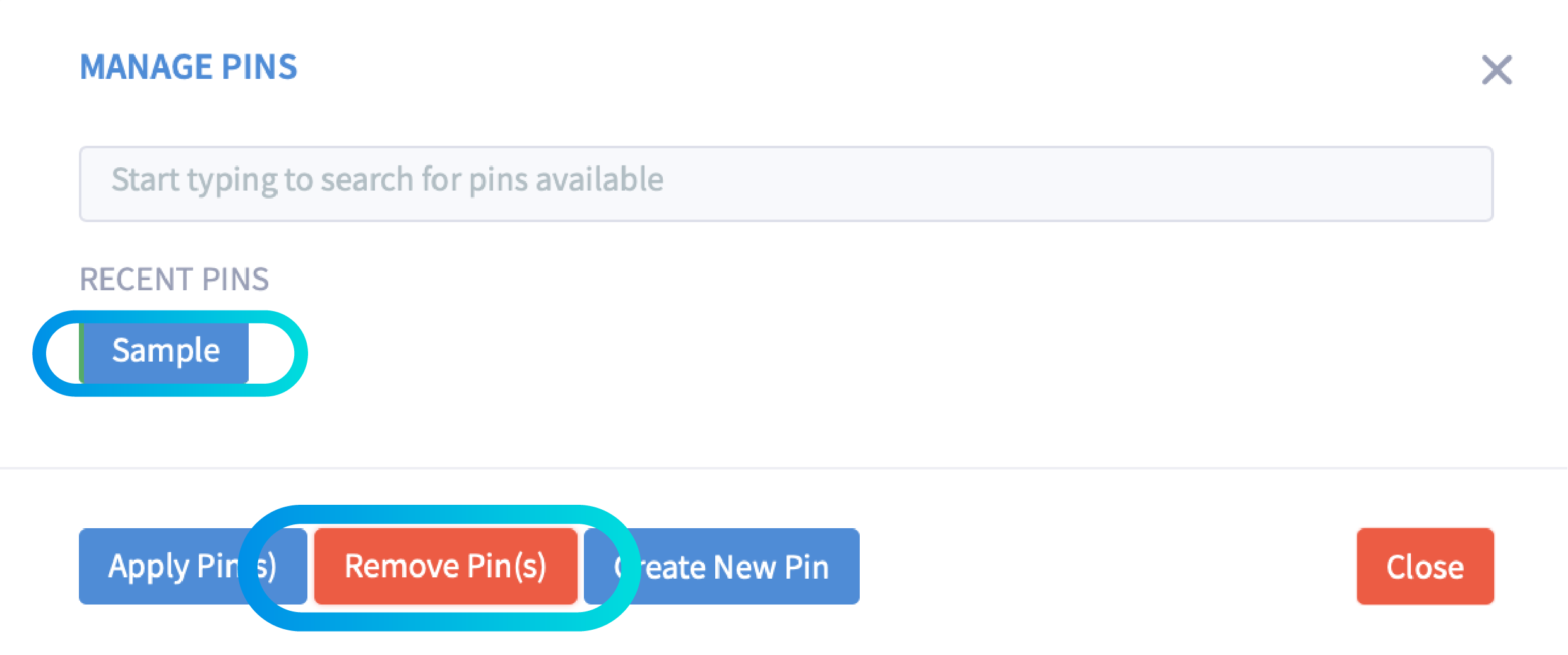
If you want to search under a specific pin, click on the specific pin you wish to search for. The name of the pin will then become an additional tab along the top of the Fund list.
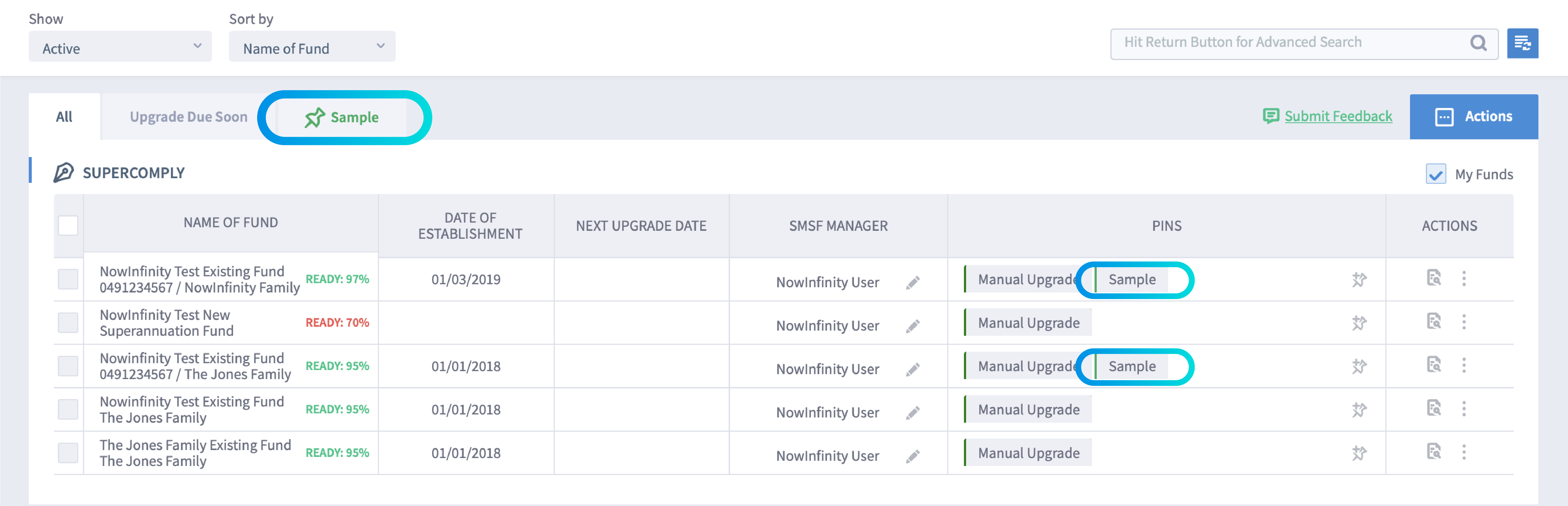
Then click on the tab and all Funds that to the specific pin will appear.
You are also able to apply a pin to multiple Funds. For example a number of Funds may belong to a family group you wish to categorise. To do this, select the relevant Funds and go to the ‘Actions’ menu and click on ‘Manage Pins’.
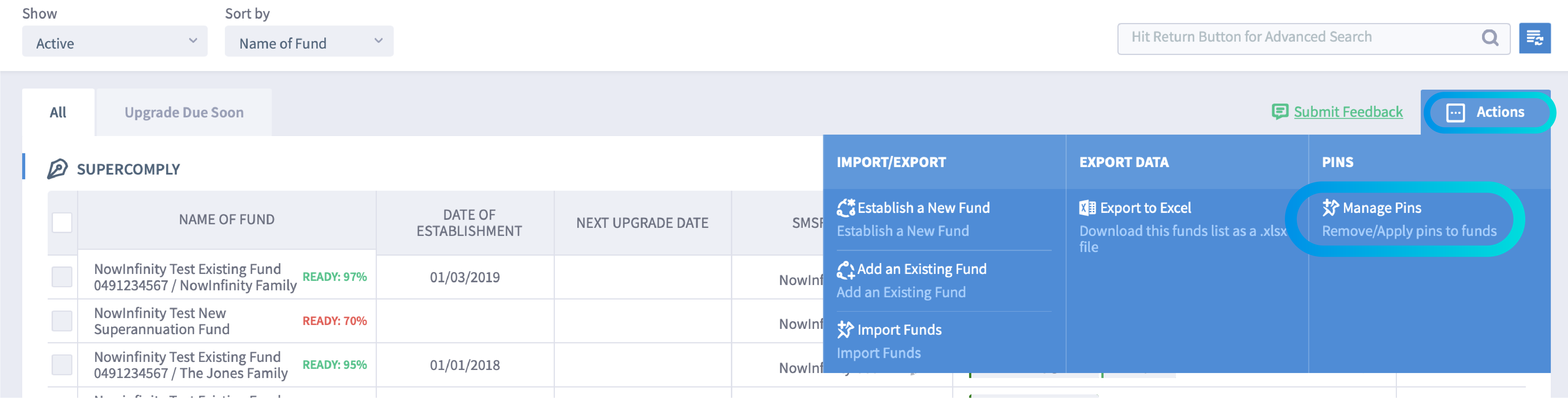
Once you've created the pin, it will then apply across the selected Funds.