Refer to the following instructions for more information:
Navigate to Menu > Funds, in order to open your list of Funds.
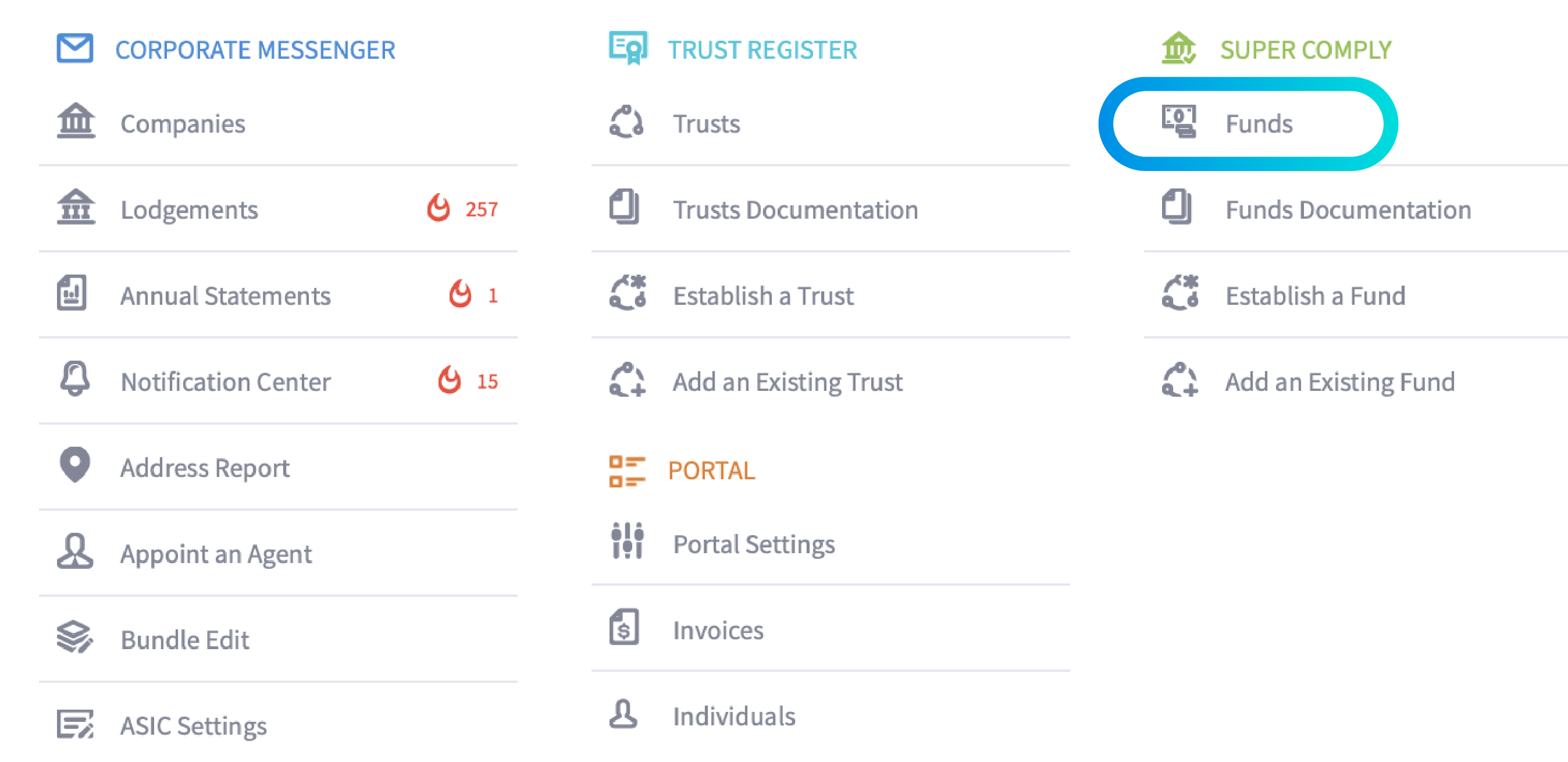
Click on 'Actions' and select 'Export to Excel'.
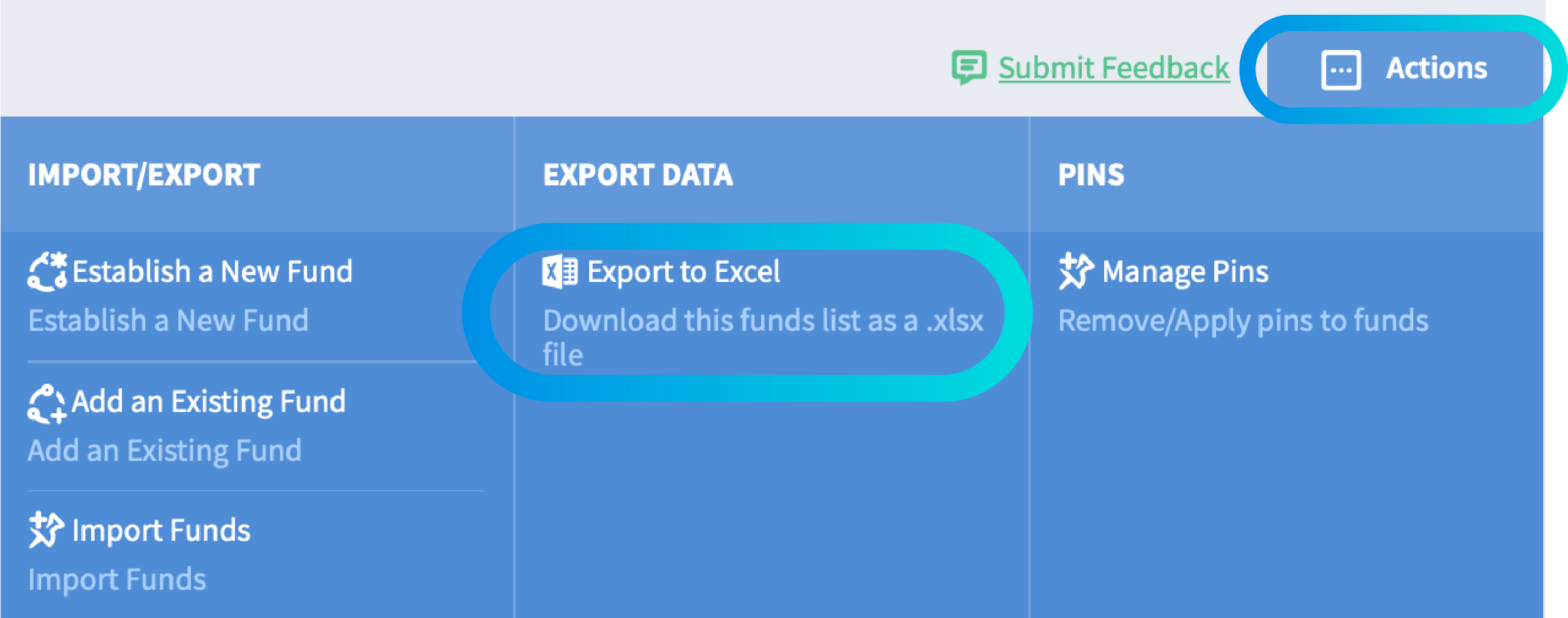
You have the option to export all Fund data, or select the data you would like to export by ticking/unticking the relevant boxes as shown below.
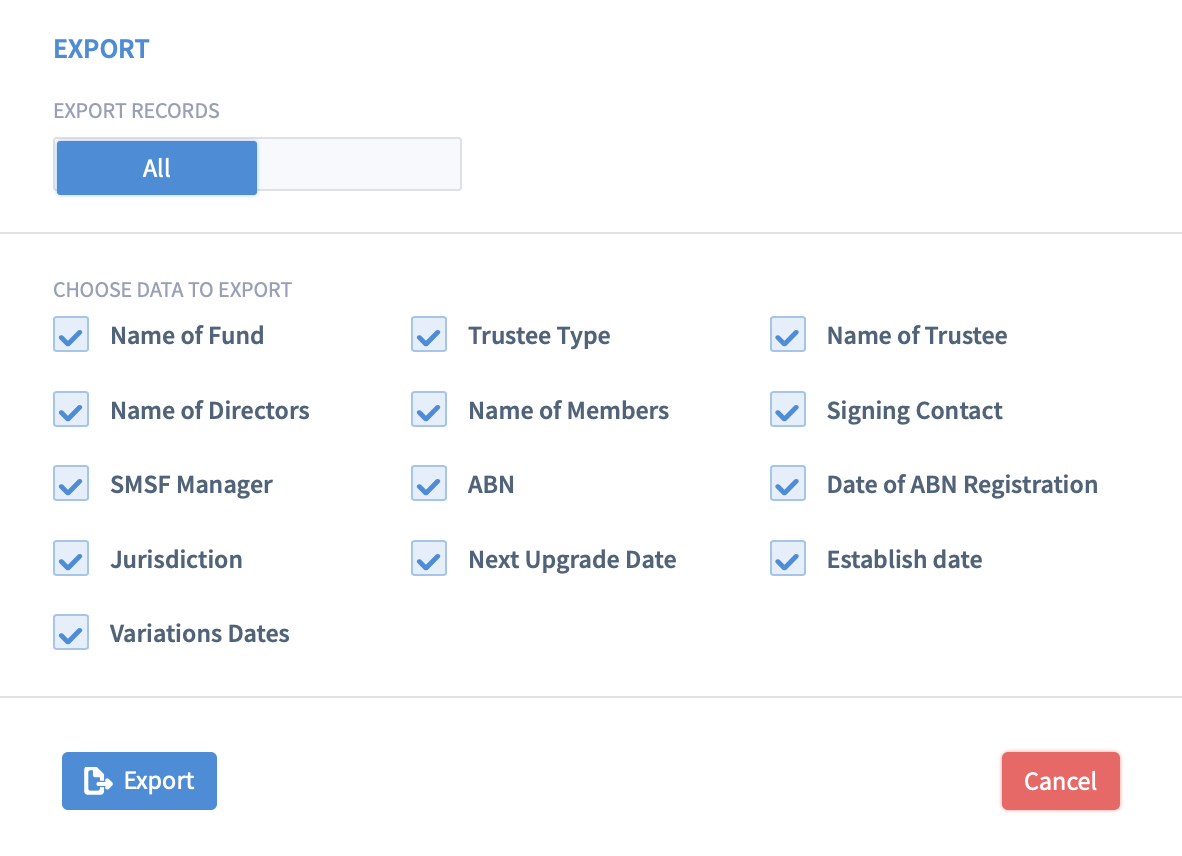
Once you have selected the data you would like to export, select 'Export' to download the Funds list report to excel.