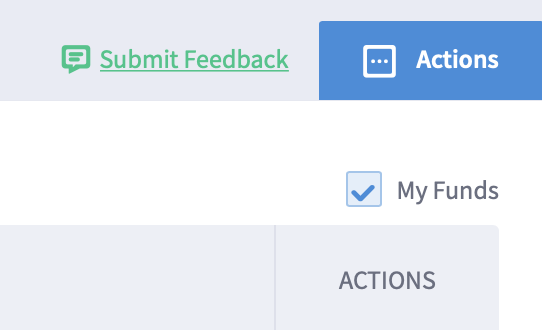Navigate to SuperComply > Funds
To assign an SMSF manager to a Fund, navigate to SuperComply > Funds and click on the ‘pencil’ icon in the ‘SMSF Manager’ column. Select any contact from the list to assign the appropriate manager to the Fund.
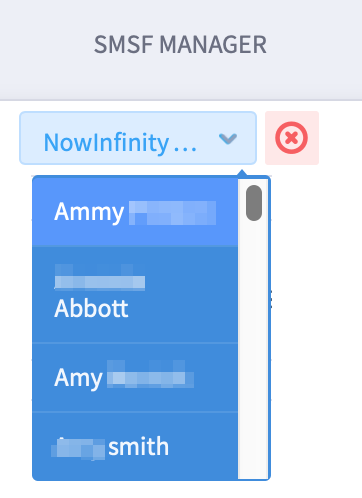
To assign an SMSF manager for multiple Funds, select the Funds by ticking the box beside each Fund Name, click on 'Actions' and select 'Set SMSF Manager'.
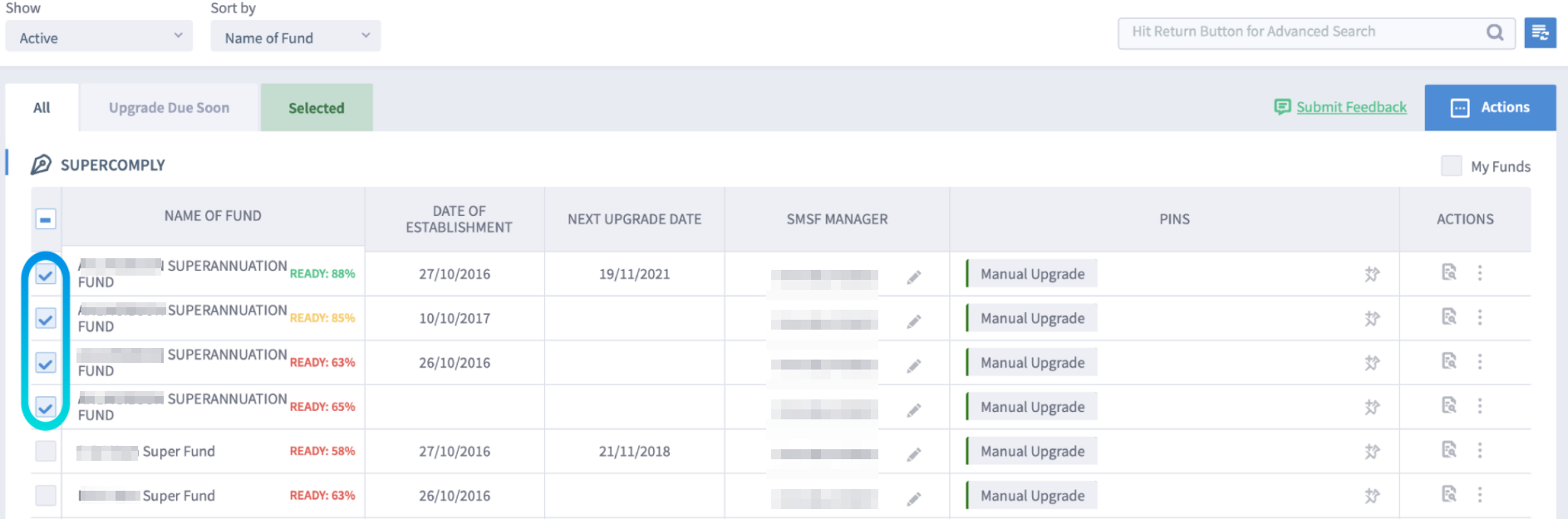
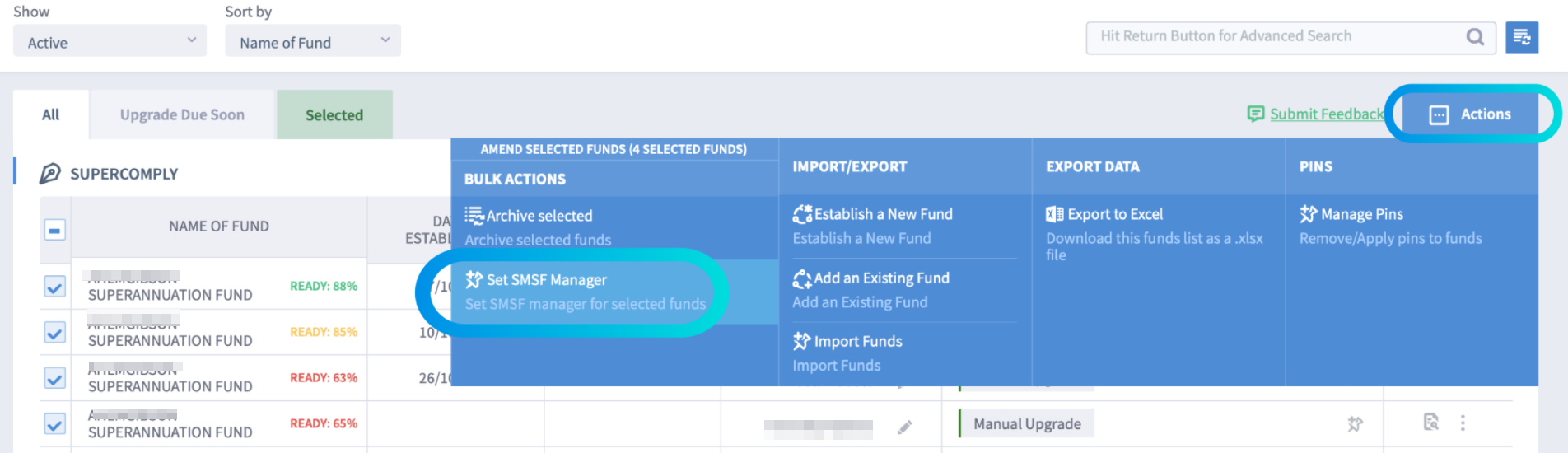
The SMSF Manager can then view all Funds they have been assigned to by selecting 'My Funds'.