Refer to the following instructions for more information:
Archive Fund
To archive a Fund go to your Fund List ( Menu > Funds ), click on the 3 dots under Actions and select 'Archive'.
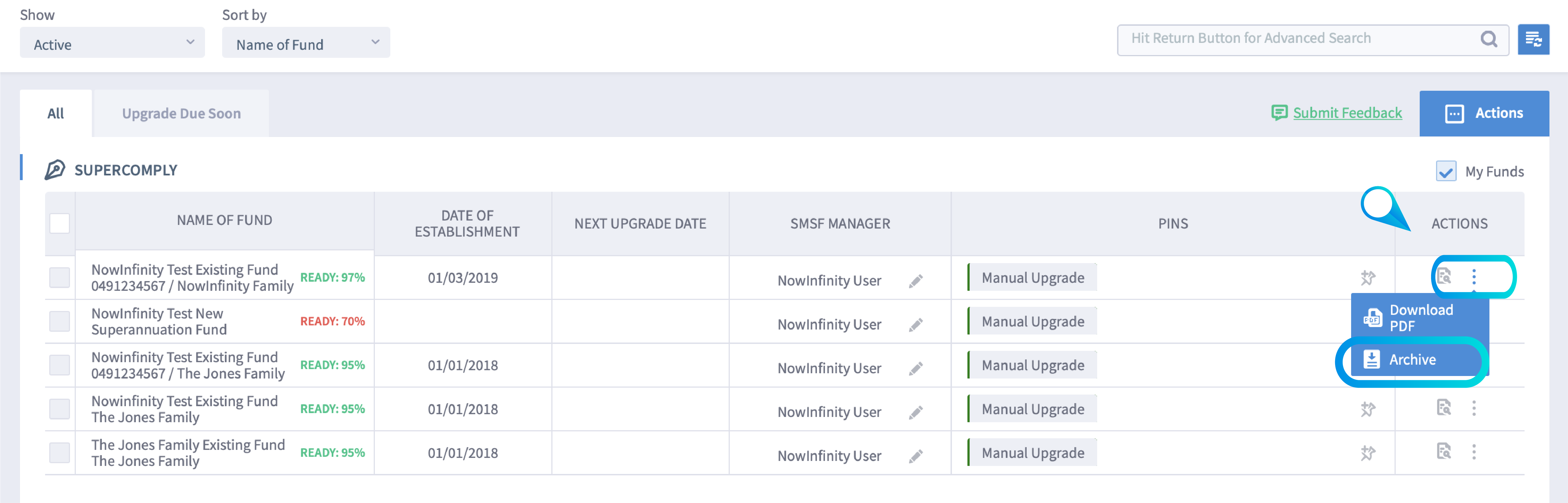
To archive multiple Funds, select the specific Funds you would like to archive and click on the Actions menu, and choose 'Archive selected'.
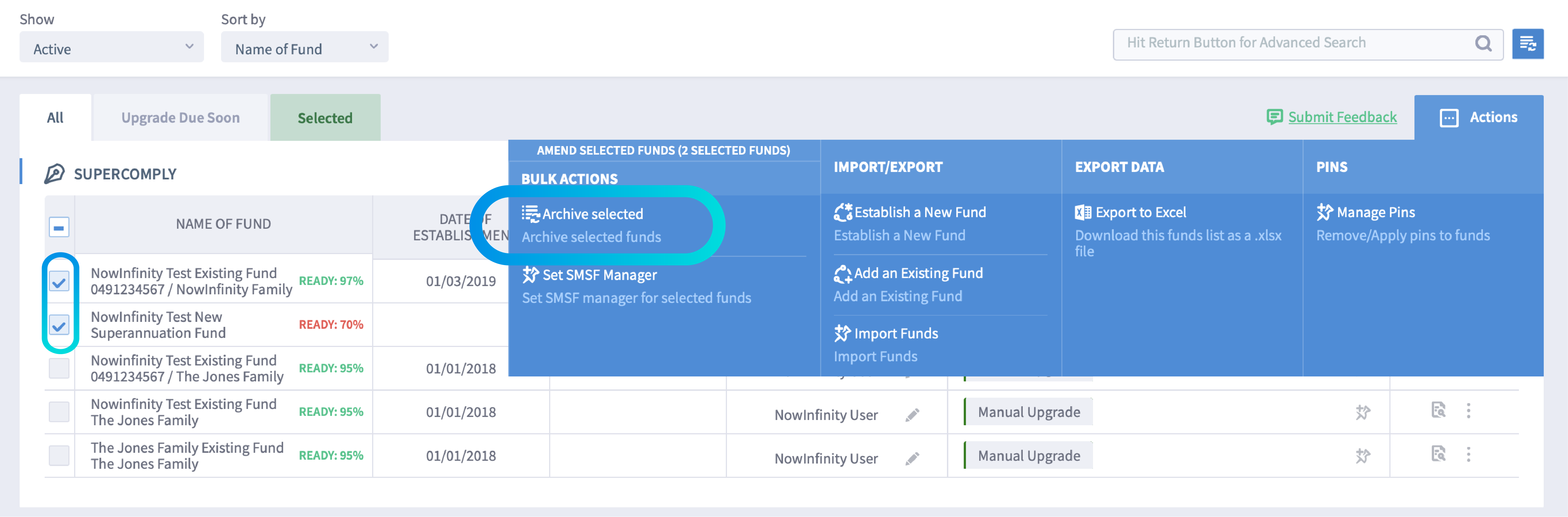
All archived Funds are available under the Archive folder, which you can access from the Fund List, by clicking on Archived in the 'Show' drop-down box.
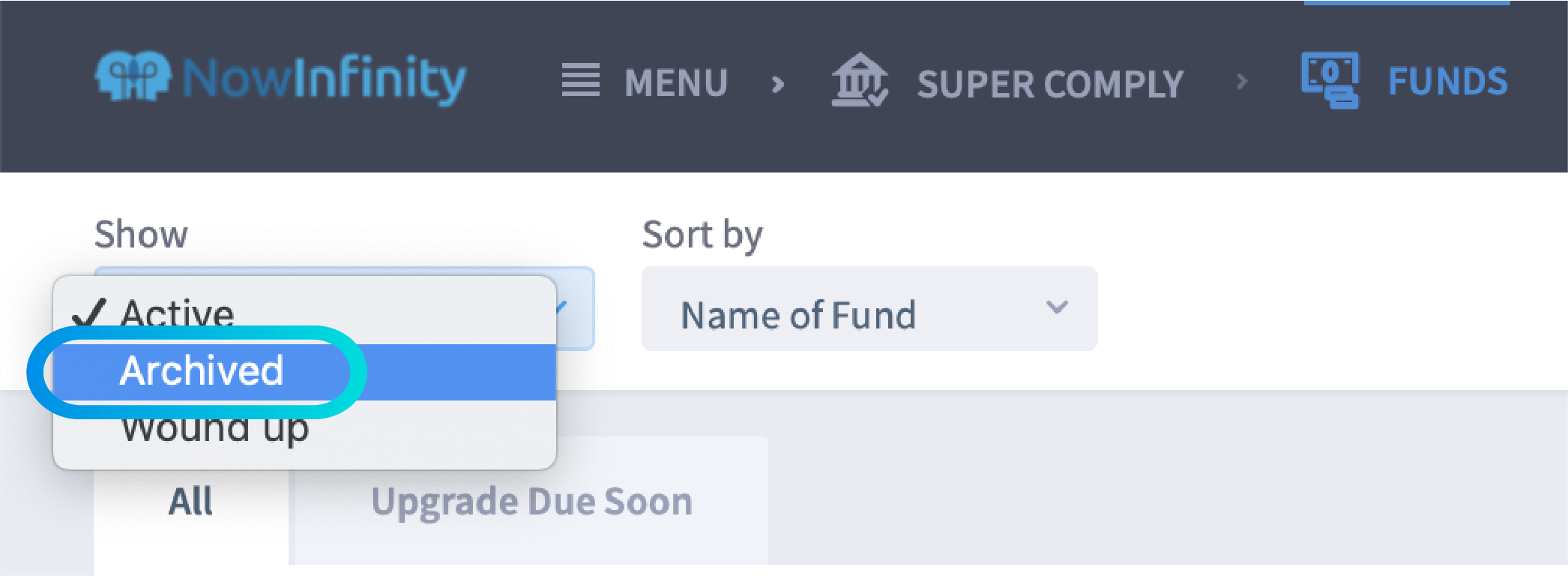
Unarchive Fund
To unarchive a Fund, go to the Archived folder and click on the 3 dots under Actions to select 'Unarchive'.
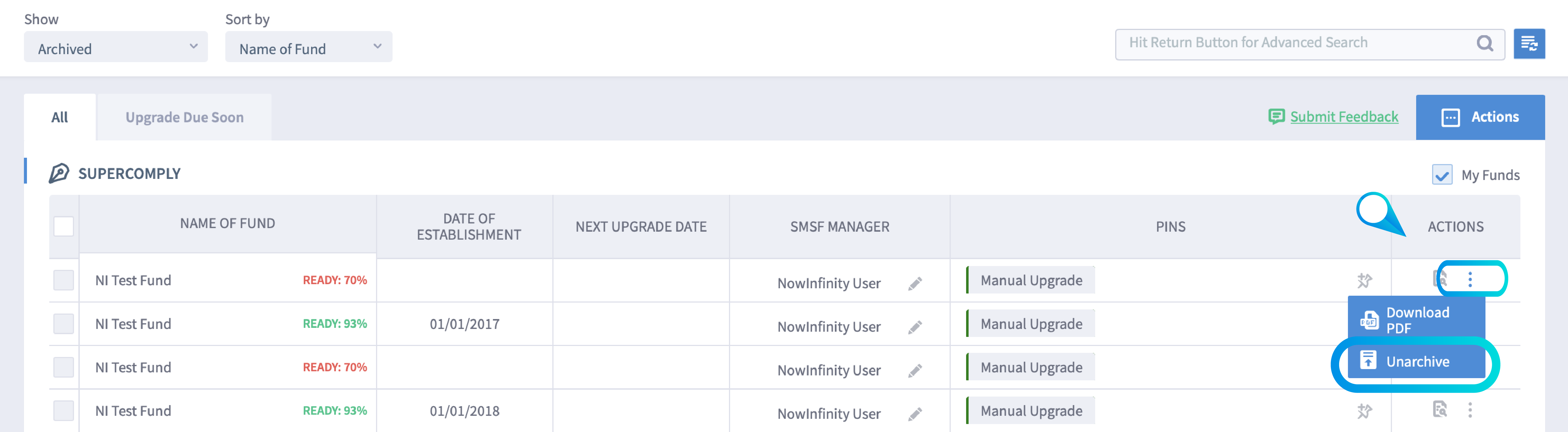
To unarchive multiple Funds, select the specific Funds you would like to unarchive and click on the Actions menu, and choose 'Unarchive Selected'.