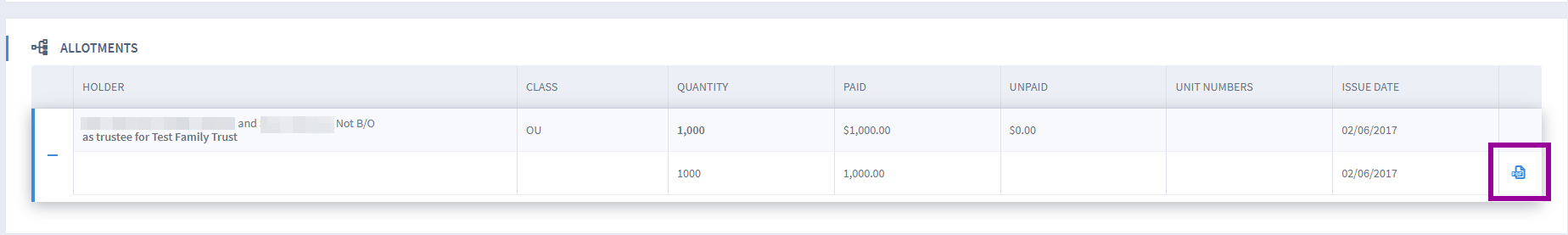Open the trust register by navigating to Menu > Trusts
Click on the name of a trust and select See Full Profile.
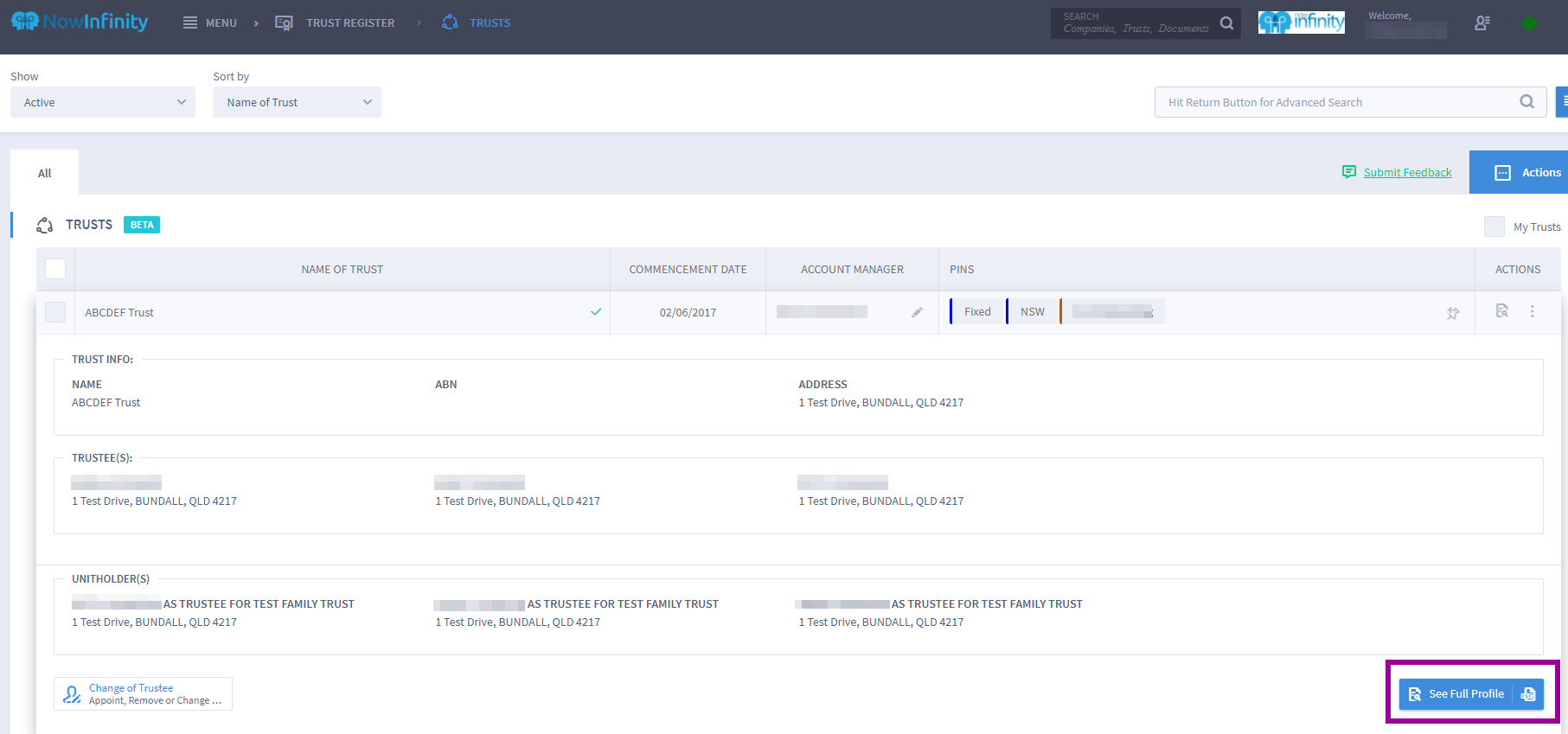
See Full Profile – change drop-down box in top right-hand corner from Main to Units.
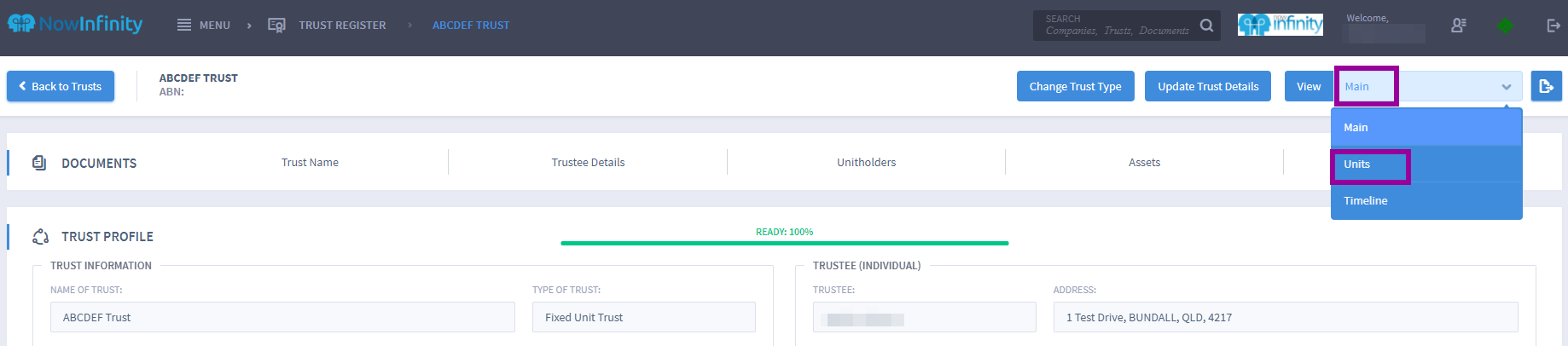
Click plus sign next to Allotment.
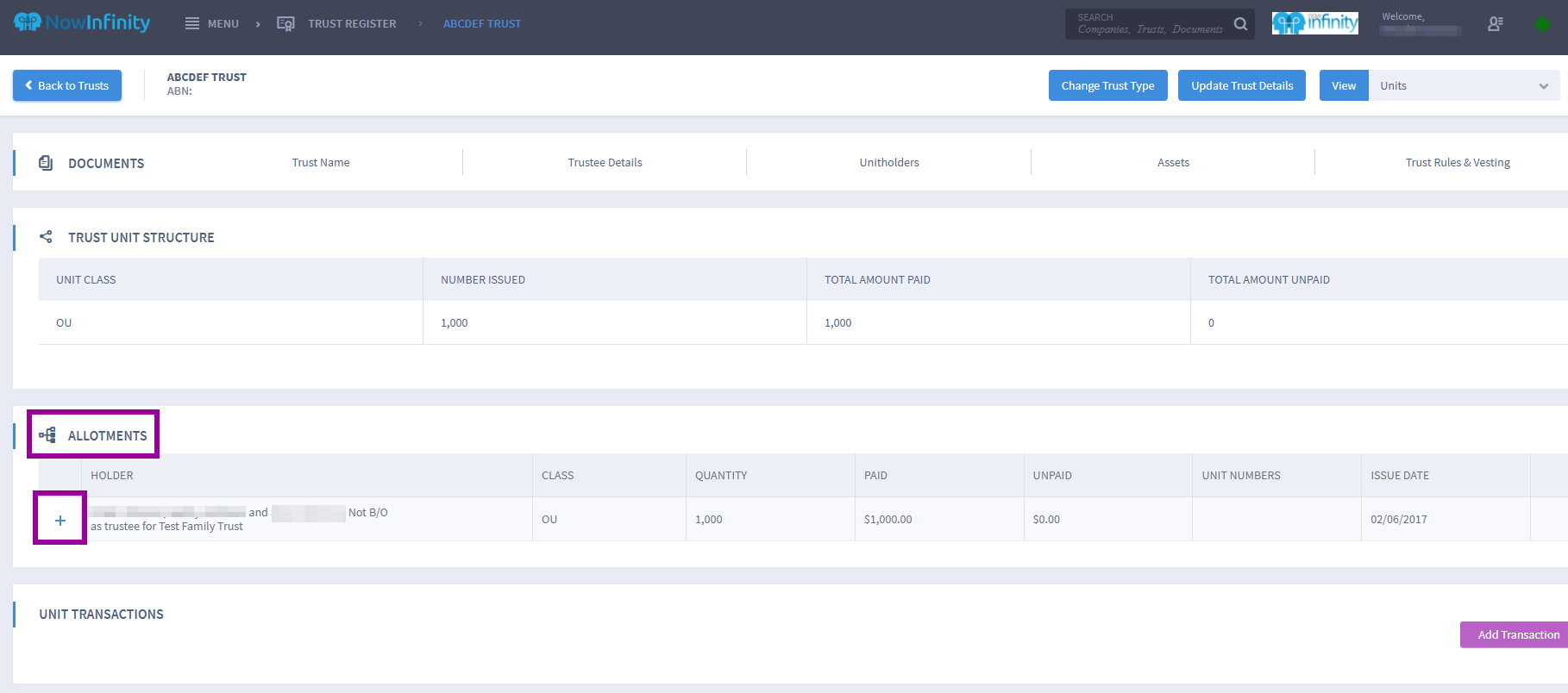
Then click on the PDF page to the right-hand side.