The Trust Profile contains all the current information about a Trust. This information can be exported in a PDF file.
How to open/download a trust profile
Navigate to the main Menu and select "Trust" under the Trust Register heading.
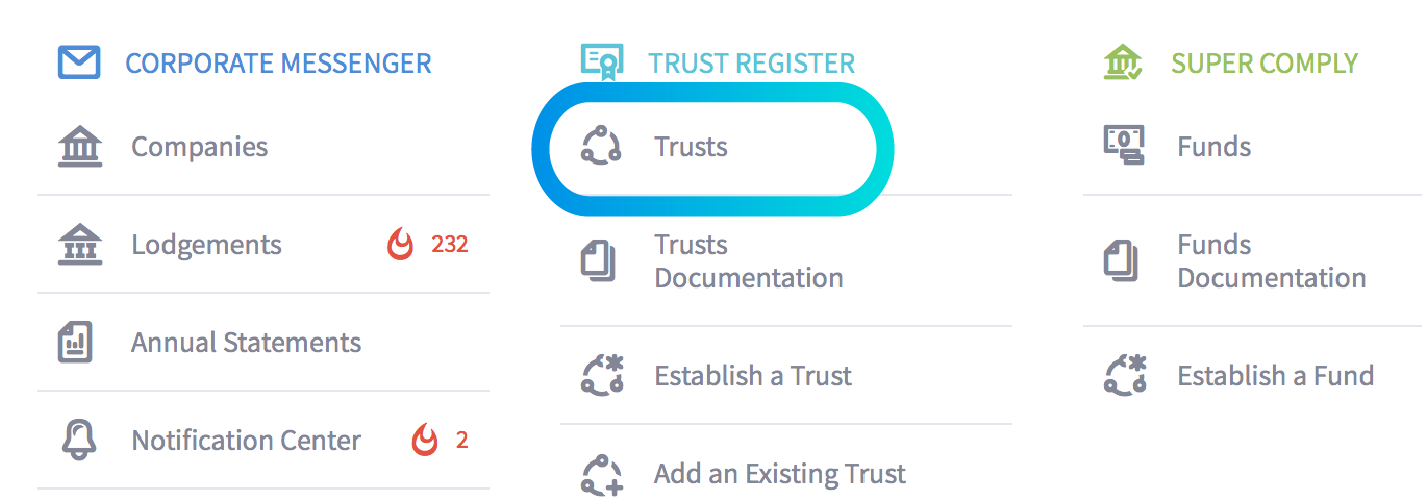
When you click on ‘Trusts’, it will then list all the Trusts under your account that are on the Trust Register.
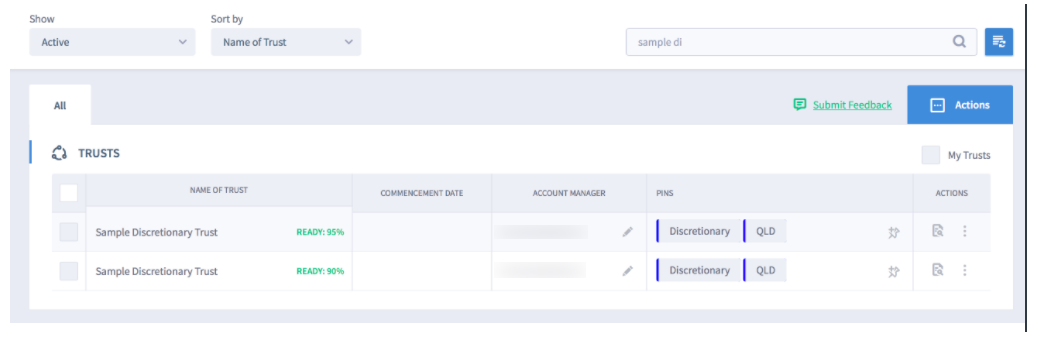
Click on a Trust name and a quick Trust preview will open.
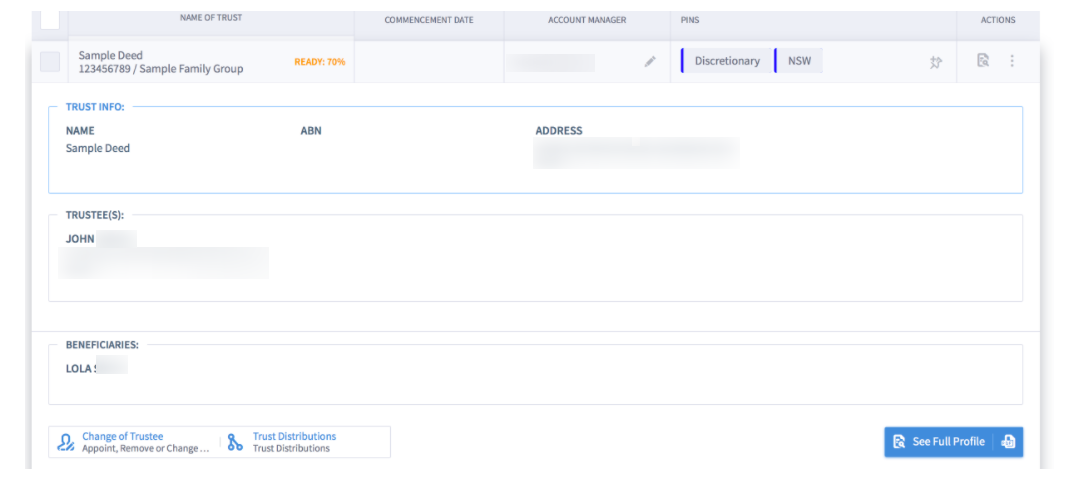
Select 'See Full Profile' to open the Trust Profile or click on the PDF icon to download the Trust profile.
The Trust profile contains all current information of the Trust.
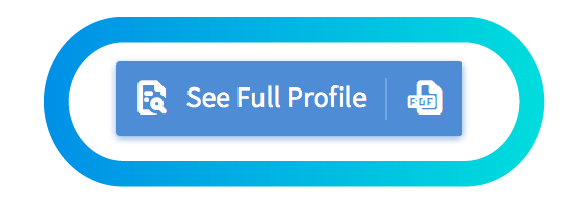
Tips: On Unit Trust Quick Preview, there is a ‘hot button’ - Change of Trustee - that redirects you to create a 'Change of Trustee' document specifically for that Trust. This provides a shortcut instead of going via the documents in the Trust Register or the main document platform.
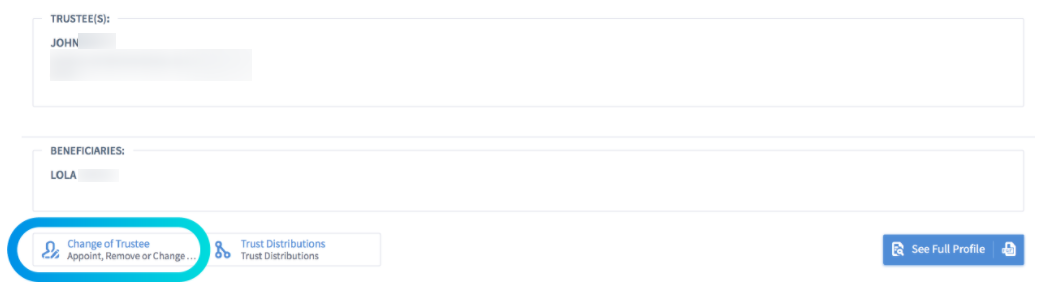
In relation to a Discretionary Trust, the ‘hot buttons’ include not only a Change of Trustee but also Trust Distribution minutes.