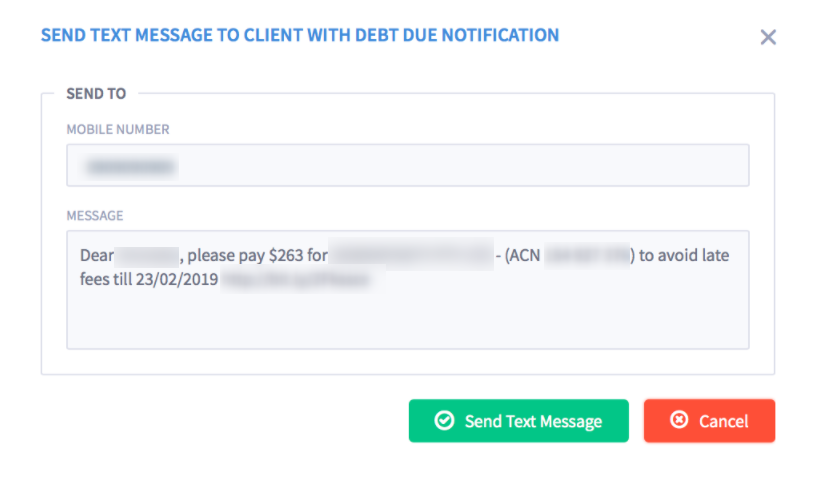Send a text message reminder to your client from the Companies list, reminding them to pay an outstanding fee.
- Click on the envelope next to the debt amount.
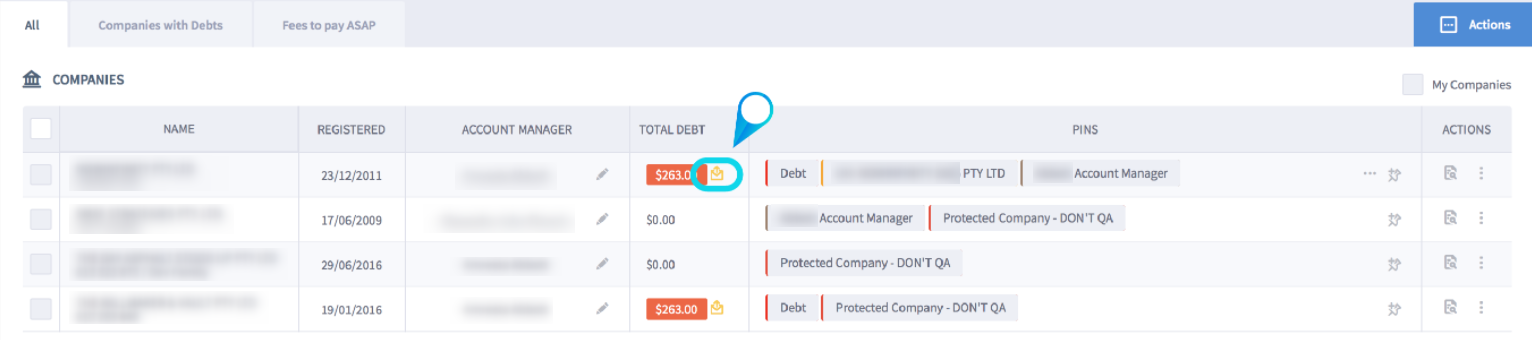
2. Enter your clients phone number (this is pre-filled if the phone number has been saved under the company profile), review the message and edit as required. Click 'Send'.