To download the Unit Registry, go to Menu > Trust Register > Trusts > click See Fully Profile, open the full profile of a trust, and
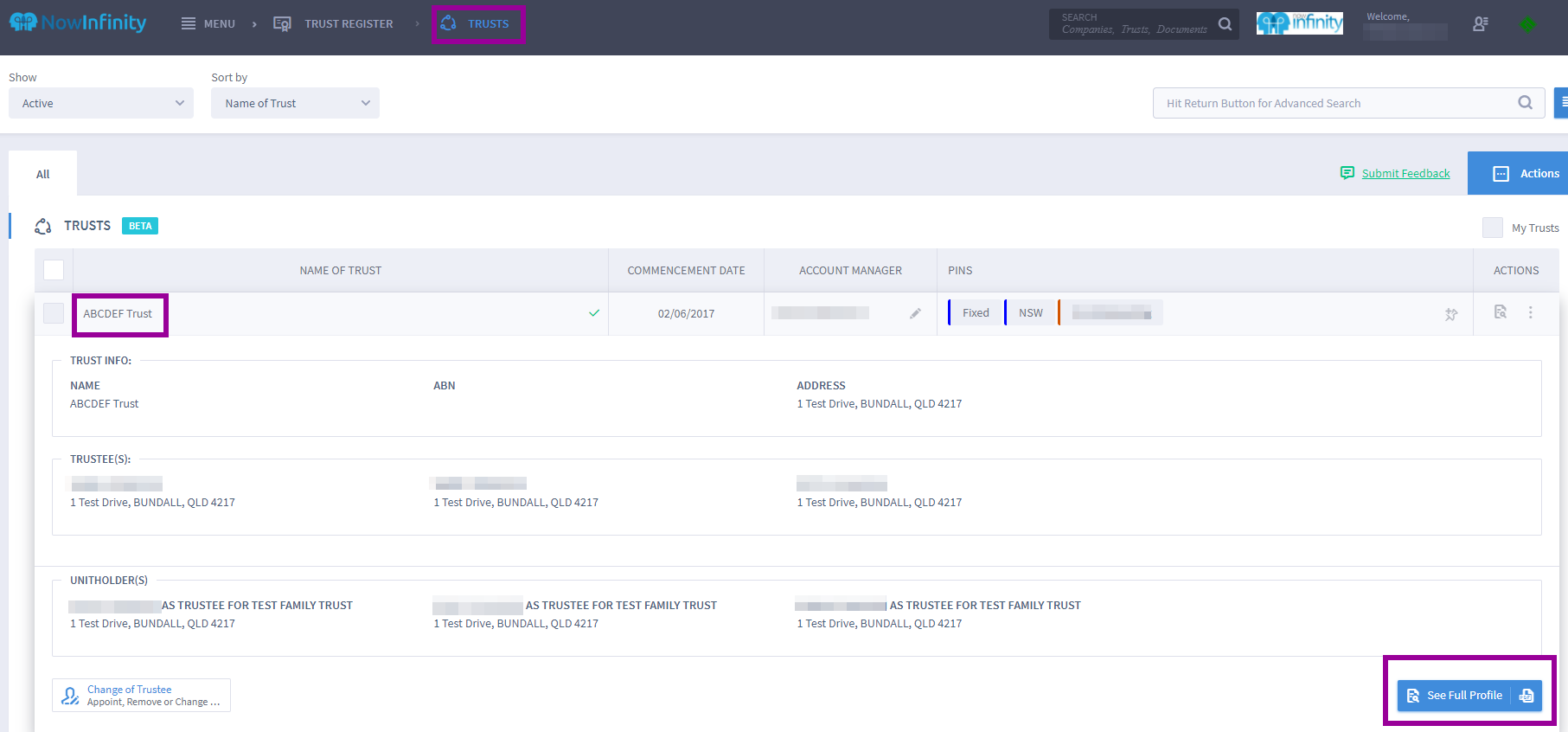
Click on the sheet icon located at the top right corner of the Trust’s profile.
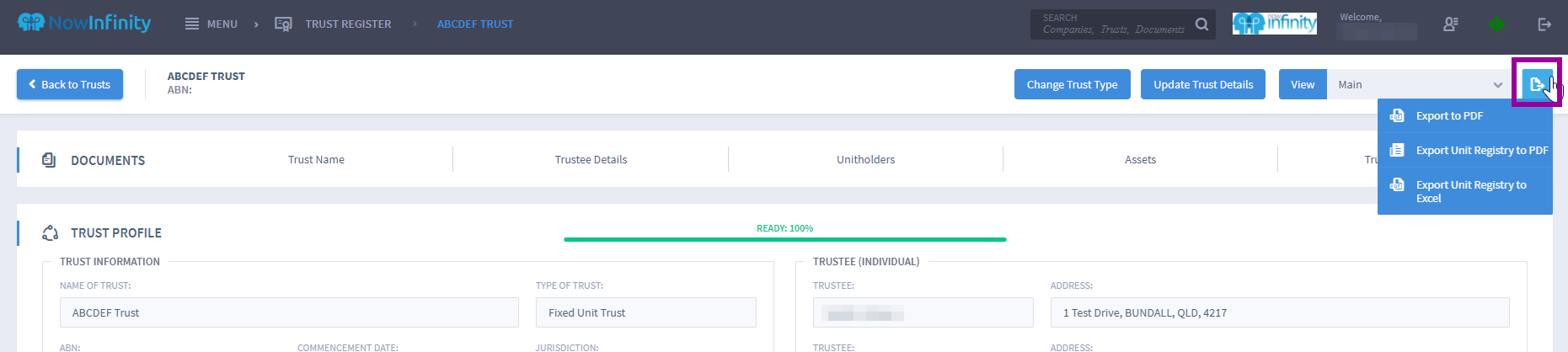
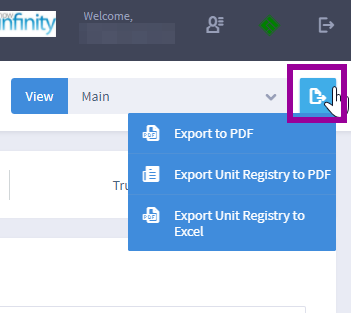
- Export PDF: select option to download a PDF file on the Trust profile.
- Export Unit Registry: Choose to export the Unit Registry as a PDF file or an excel spreadsheet.