Question
How to unlock and reset a password for a user?
Answer
Only NowInfinity Administrators (users who have settings access) will be able to unlock and reset a user's password.
To reset the MFA, please see How to reset your MFA Authentication.
Step 1: As a NowInfinity Administrator, navigate to Menu > Portal Settings > User Management page
Step 2: Select the “Unlock and reset password" icon next to the users name on the right for who you are unlocking and resetting the password.
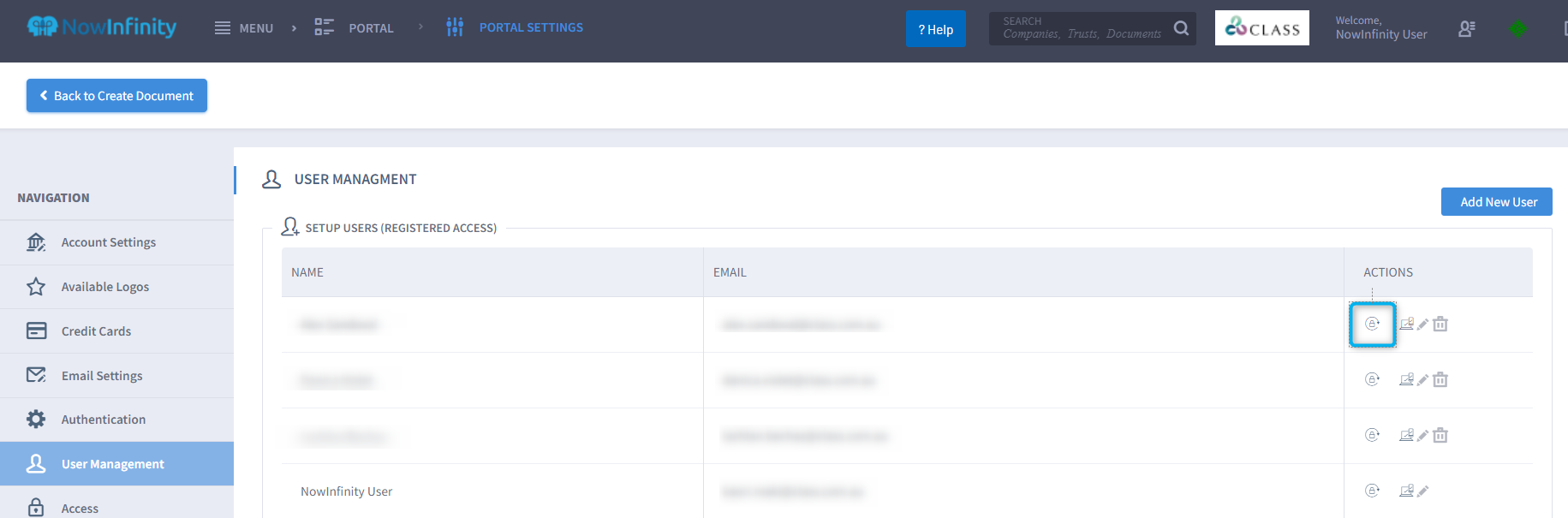
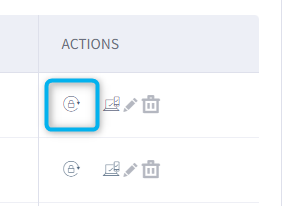
Step 3: Click "Yes" if you would like to proceed with the unlocking and resetting of the password.
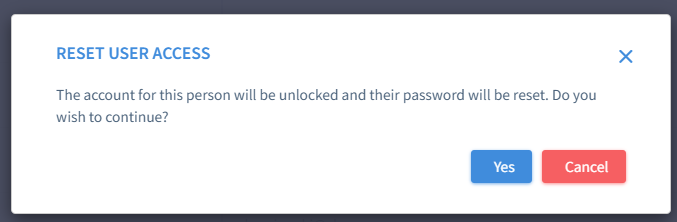
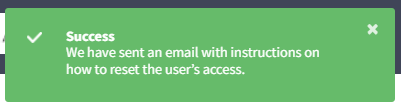
Step 4: The user will receive an email from NowInfinity to reset their password.
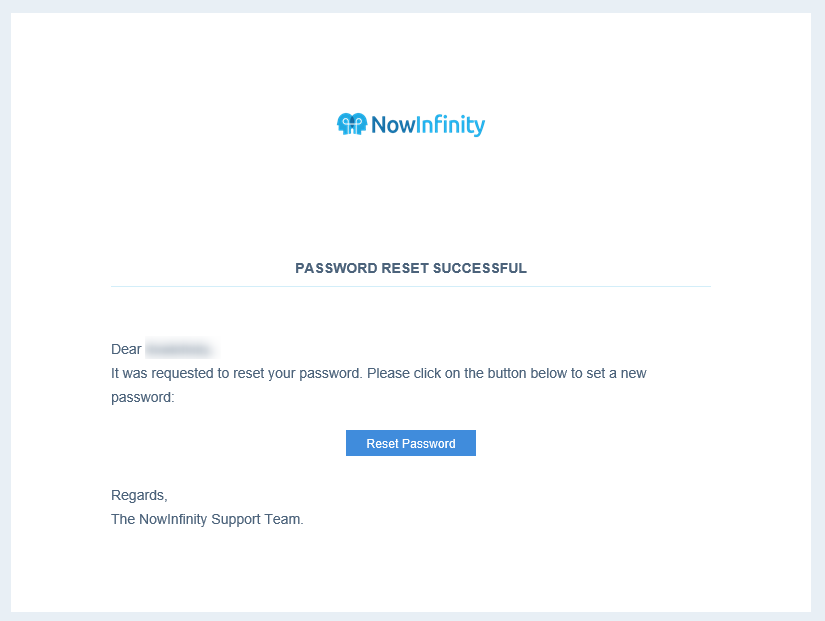
Should you encounter any issues, please contact NowInfinity support on 1300 851 057 (option 2) or email info@nowinfinity.com.au.