If a Cover Letter for an Annual Statement is not applying the correct template, it may be due to the location of the template and the number of pins. NowInfinity will search the Cover Letter list from the top to the bottom, applying the first cover letter that matches:
- A Cover Letter with only a single pin, will be used with any company that has the same pin.
- A Cover Letter with multiple pins, will be used where at least 2 pins match between the Cover Letter and the company
Example
This Company has 4 pins attached:
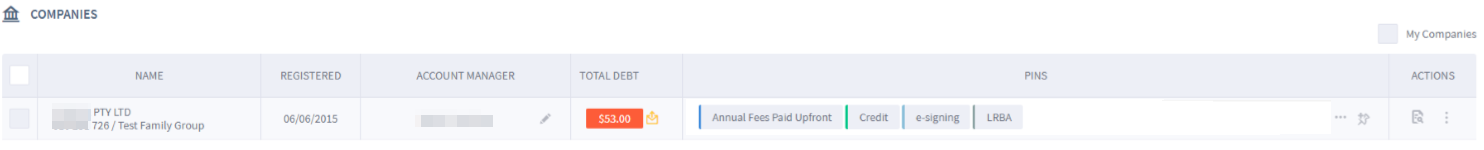
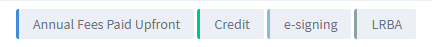
However, the Annual Statement has template #2 applied, rather than template #4:

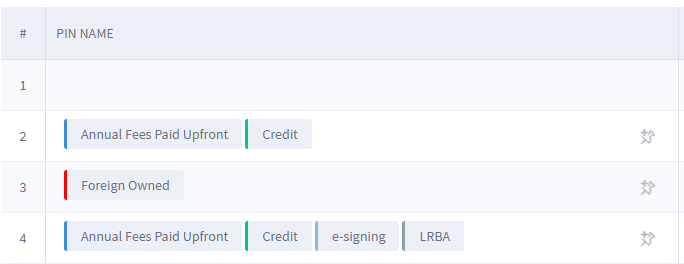
The reason for this is that NowInfinity will search the Cover Letter list from the top to the bottom. Once a match of at least 2 pins is found, that Cover Letter will be used. Therefore, in this example, pins "Annual Fees Paid Upfront" and "Credit" have been matched, and therefore template #2 applied.
To avoid this, change the order of the Cover Letters, and order the templates with the most number of pins at the top. This way NowInfinity will search through them first, and finds the most appropriate match. You can change the order through the "Actions" column in Menu > Product Settings > Cover Letters: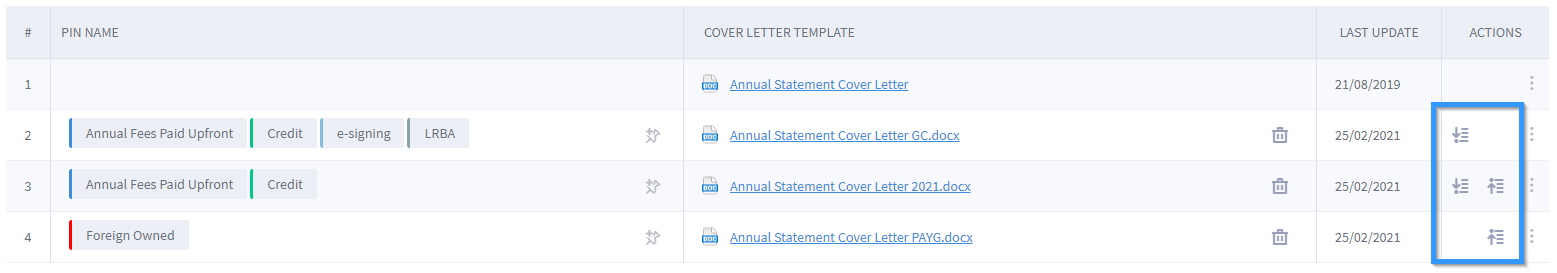
Notes:
- The Default Cover Letter with no pins will always stay in #1 position
- Making a change to the template order, will not change the template used for any existing Annual Statements. NowInfinity support can be contacted to refresh an Annual Statement, or if further assistance is required.