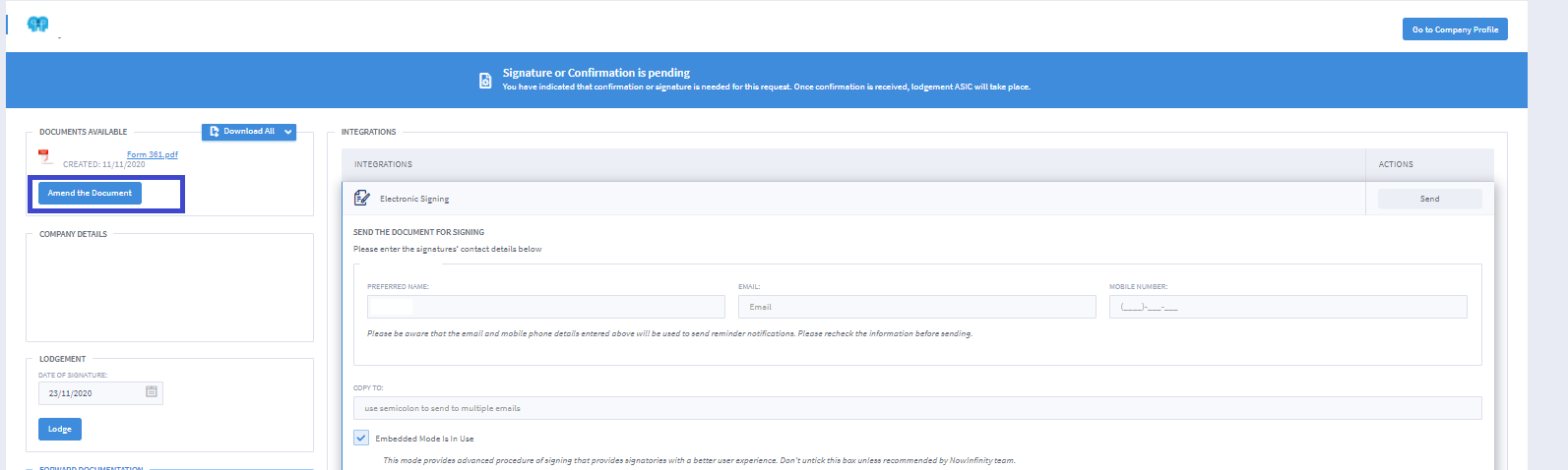To make changes to a document after it has been sent for electronic signing, you need to void the envelope. This means any signing links sent out will be cancelled, and any signatories who have already signed the document will need to sign again.
Open the collaboration page for the document and click on Electronic Signing, then select "Void Envelope":
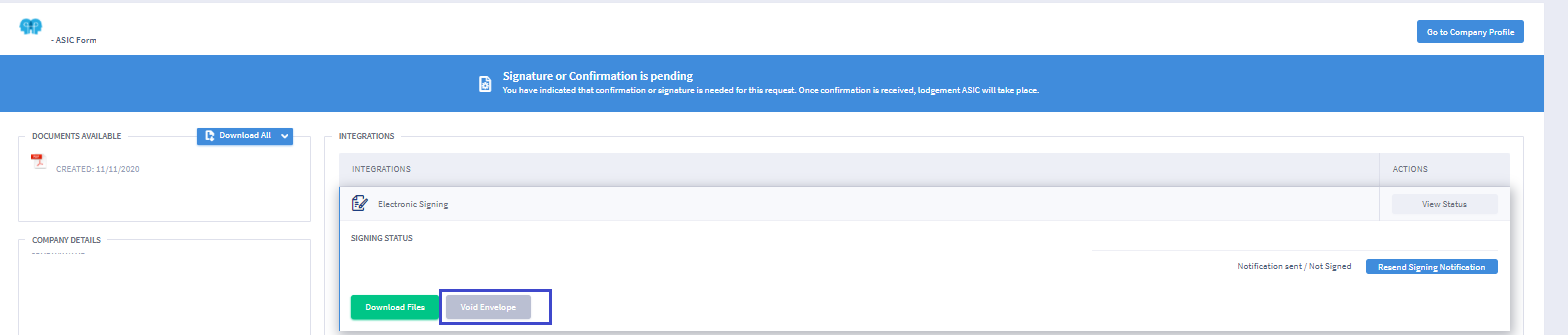
The option to Amend the Documents will now appear, you can amend the document and resend it for signing: