Question
Why am I getting this error when making payment?
Error: Please make sure all credit card fields have been filled out and are correct.
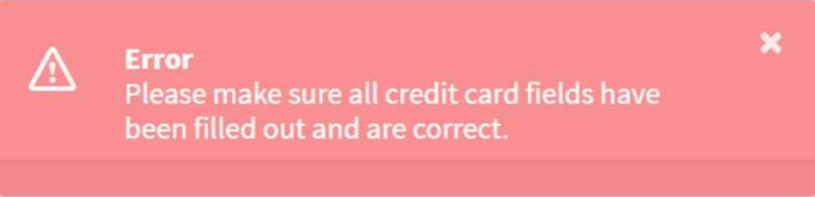
Answer
The follow may help you to troubleshoot this error:
- Check to see if the security settings have been updated on your browser
- Clear your cache and cookies from your browser history
- Try switching to a different browser such as EDGE, or FireFox (If you are already using Google Chrome)
If none of the above clear the error, you contact our Customer Service Team on 1300 851 057 (Option 2), via live chat or email info@nowinfinity.com.au