Keywords: issue units, unit trust, preparing an issue of units, Trust Register
A unit trust is a type of trust in which trust property is divided into a number of defined shares called "units". The initial unitholders would "subscribe" for units, in much the same way as shareholders in a company subscribing for their shares.
The process for issuing shares is determined by the underlying Trust Deed of the trust - if you need assistance with interpreting your unit trust deed, please seek legal advice. Alternatively, our legal services provider can assist on a fee-for-service basis.
How to prepare an Issue of Units
Option 1:
Our Unit Trust Deeds contain templates (such as the Application for Units and Unit Certificate) to assist you if you would like to prepare an issue of units manually.
If you choose this method, you must ensure that you understand and follow the provisions of the unit trust deed - and if unsure, seek legal advice or email legal@nowinfinity.com.au for referral to our legal services provider (who may assist on a fee-for-service basis).
Option 2:
If you would like a solicitor to review and prepare the relevant documentation on a fee-for-service basis, reach out to legal@nowinfinity.com.au to be referred for a quote.
Option 3:
Use the Trust Register (available for users with a NowInfinity subscription).
To start this process, click ‘Issue of Units’ under the 'Unitholders' heading of your Trust Profile.
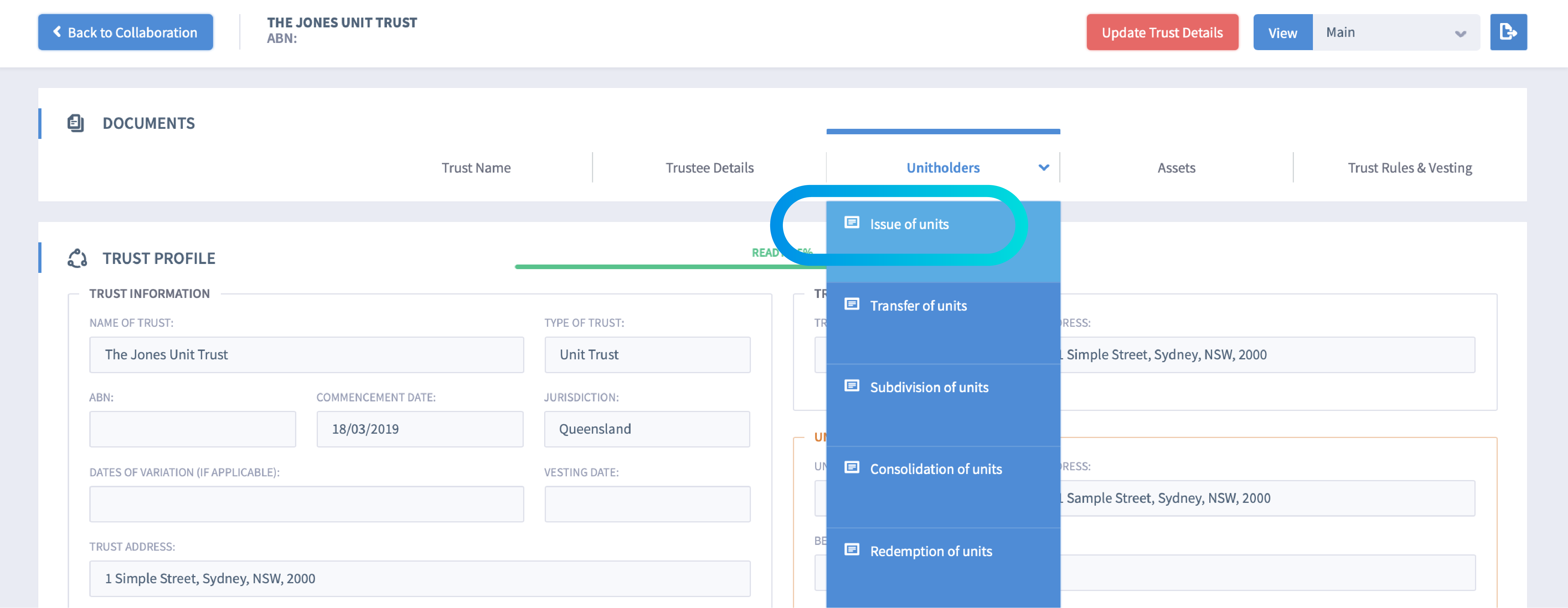
You will then be redirected to the 'Issue of Units' webform, which is pre-filled with relevant data that has been added or imported into the Trust profile. You will need to complete data that has not been pre-filled - these data fields are highlighted in pink. You cannot submit the webform until all relevant data fields are completed.
The following information will be required:
- Name of the individual/company/entity that the units are being issued to
- You can select between an existing unitholder or a new unitholder - if you select 'new unit holder', you will need to complete the new unitholder's details i.e. full name, address.
- Unit class
- Number of Units
- Amount Paid
- Certificate Number of this allotment (if applicable)
- Date of Issue
|
Please Note: The current Nowinfinity trust deed does not allow for unpaid/partially paid units, hence the Issue of Units document defaults to Nil ("0") Amount Unpaid per Unit. If you are issuing units for a Deed that you've imported from an external source, and that Deed allows for unpaid/partially paid units, and you would like to issue units with amounts unpaid then please complete the "Amount Paid per Unit" section in order to generate the document. Then, contact us at legal@nowinfinity.com.au with a copy of the document produced, the relevant clause number in your deed that makes provision for unpaid/partially paid units, and the correct value for the "Amount Unpaid per Unit" field and we will manually amend the document for you. We do not provide legal advice nor legal review. However, if you require legal advice or review (e.g. you are unsure as to whether your deed allows for unpaid/partially paid units) then our legal services provider can assist on a fee-for-service basis. |
An ‘estimate’ screen will then provide a "preview" of the updated unit holdings across existing and new unitholders.
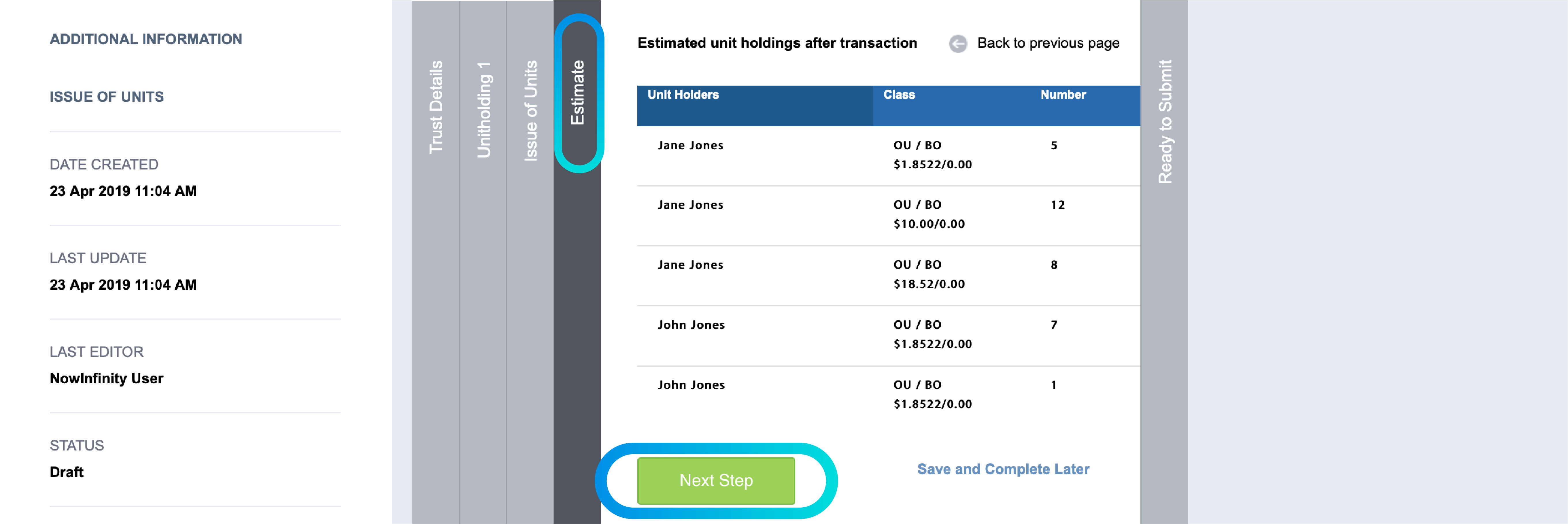
You can ‘save and complete later’ if you need to verify this information. Alternately, you can move through to ‘submitting’ the form to complete the order.
After submitting the details, the relevant documentation will appear on the ‘collaboration page’ ie:
- Issue of Units. This document will include the following:
- Application for Units
- Resolution
- Unit Certificate
- Register of Unitholders
Once the ‘Issue of Units’ documents has been signed by the client, you will need to either change the status on the collaboration page (‘Paper signing’ option) or the Trust Profile (Mark as Signed’ options).
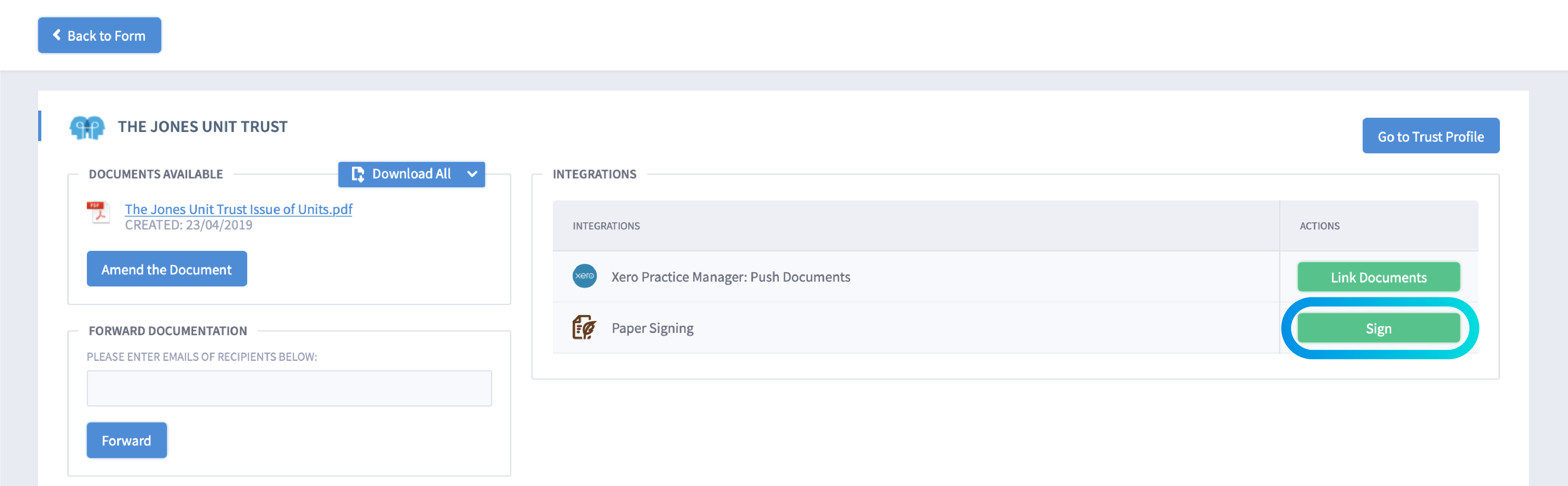
![]()
On changing the status to signed, the following areas of the Trust Profile will then reflect the change of unitholders and issue of units:
Timeline:
Timeline is a visual representation of the documentation produced on the Trust Register of the Trust or that has been manually uploaded. It is displayed by date order. By selecting any of the PDF documents you can view, download or print, as required.
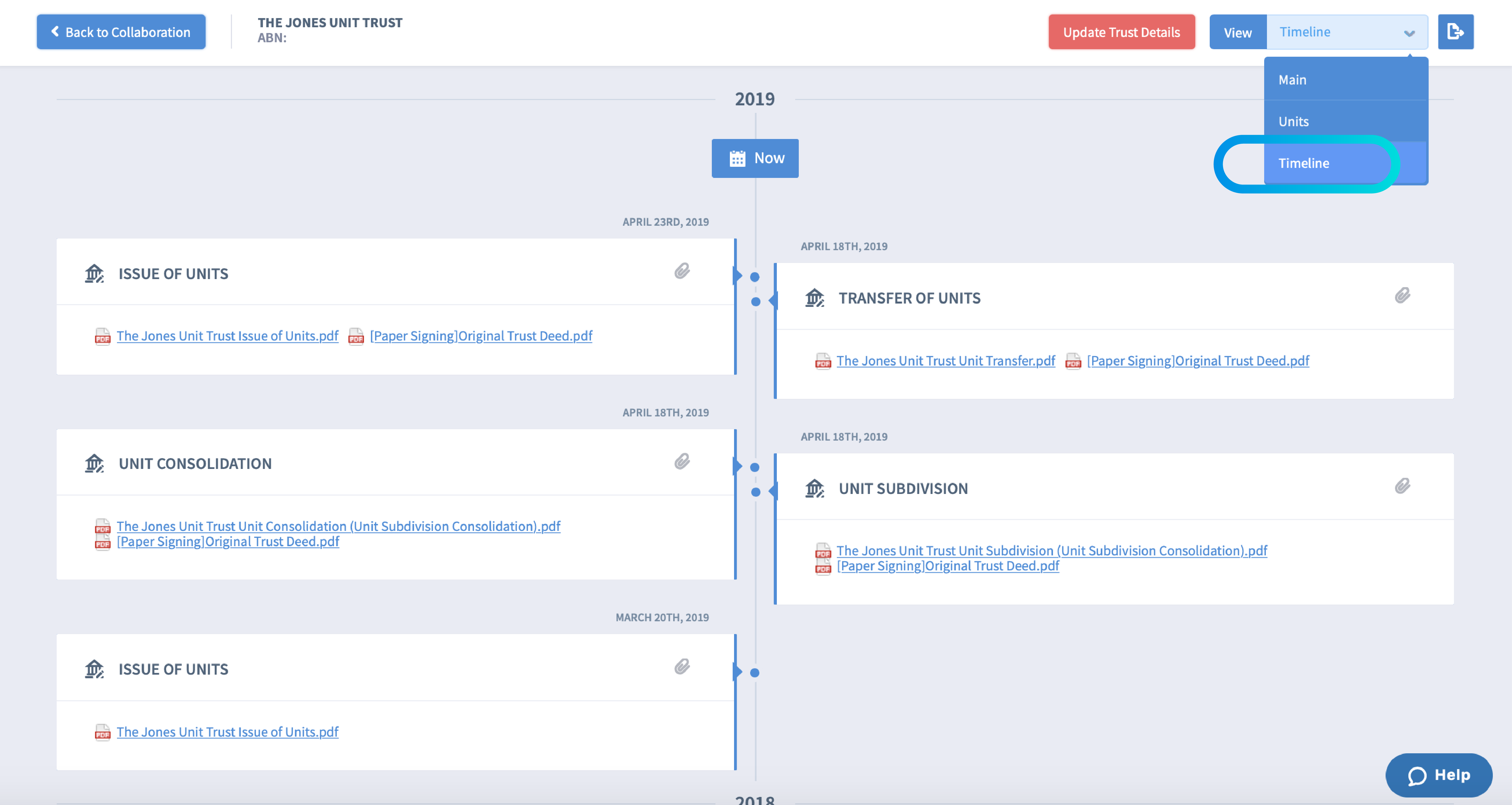
Units Register:
The Units Register will be updated to reflect the:
- Increase in the number of units that have been issued.
- Unitholders and details of the unit holdings.
- Unit Transactions.
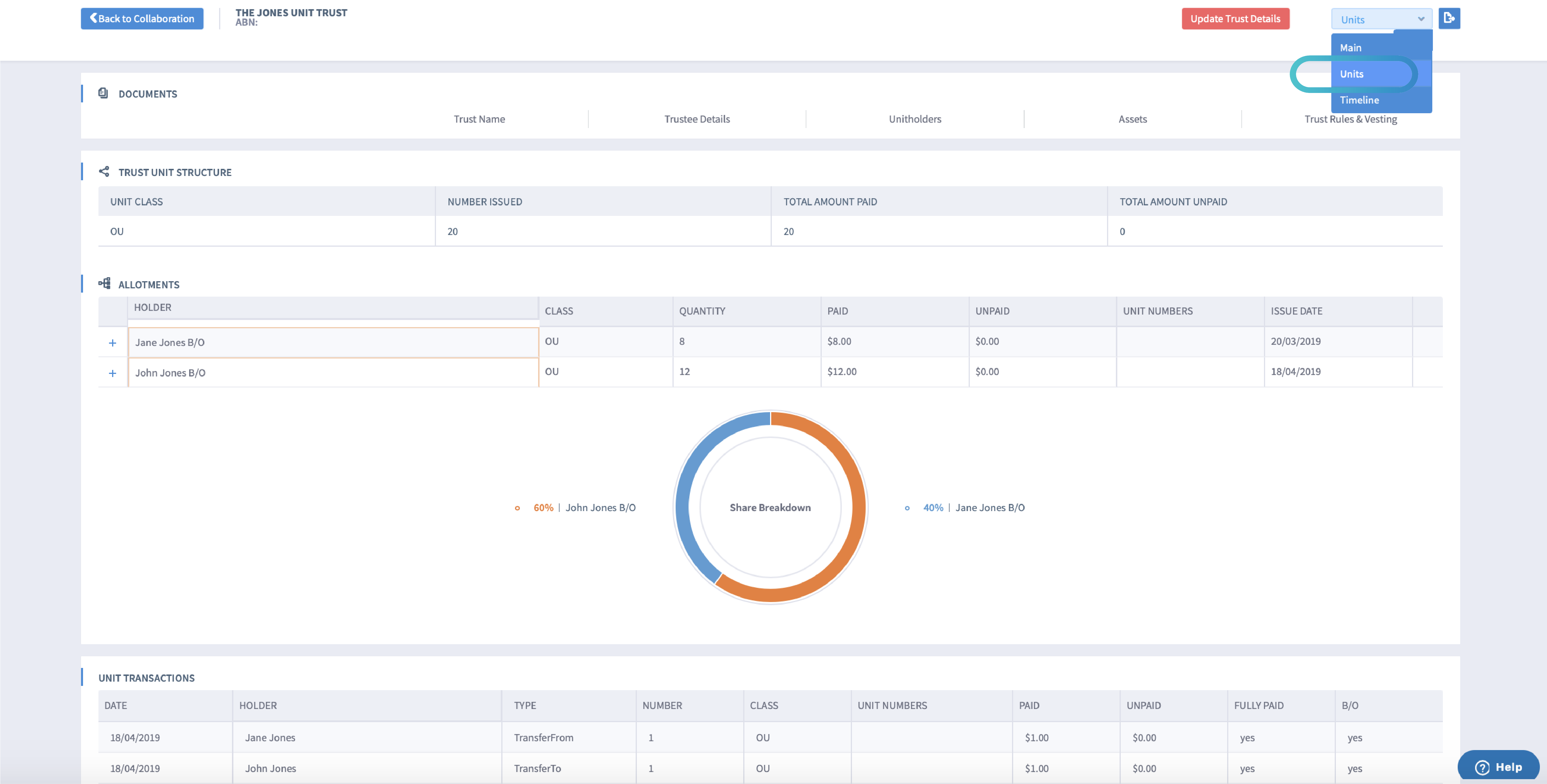
Main Trust Profile:
The main Trust profile will also be automatically updated to reflect the change in unitholders and unit holdings.
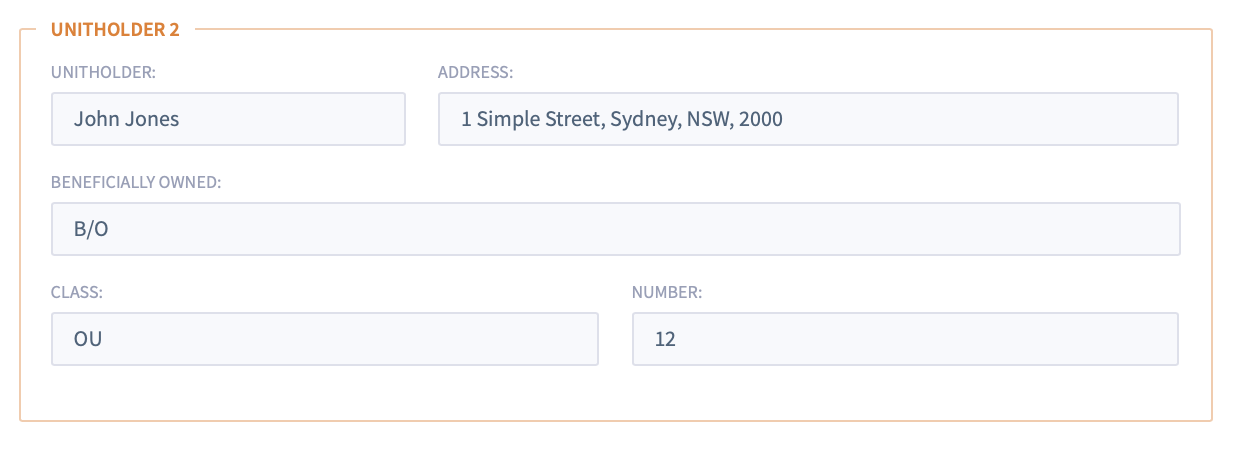
Video Walk-Through