Default date range
The date range for Completed Documents, Saved Documents and Lodgements pages depend on the default date range that is set up in Menu > Portal Settings > Account Settings:
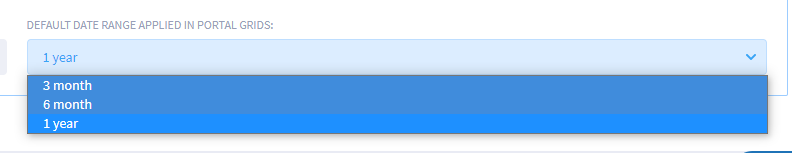
The Annual Statement page has a default date range of 3 months, (2 months before the current date and 1 month after the current date). Sample: Date today is 01/01/2020, the date range will be 01/11/2019 – 01/02/2020.
The default date for the Reminders page is 4 months (2 months before the current date and 2 months after the current date). Sample: Date today is 01/01/2020, the date range will be 01/11/2020 – 01/03/2020.
Changing the date range
The date range is located on the top right hand corner of the page. The results on the page will only display if they are within that date range. To extend the date range, manually type the "to" and "from" dates, alternatively, use the arrows to manually select the "to" and "from" dates:
The month on the left is the beginning date of the date range, and the month on the right is for the end date of the date range.
Simply click on a day in the beginning month you want the date range to start from. Then select your end date by clicking on a day in the right side month.
The arrows on either top corners of the months are to move between the months required.